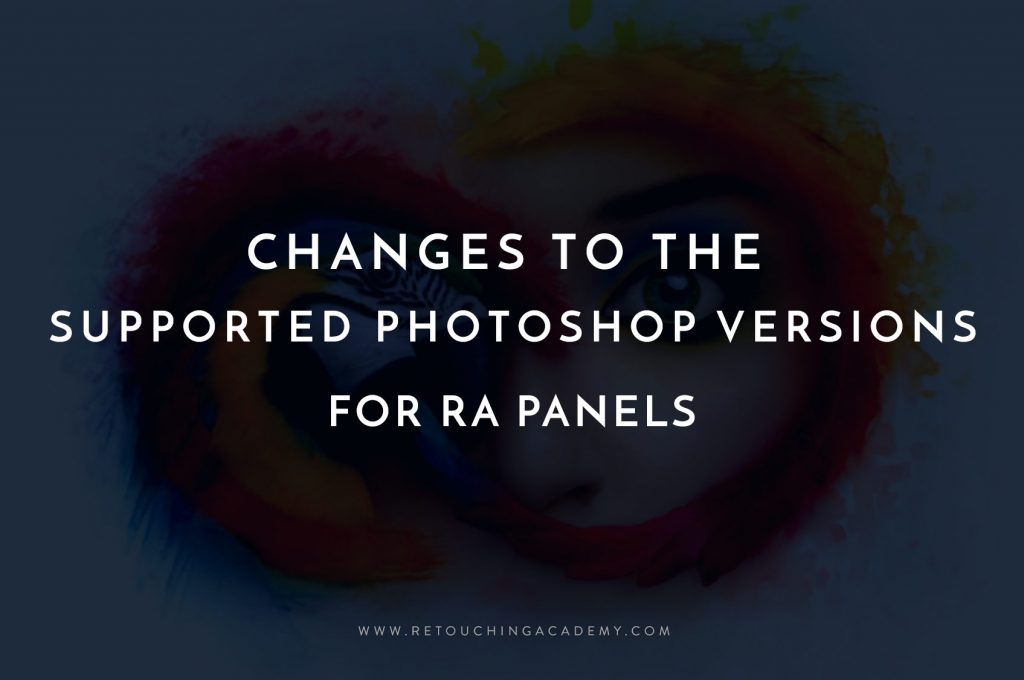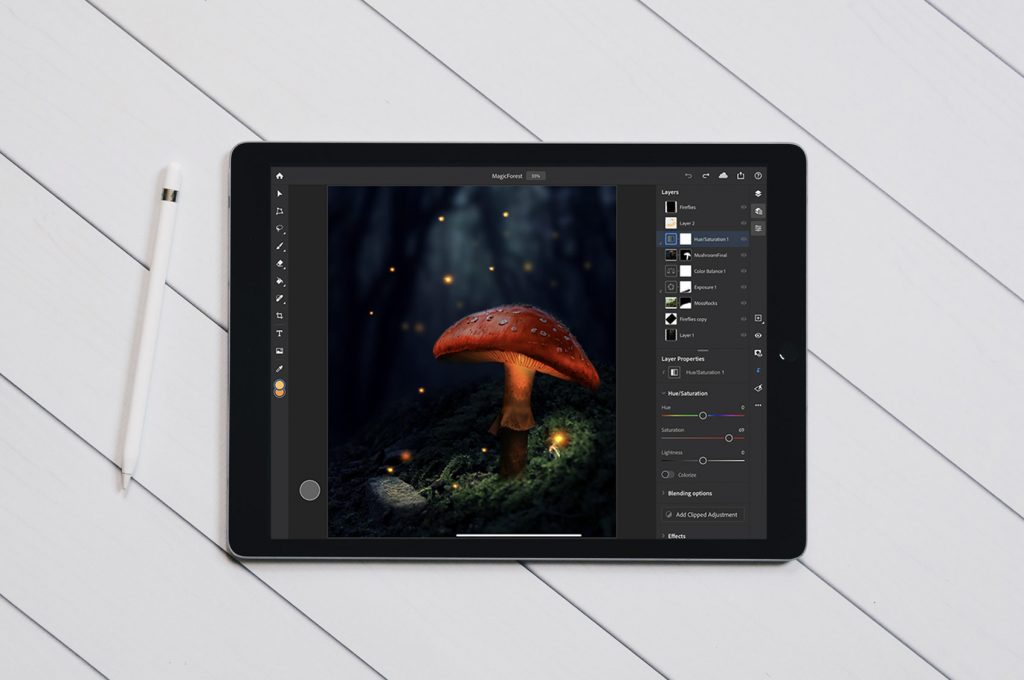We care deeply about the quality of our products and choose not to jeopardize our users’ experience by offering panels that might not perform as they should due to outdated Adobe software. As a result, we will no longer offer RA Panels for Photoshop CS6 for purchase…
Adobe Lightroom has been an industry heavyweight for many photographers and retouchers. With each update bringing new features and performance improvements, Lightroom is a fully-loaded RAW Converter, image-editor, and a powerful file management system.While some photographers and retouchers may prefer to live entirely within Photoshop’s interface, there are many benefits to learning the ins and outs of this software as a complement to Photoshop, especially if you are dealing with large volumes of images.