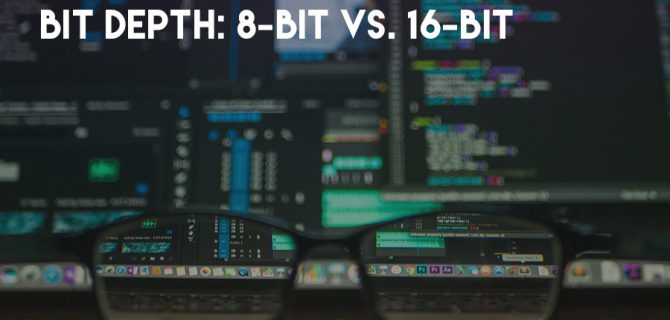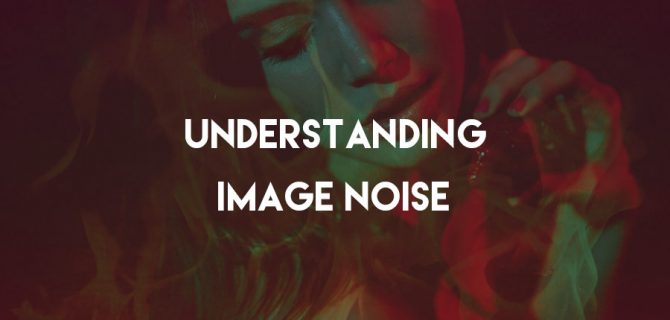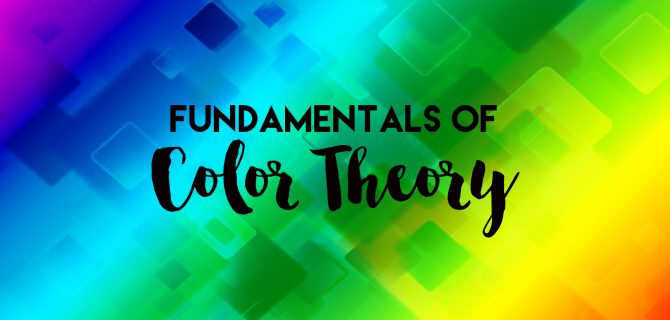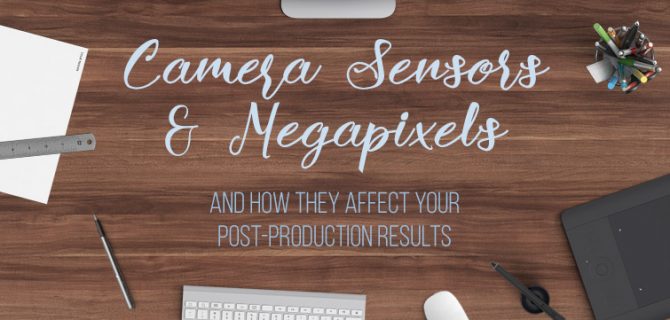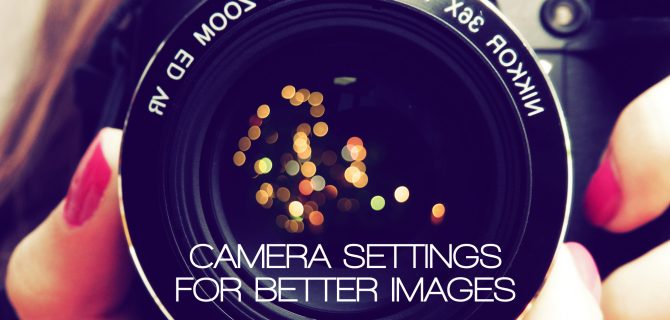Digital Imaging Fundamentals
Introduction To Digital Imaging
In the era of digital photography, it is absolutely necessary for everyone involved in the creation of digital images to understand the basics. Whether you are an aspiring retoucher, a makeup artist or an Art Director working with photographers and retouchers: these articles are for you.
A wider list of articles on retouching and digital imaging fundamentals can be found here: Retouching Fundamentals
QUALITIES OF DIGITAL IMAGES
COLOR THEORY & COLOR MANAGEMENT
BEFORE THE CAPTURE
BEAUTY RETOUCH PANEL
The Beauty Retouch Panel is a Photoshop extension panel designed to help photographers and retouchers speed up their Beauty, Fashion & Portrait retouching workflow and ultimately increase the quality of their retouching results.
Beauty Retouch panel combines basic Beauty retouching scripts, tool and adjustment layer shortcuts, which will add simplicity to and speed up your workflow by performing the tedious and repetitive parts of your routine. Utilizing a few advanced and extremely helpful scripts, as well as the ability to add custom User Actions, this extension panel will also save you hours of work in the short and long term as well as help you achieve accurate, repeatable top-quality results, and impress your clients!