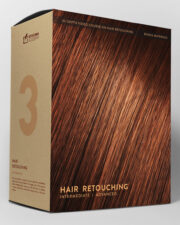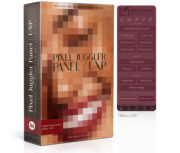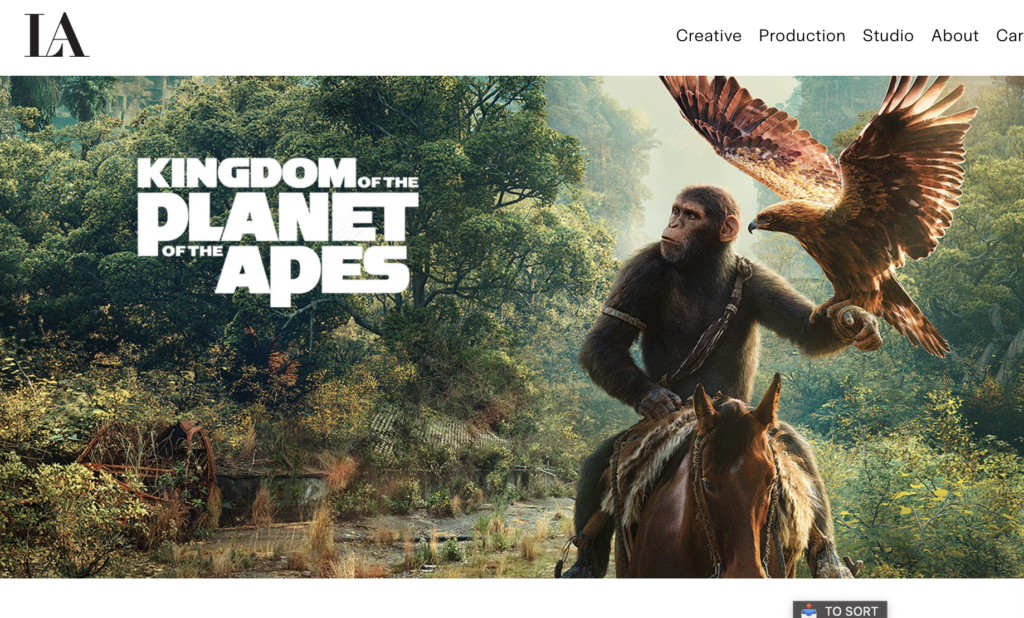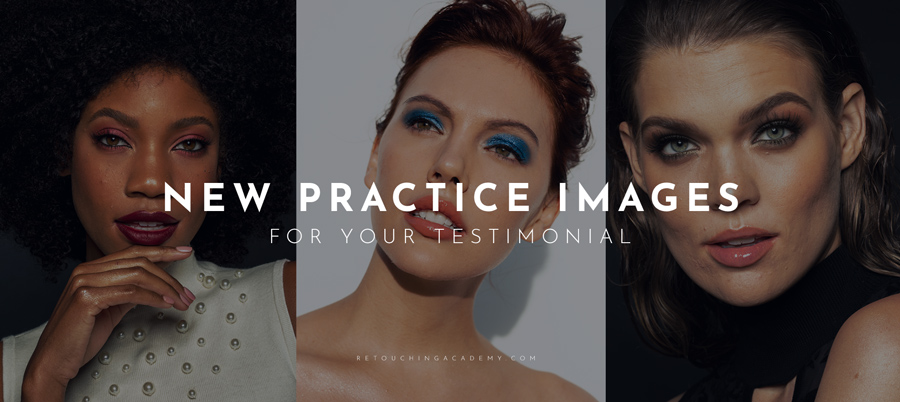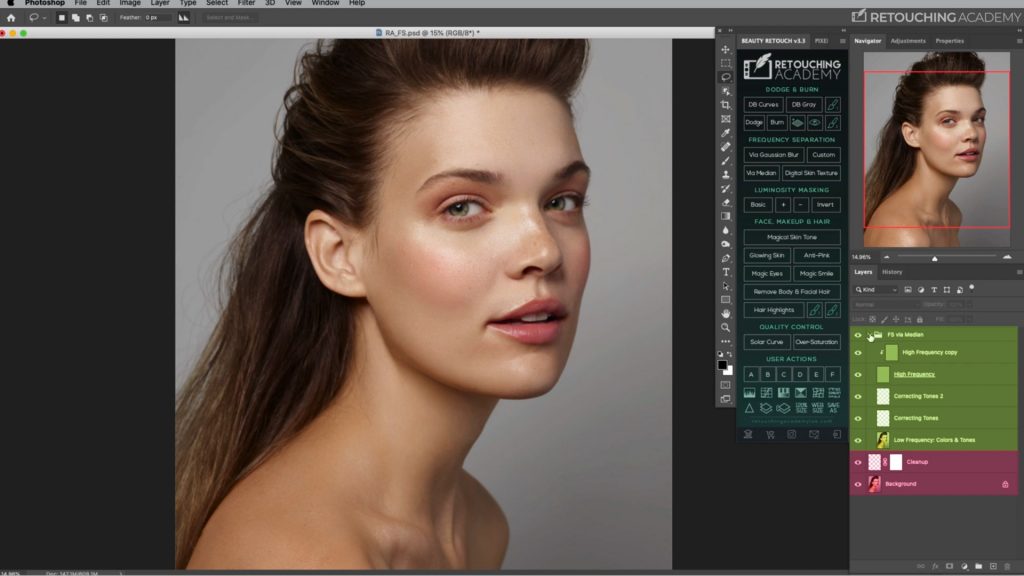The Art & Business of Retouching
Become a Retouching Professional
FREE EDUCATION
Whether you are a beginner or a freelancer, here you will find a wealth of information from successful retouching pros to help you improve your skills and business. Everything you need from the basics to running your freelance business efficiently.
VIDEO COURSES
Our video courses, taught by the best in class, will provide an excellent skill foundation in Beauty, Portrait and Fashion Retouching and help you to successfully transition from being a student to running a successful freelance business.
RETOUCHING TOOLS
Our smart Retouching Panels are designed to help you simplify and speed up your retouching workflow. They will allow you to get more work done faster, which for freelancers always means a positive impact on the bottom line, and more happy clients.
Photo & retouching by @juliakuzmenko
HOLISTIC APPROACH TO SKIN RETOUCHING
NEW! SKIN Retouching VIDEO Course
In this course, we approach skin retouching using a manageable and repeatable workflow based on a strong foundation and understanding of the elements that make up skin problems in digital photography.
Learn, Practice & Outclass Competition
Retouching EDUCATION
Master Dodge & Burn Video Course
Original price was: $149.00 USD.$49.00 USDCurrent price is: $49.00 USD.FUNDAMENTAL COURSE FOR EVERYONE INTERESTED IN RETOUCHING
NEW! Retouching jumpstart!
The absolutely necessary in-depth practical introduction course that is tailored to true beginners, aspiring retouchers, working photographers, makeup artists, or anyone looking to upgrade their online presence in the beauty, fashion or wellness industries.
Learn the nuts and bolts of retouching using a non-destructive approach taught in a digestible, accessible way – no experience necessary!
Photo & retouching by @juliakuzmenko
inspire, Impress & Win Your Dream Clients
SMART Retouching Tools
ESSENTIAL SKILLS, EXPERT APPROACH & WORKFLOW
NEW! Professional Beauty Retouching Course
In this video course, we cover what you need to know to enter the world of professional retouching, be that as a freelancer serving commercial clients or as part of an in-house team.
WHAT OUR STUDENTS & PANEL USERS aRE SAYING
TESTIMONIALS
get more jobs done faster and impress your clients
WORK SMART, NOT HARD
RA Panels are Photoshop extensions designed to help speed up your Beauty, Fashion & Portrait retouching workflow by performing the tedious and repetitive parts of your routine, and increase the quality of the finished product.
In today’s fast-paced digital world, we independent artists must offer superior, swift and consistent service to be ahead of our competition. Whether you are a freelance retoucher or a professional photographer, this smart panel will simplify and speed up your workflow by performing the tedious and repetitive parts of your routine.
Utilizing extremely helpful scripts, as well as the ability to add your own custom User Actions, this extension panel will help you achieve repeatable top-quality results, impress your clients, and save you hours of work in the process.
Fire Up Your Workflow With RA Panels!
INDUSTRY NEWS & EDUCATION
Software Updates, Tutorials, Business Advice
Remote job opportunity for photographers & retouchers
Photoshop Layer Management: How You Order Your PSD Layers Matters
Psychology of Color for Creative Professionals: Money’s Hidden Palette
Generative AI for Freelancer: Will You Be a Disruptor or Disrupted?
Generative AI for Freelancers
Our Powerful Beauty Retouch Bundle is On Sale This Week
New Practice Beauty Images
Guide to the Best Artist Grants and Opportunities for 2023
New Practice Image in the Skin Retouching Course
How Good are Your Color Matching Skills?
The Blot Button on the MUA Retouch Panel
Save big with our Black Friday offers!
Retouching Eyes with the Eye Drops Button on the MUA Retouch Panel
Keeping Your PSDs Lean and Adjustable After Frequency Separation
In this quick tutorial, we share an easy way to keep your files adjustable and lean after using the Frequency Separation scripts on the Beauty Retouch Panel.
How to Install Brush Presets in Photoshop
How to Install Actions in Photoshop
Luminosity Masking with the Beauty Retouch Panel
RA Cyber Monday Deals
New Skin Retouching Course on Our New Streaming Platform
The Skin Retouching course is available on our new streaming platform located at learn.retouchingacademy.com, and now you can conveniently continue learning even when you are away from your desk and watch the lessons on your mobile devices via this mobile app.
Navigating Your RA Accounts: A Quick Guide
With the addition of our new Course Library, we wanted to share a little guide to all of your accounts with us.