New Smart UXP Panels
WORK SMART,
NOT HARD
The RA Panels are smart Photoshop plugins created by successful seasoned professionals in the Beauty Industry to help you speed up your retouching, increase your efficiency, and improve the quality of your images.

Compatible with Adobe® Photoshop® CC2021 (v22.0) and later for Win & Mac OS, including M-chip Apple computers
MAXIMIZE YOUR TURNAROUND SPEED
BEAUTY & MUA RETOUCH PANELS
CREATE IN STYLE
Speed up your Beauty, Fashion & Portrait retouching workflow and declutter your workspace by closing out all unnecessary Photoshop panels.
CREATED BY EXPERTS
Your secret weapon to getting more work done faster, providing superior quality, and becoming a go-to for your higher-paying clients. Our panels are trusted by over 18,500+ artists worldwide!


REPLICABLE HIGHER QUALITY
Achieve accurate, repeatable retouching results. Increase the quality of your finished product. Impress your clients and have them come back for more.
SUPPORT & TUTORIALS
Visit our FAQ page or submit a ticket if you encounter any issues with the RA Panels. Learn how to properly use the Panel scripts from the video tutorials.
GET WORK DONE FASTER AND ENJOY YOUR FREELANCER FREEDOM
Utilizing a few advanced and extremely helpful scripts, as well as the ability to add custom User Actions, the RA Panels will save you hours of work in the short and long term as well as help you achieve accurate, repeatable top-quality results, and impress your clients!
Compare RA Panels
The MUA Retouch and the Beauty Retouch panels were developed with different creative professionals in mind. Compare their purposes and scripts to see which one fits your skill level and artistic goals best
PRE-PURCHASE QUESTIONS
What Versions of Photoshop Do The RA Panels Support?
The RA panels will work in the officially licensed versions of Adobe Photoshop СС on both Mac OS and Windows computers.
You can also use our Panels in Photoshop versions in languages other than English.
What is the Difference Between Beauty Retouch and MUA Retouch Panels?
Our panels were created with different users in mind. Find the RA Panels comparison here.
Can I Purchase RA Panels With a Credit Card?
Yes, you certainly can!
When you are taken to the Checkout page, simply choose Credit Card rather than PayPal in the Payment Method dropdown:
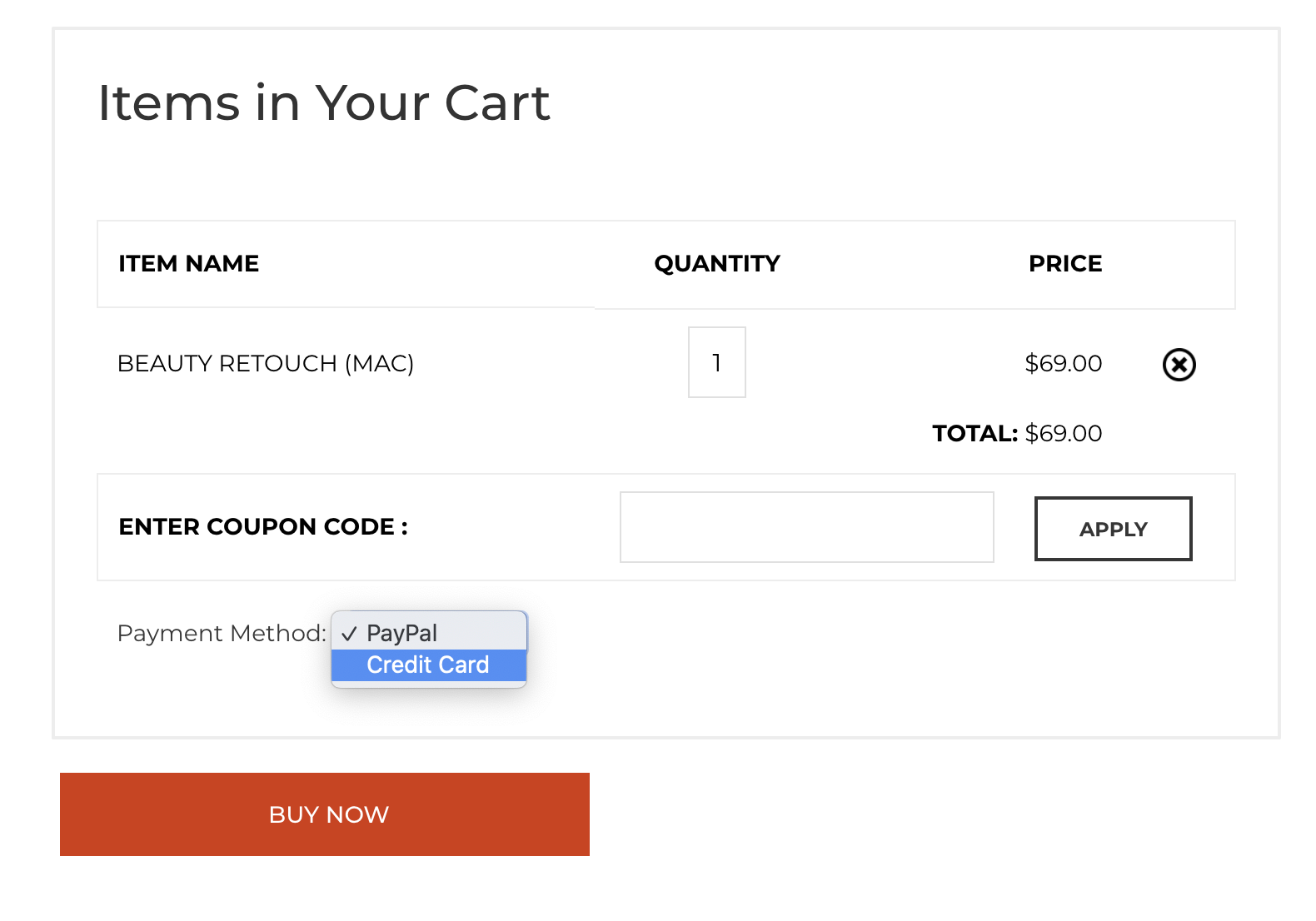
Purchasing Another RA Panel
If you are already a registered user and have purchased one of our panels previously, please be sure to log in before purchasing another RA Panel to ensure it is added to the same account for your convenience.
Upgrading from the old legacy panels to the new UXP panels
Please log in to your account, you will find the links to the upgrade pages for both the Beauty Retouch and the MUA Retouch panels at the bottom of Your Downloads page.
LOGIN & DOWNLOAD
I Have Purchased an RA Panel Where Can I Find the Download Files?
You can find the installation files for the purchased RA Panels on Your Downloads page in your Member Account on the RA Lab website.
If you have purchased the Beauty Retouch panel before April 29th, 2020, please visit this FAQ page to learn how to reinstate your account on our new website.
Cannot Login to my Member Account
Please use the Member Login option in the top menu of the RA Lab website or follow this link to log in.
More Login & Download FAQs
Find more FAQs and information here.
INSTALLATION
RA Panels Installation Guide
Follow the simple installation instructions on the FAQ pages of the respective UXP panels.
Where Can I Find the RA UXP Panels After I Installed Them in PS
To open RA UXP panels in Photoshop after you have installed them, go to Plugins and select the panel you’d like to open.
CUSTOMER SUPPORT
RA UXP Panels Customer Support
If you were unable to install the UXP panels following our troubleshooting instructions (you must be logged in to see this page), please submit a ticket and our designated RA Panels Support team will be happy to help!
Please keep in mind that every computer is different, and in order for us to help you solve the problem quickly, we need to know as much detail as possible about the issue you have encountered. Please tell us what happened, when it happened, and what error notification you are seeing. Screenshots are always very helpful!
Our Support Policy

