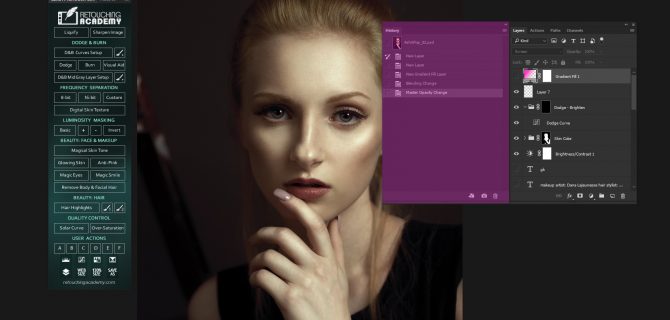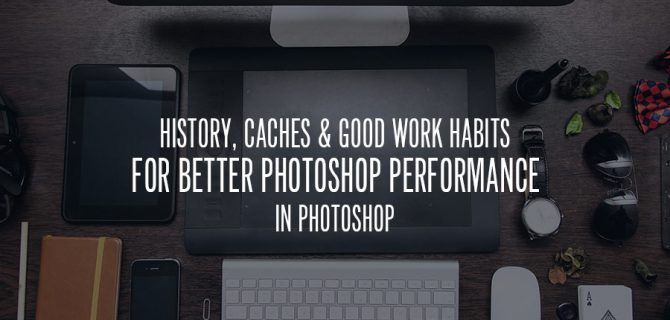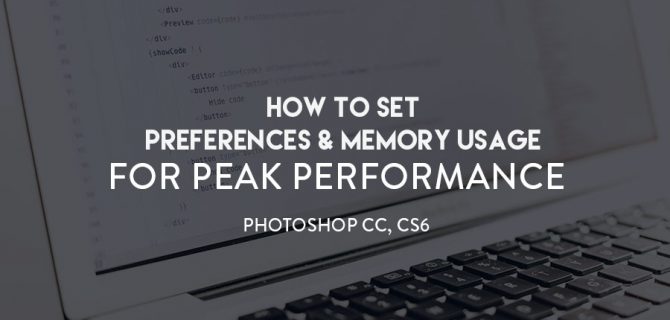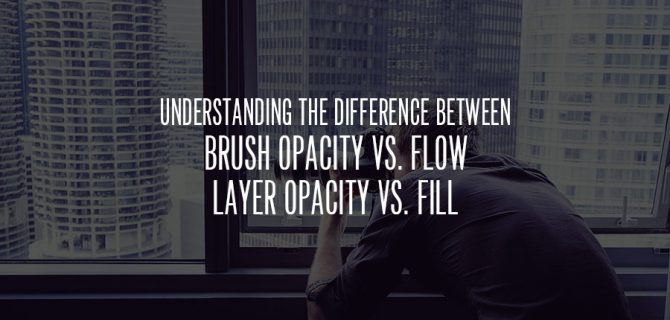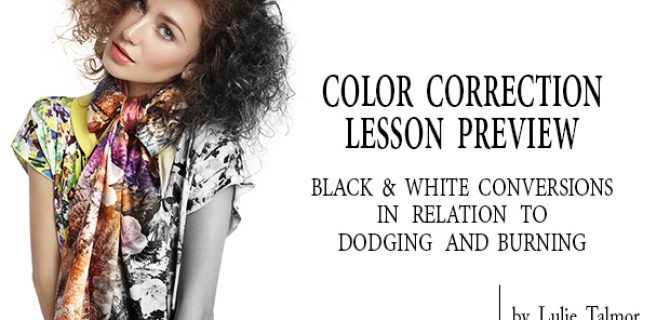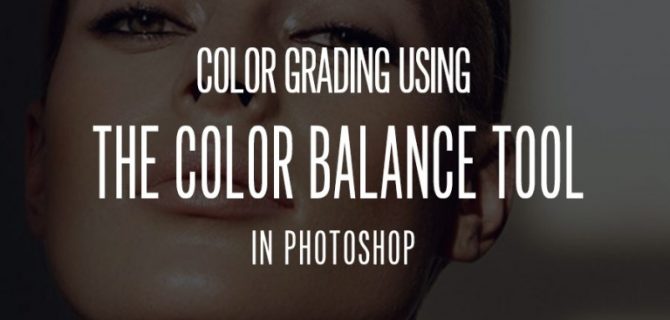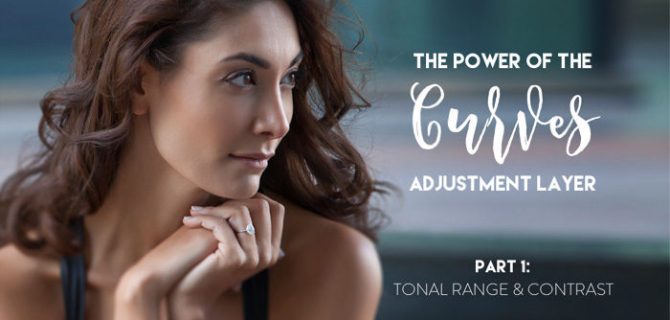Software Basics
Adobe Photoshop, Lightroom, Capture One
On this page, you will find a selection of articles that will help you to begin and continue getting to know the necessary programs for retouching.
A wider list of articles can be found here: Software Articles
ADOBE PHOTOSHOP. IMPORTANT BASICS
PHOTOSHOP RETOUCHING TOOLS
ADJUSTMENT LAYERS & SELECTION TOOLS
PRO BEAUTY RETOUCHING VIDEO COURSE
 The world of professional beauty retouching is very exciting, collaborative and diverse, however, the percentage of skilled professionals who are qualified to work for commercial clients in the beauty, health and wellness industry is very small. While a myriad of freelancers compete at the bottom of the retouching market, skilled retouching professionals are in high demand because of the sheer number of businesses that create an enormous amount of visual content today. They all need qualified post-production help: processing, retouching, color-matching.
The world of professional beauty retouching is very exciting, collaborative and diverse, however, the percentage of skilled professionals who are qualified to work for commercial clients in the beauty, health and wellness industry is very small. While a myriad of freelancers compete at the bottom of the retouching market, skilled retouching professionals are in high demand because of the sheer number of businesses that create an enormous amount of visual content today. They all need qualified post-production help: processing, retouching, color-matching.
This course is created by commercial beauty photographer and retoucher Julia Kuzmenko McKim (Los Angeles, CA) and professional retoucher and educator Sarah Tucker (London, UK).
Skill Level: Intermediate to Advanced
Duration: 5 hours
Videos: 24 video lessons, including 2 full retouches from start to finish
Practice Files: 3 Raw files photographed by Julia Kuzmenko & Anita Sadowska
Additional Materials: Custom Brushes + Job Application Checklist + Pro Retouching Vocabulary
Format: Digital Instant Download