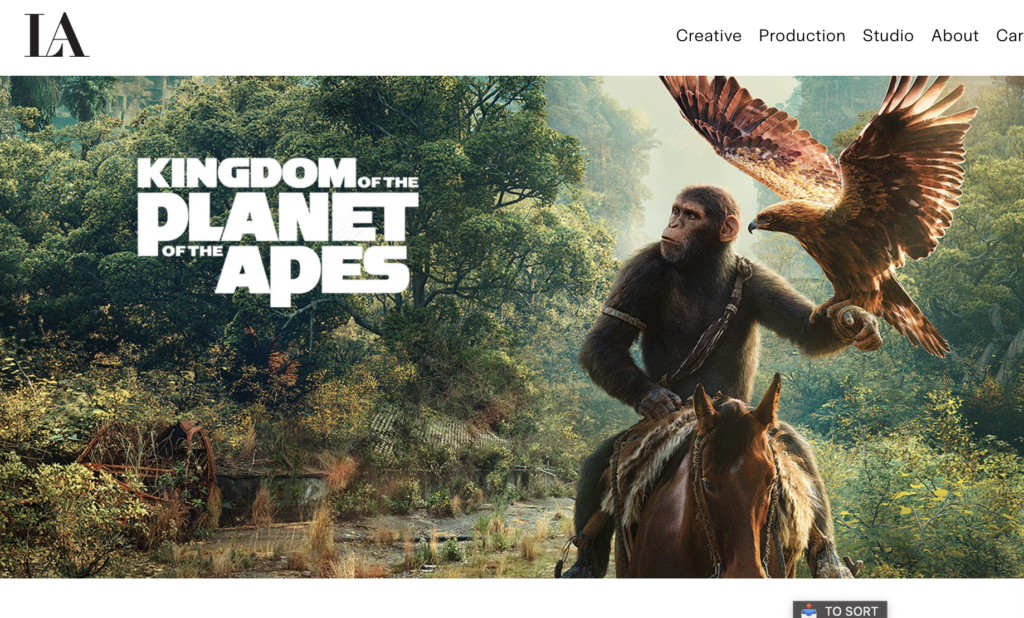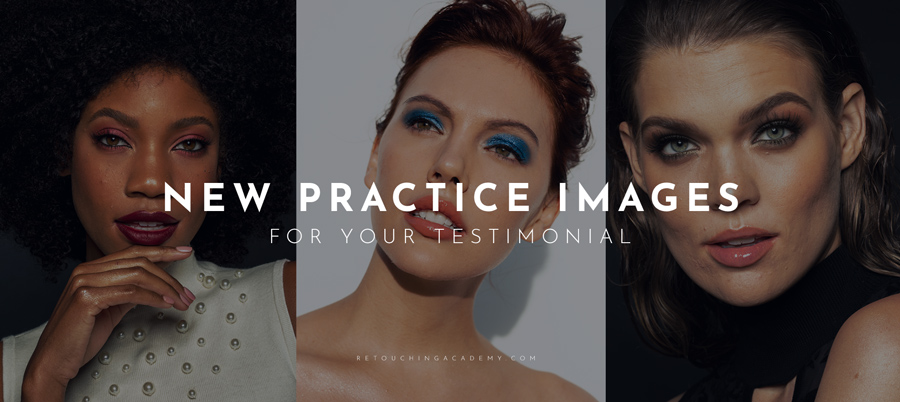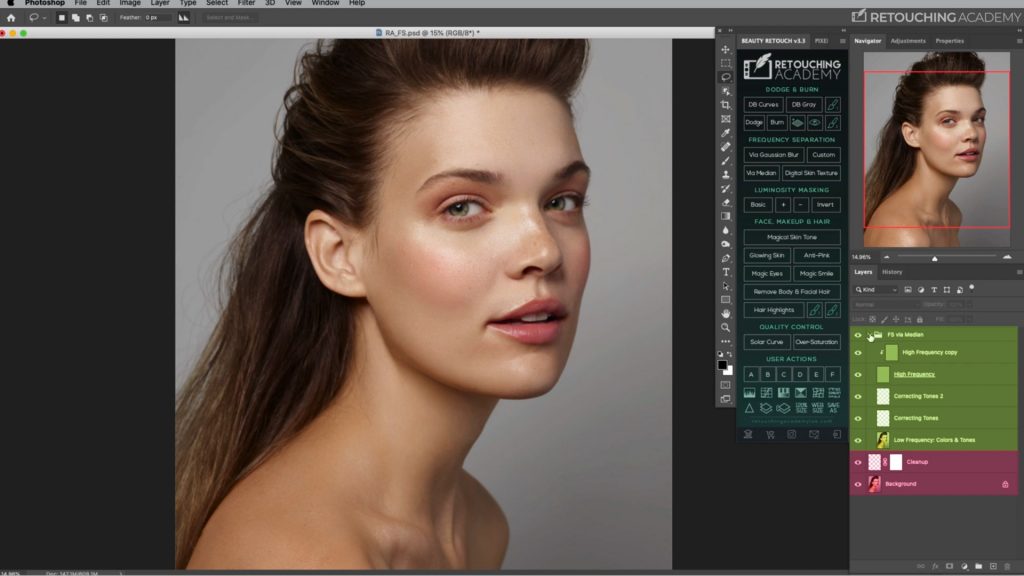25
Apr
LA (Lindeman & Associates) is hiring.
The job description outtakes below will explain what they actually need and which skills are required: Finishers of All Levels.
Note from Retouching Academy Facebook group member:
Daniel Ecoff: Finisher is the term used for entertainment...