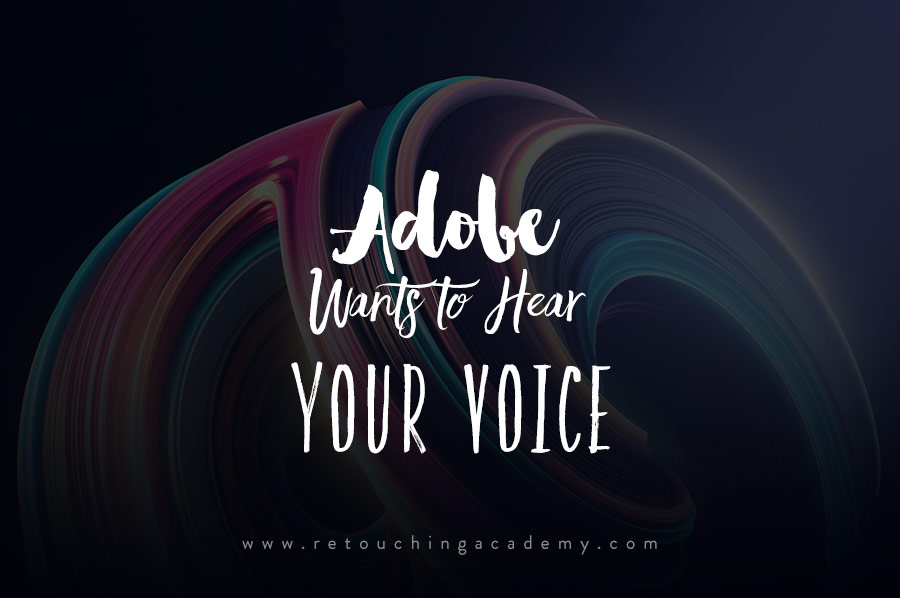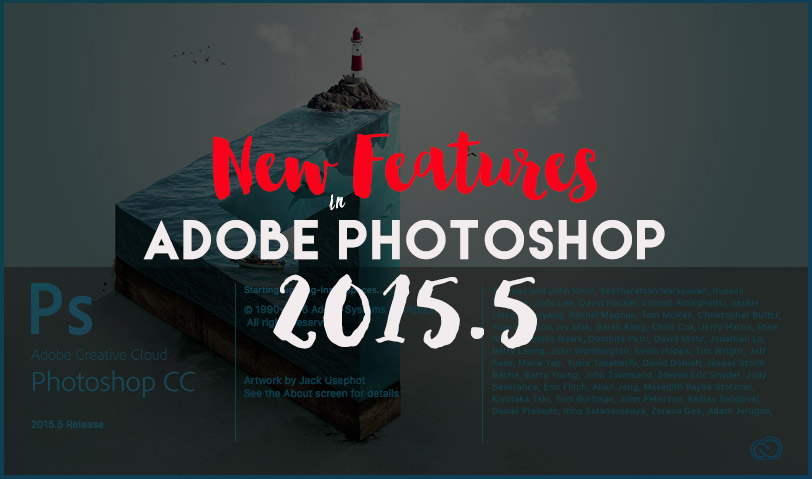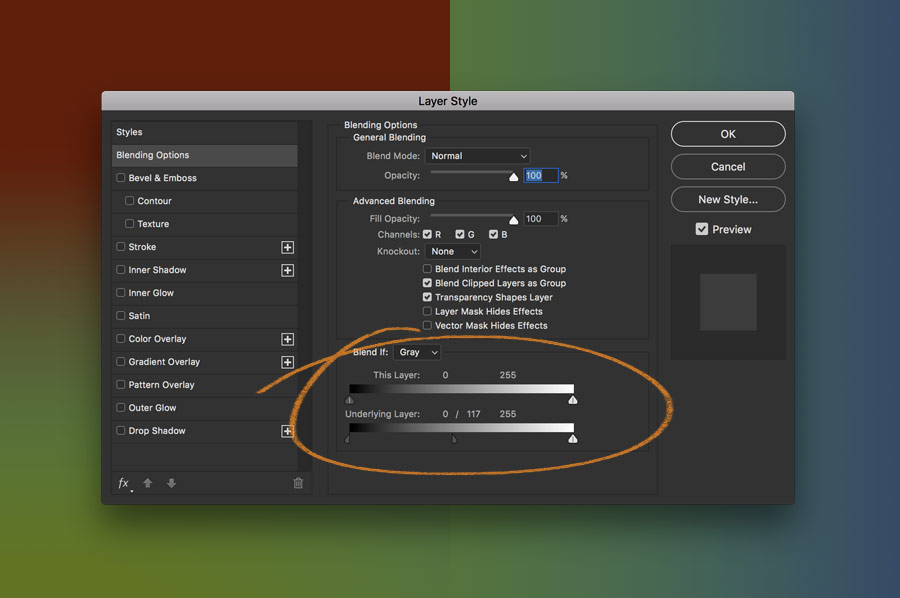30
Jan
While we always encourage photographers to get everything "right in camera", in many situations corrections are still needed to be done in post. When working with a group of subjects, for example, client demands or budget restrictions could make...