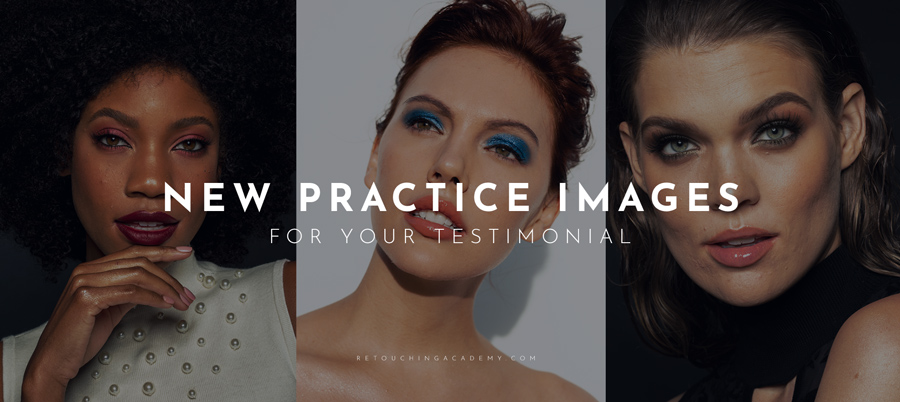To stay relevant and marketable in this highly competitive industry, it’s important to keep your skills sharp and to constantly learn new and improved ways to get the job done. Photoshop is a tool of our trade, but with its complexity and capability, it’s easy to miss some useful features, options and tools that the application has to offer.
This video tutorial by Jesús Ramirez of the Photoshop Training Channel demonstrates 19 lesser-known tips and tricks that you’ll wish you knew a year ago.
RELATED: Hidden Photoshop Tricks to Improve Your Editing
Right out of the gate, the first tip is an incredibly handy one for retouchers, as it helps you to view both the detail-zoom for something like local and global dodging and burning, while being zoomed out enough to be able to accurately view the effects of this technique.
This trick, as well as the ability to really harness the Clone Tool more effectively, will help you level up your retouching in a tangible way.
Below are the timestamps for each helpful technique if you’re on a time crunch, but we truly recommend sitting down and strapping in for the full video.
- 00:46 – Open The Same Document in Two Windows
- 02:43 – Select Colors from outside of Photoshop
- 04:06 – Scale and Rotate Clone Tool Source
- 06:35 – Normal Mode for Groups and Compositing
- 09:47 – Eight Special Blending Modes – Specular Highlights
- 12:06 – Control Luminosity With The Black / White Adjustment
- 13:18 – Spot Healing Brush Tool Modes
- 15:47 – Convert the “Blend If” to Transparency
- 18:04 – Bring Back The Old Refine Edge (Refine Mask)
- 18:59 – Knock Out – Nondestructive Masks
- 21:36 – Load Luminosity as a Selection
- 23:59 – Curves Auto Color Correction – Color Correct
- 26:40 – Curves Auto Color Correction – Color Match
- 29:56 – Make Your Own Photoshop Templates (PSDT)
- 33:10 – Front Image – Match Crop Size
- 34:53 – Precise Lens Flare
- 37:24 – Add More Contrast To The Clouds Filter
- 38:09 – Creative Cloud Market Place
- 40:58 – Photoshop Search
Source: Photoshop Training Channel | Featured Image – Photo: Verginiya Yancheva | Stylist: Sirma Markova | HMUA: Marina Mladenova | Model: Rosi @ Aliamodels