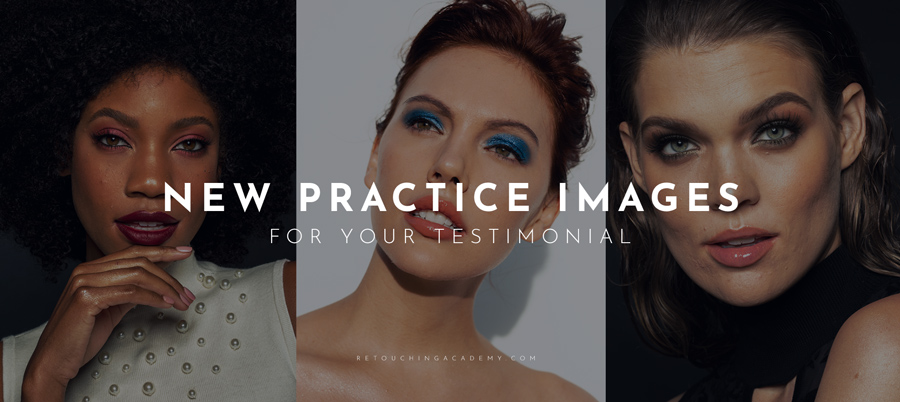One of the most challenging issues to fix while retouching skin is when it is patchy and discolored. This masterful video tutorial by the RA Instructor and author our Master Dodge & Burn and Color Grade video courses, Michael Woloszynowicz will show you step-by-step how to make skin look smooth and natural using Capture One Pro and Photoshop.
As Michael mentions at the start of the video, the traditional method for solving this problem is with the use of dodging and burning, combined with color correction. While this method is still the best option for achieving the highest quality results, it is also the most time-consuming. For those instances where you need a technique that can get the job done much faster with a minimal loss in quality, this tutorial provides a great solution.
RELATED: Retouching Skin with Dodging and Burning
To start, using Capture One Pro, you will want to mask the areas of the body where the patchiness is occurring, typically in the arms or legs. While Capture One Pro 11 has features that can make masking quicker and easier, you can still accomplish these steps using Capture One Pro 9 or 10.
Once the affected areas are masked, it’s time to color correct the patchy regions to remove discoloration, while treating the changes in luminosity throughout that stretch of skin. Within the Color Tab, you will select the eyedropper, and sample an area that gives you a healthy looking skin tone. Within the Uniformity Sliders, you will want to boost up the Lightness, shift over the Saturation as needed, and adjust the Hue until the patchy areas show substantial improvement.
Now that the skin has been treated with a more uniform shade, to recover some detail and effectively improve the texture, you will bring this edited image into Photoshop. For those that have watched Michael’s Master Dodge & Burn Course, the next steps demonstrated in the video will be old hat, but the power of dodging and burning should not be underestimated.
For those already using Capture One Pro, follow along with this video tutorial for amazing results in a short amount of time. If you haven’t used Capture One Pro yet, perhaps this tutorial will be the push you need to download a free trial.
Source: Michael Woloszynowicz | Image Source: Kevin White