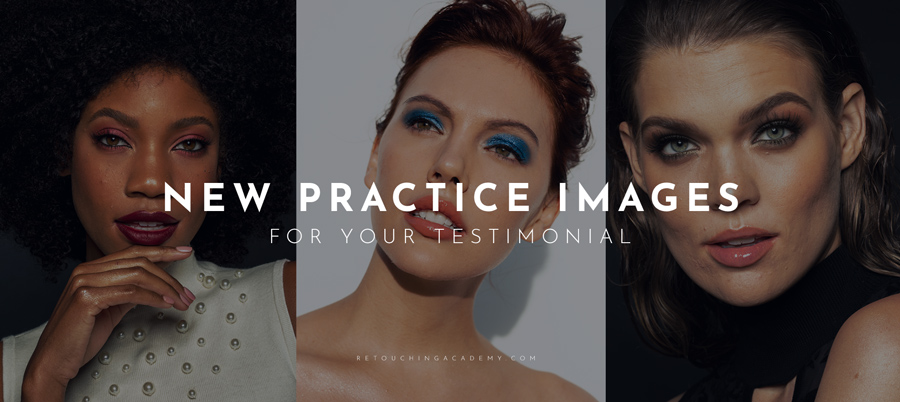When you are first learning how to retouch skin in Photoshop, it can seem like a genuinely intimidating task. There are many techniques, with every experienced retoucher preferring one method over another. While we firmly believe that practice is the only path toward success, there’s no wrong time to start learning, especially with the basics.
RELATED: Skin Retouching Tips for Beginners: Frequency Separation
Today’s tutorial by Aaron Nace of PHLEARN will set some of that foundation for you. In the video, you will learn how to perform necessary skin cleanup with the use of the Spot Healing Brush and the Clone Stamp Tool, as well as how to smooth the appearance of skin through thoughtful use of Dodging and Burning.
The useful aspects of these techniques are in their speed and the immediacy of the results. Just as digital photography has the edge over film for its ability to show you the images right away, these essential tools show you the progress instantly.
Be sure to make a note of the keyboard shortcuts as well, as these are absolutely invaluable while retouching. Because it is important to keep a steady hand on the pen of your graphics tablet, knowing exactly which keystrokes will help you zoom, resize, or toggle between tools will save time while allowing you to familiarize yourself with the movements necessary to retouch finer details.
Learn how to walk before you can run when it comes to skin retouching. Grab some Free Raw Files from our RA Lab website and practice the basics demonstrated below.
Source: PHLEARN | Featured Image: Shutterstock