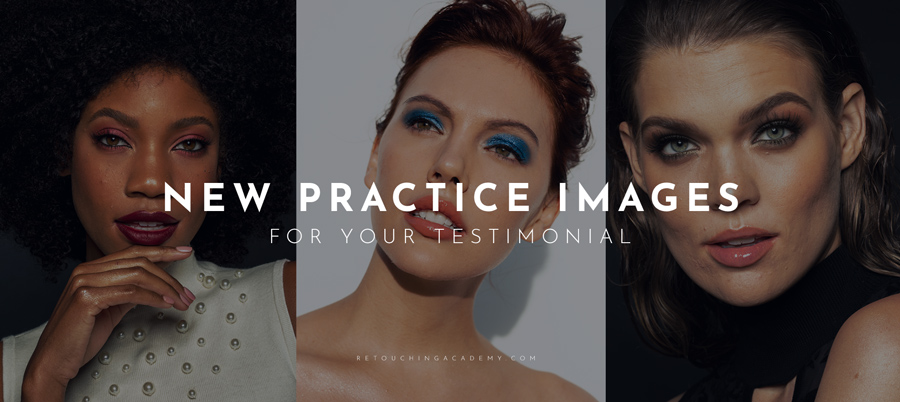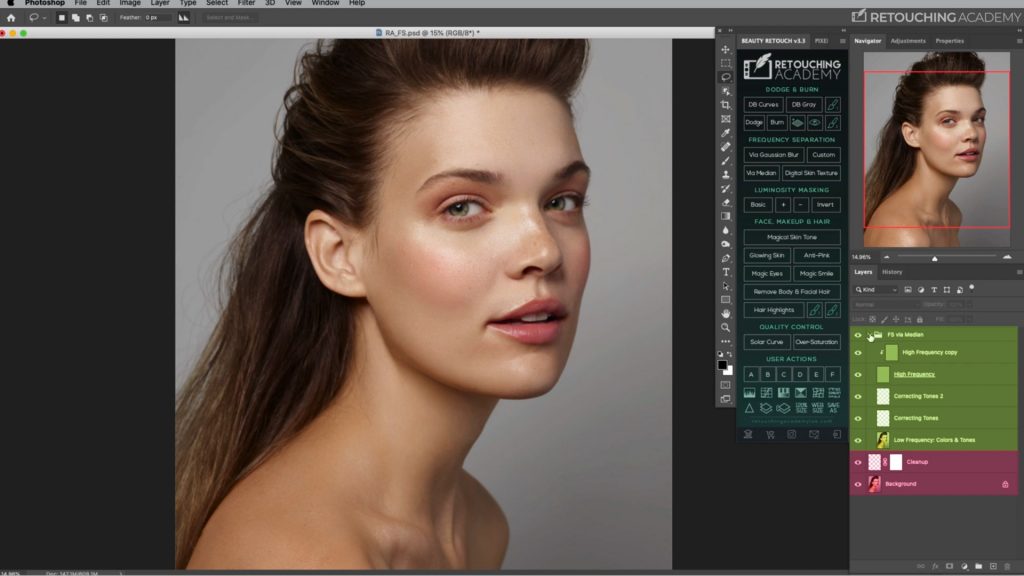The difference between a professional retoucher and an amateur is how they handle skin texture. While the average person may be content with editing their selfies using Facetune, the results wouldn’t fly in the professional space.
To this end, dodging and burning is one of the preferred methods for proper skin retouching because of its ability to retains texture while correcting imperfections.
Today’s video tutorial by Irene Rudnyk showcases the why’s and how’s behind this technique. Dodging and burning involves brightening specific areas and darkening others, allowing you to even out skin tone, draw attention to pinpointed sections, as well as subtly reshape desired features.
While it is possible to overuse this technique and leave your subject’s skin looking clouded, flat, or overly contoured, the right amount can make a world of difference in your images.
RELATED: Skin Retouching Video Course
There are a few ways to set up your Dodge & Burn layers, but let’s look at the Curves method. To begin the process, you will need to create a Curves Adjustment Layer to Dodge (referred to as Highlight in the video) as well as a Curves Adjustment Layer to Burn (referred to as Shadow in the video). Be sure to invert the Layer Masks on both layers to black, so you can use a white brush to paint over the desired areas. This process can be expedited through the use of the Dodge & Burn Scripts on the Beauty Retouch panel.
To see an explanation of what you are targeting with dodging and burning, go to 1:40, and skip to 9:05 to see this technique in action for correcting and perfecting skin. This tutorial will not only show how to retouch skin, but also how to retouch lips, hands, eyebrows, and makeup. Other tools and final touches demonstrated afterward are the Spot Healing Brush, Color Correction with the Color Blending Mode, and Selective Color.
RELATED: Master Dodge & Burn Video Course
Whether you are retouching a studio portrait or an image captured outdoors, this method can significantly elevate the quality of your work and is a must-watch for any retouchers looking to improve their prowess with this technique.
Source: Irene Rudnyk | Featured Image: Unsplash