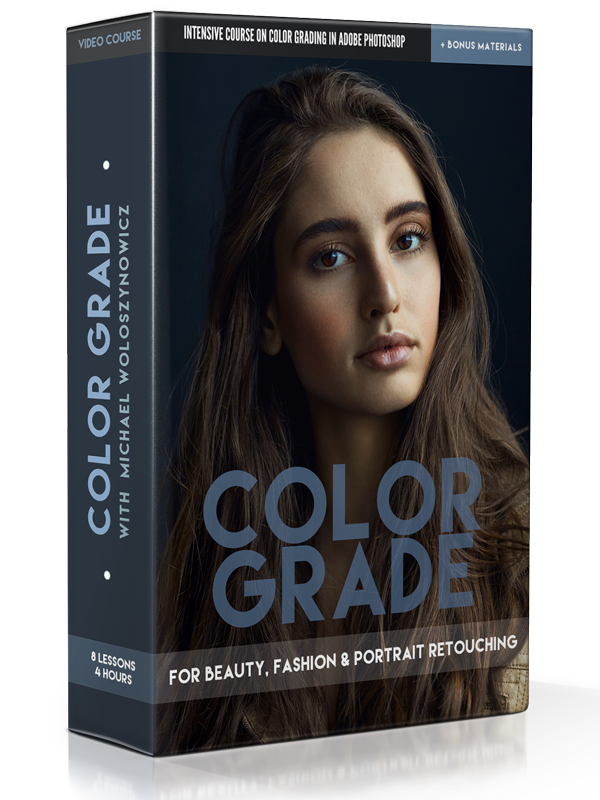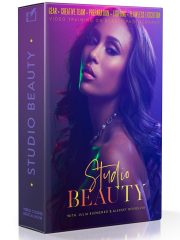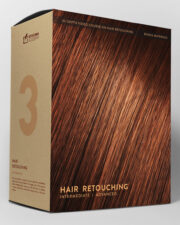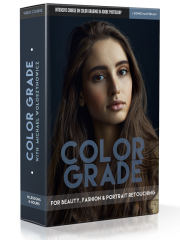Color grading is the process of altering and enhancing the color of a motion picture, video or, in our case, a digital photo. Although every step of your retouching workflow is important, color grading has the potential to be the most impactful one and can easily make or break your final result.
We are excited to welcome you to the Color Grade video course, and know you wouldn’t be here if you weren’t determined to finesse your color work and elevate your skill level. By the end of this course, you will understand the necessary thought process behind color grading decisions as well as build a toolset that will allow you to execute your own and your client’s color grading ideas with outstanding results.
The talented photographer, retoucher, teacher, and author of our Master Dodge & Burn video course, Michael Woloszynowicz, is back with a brand new 8-lesson intensive course on color grading in Adobe Photoshop for portrait, beauty and fashion photographers and retouchers.
In the first half of the course, Michael focuses on the specific tools that he uses in his color grading work, and in the second half, he walks you through practical examples across a variety of images, from high and low key portraits, to beauty and outdoor images, applying multiple color grading variations to each.
Please keep in mind that this is not a beginner course; it requires some basic knowledge of Photoshop tools, layers, adjustment layers, blending modes, and masks. However, we do provide an overview of each tool used later in the practical lessons as well as the layered PSD files, so you can easily apply the same concepts to your own work.
COURSE DESCRIPTION
Lesson 1: Preparing For Color Grading (Raw Processing)
Duration: 37:37 min
- Introduction: Course Outline;
- The Necessary Setup & Terms;
- Prerequisite Knowledge That Will Help You Get the Most Out of This Course;
- Your Artistic Taste & Developing Your Own Style;
- The Importance of Having a Solid Technical Foundation to Continuously Refine Your Color Grading Skill Set;
- Preparing Your Raw Files For Eventual Color Grading;
- The Importance of the Starting White Balance;
- Contrast & Brightness: The Color Grading Potential of an Image.
Lesson 2: Main Color Grading Methods & Photoshop Tools for Luminosity-Targeted Color Grading
Duration: 28:18 min
- The Main Color Grading Methods: Luminosity-Targeted adjustments vs. Color-Targeted adjustments;
- Altering Luminosity in Preparation for Color Grading Using the Curves Adjustment Layer;
- The Black & White Adjustment Layer;
- Using Channels for Selective Luminosity Corrections;
- Using the Black & White Adjustment Layer for High Key Images.
Lesson 3: Photoshop Tools For Color-Targeted Adjustments
Duration: 28:28 min
- The Solid Color Adjustment Layer; Ways to Combine It With Various Blending Modes and Opacity Levels;
- The Gradient Map Adjustment Layer; Ways to Combine It With Various Blending Modes and Opacity Levels;
- The Hue/Saturation Adjustment Layer; Ways to Combine It With Various Blending Modes and Opacity Levels.
Lesson 4: Even More Photoshop Tools For Color Grading
Duration: 26:45 min
- A Framework for Color Grading: Broad vs. Subtle Adjustments;
- Using the Channel Mixer Adjustment Layer for Color Grading;
- Using the Selective Color Adjustment Layer for Adding Subtle Accents to the Image and Altering Skin Tones;
- Using the Color Balance Adjustment Layer for Refining the Look of Highlights and Shadows.
Practical Lessons 5-8: Color Grading Practical Examples for Various Types of Images
Duration: 1 hour 36 min
In the remaining lessons, Michael demonstrates step-by-step color grading processes on various types of images, offering a detailed explanation of his thought process and why and how he chooses the color grading tools, layer blending modes and opacity levels depending on the type of image at hand and the desired results.
The goal of these lessons is to help you build your own color grading system based on your own visual preferences, following Michael’s thought process, polished structure and explanations.
- Lesson 5: Color grading a high key image; two examples of step-by-step color grading aiming for a brighter image and then adding more contrast into the image in the first instance and a higher contrast look in the second by using color grading steps to add more contrast to the image;
- Lesson 6: Color grading examples of an image photographed outdoors;
- Lesson 7: Color grading examples of a low key image;
- Lesson 8: Color grading examples of a studio beauty image, including a black & white conversion option.
Bonus Materials:
- Layered .PSD files of all the images from the lessons for your analysis and practice;
- Michael’s Color Grading Custom Actions;
Our goal when creating this course was to provide you with a solid system and a set of versatile and intuitive color grading tools to help you masterfully color grade your personal and client work. Not only do we want you to understand what specific tools to use, but more importantly when and why to use them.

Practice Files from Color Grade video course by Michael Woloszynowicz

Practice Files from Color Grade video course by Michael Woloszynowicz

Practice Files from Color Grade video course by Michael Woloszynowicz