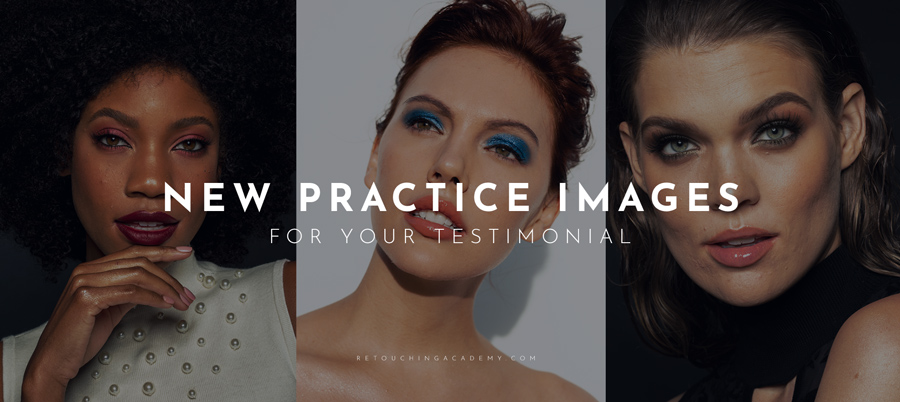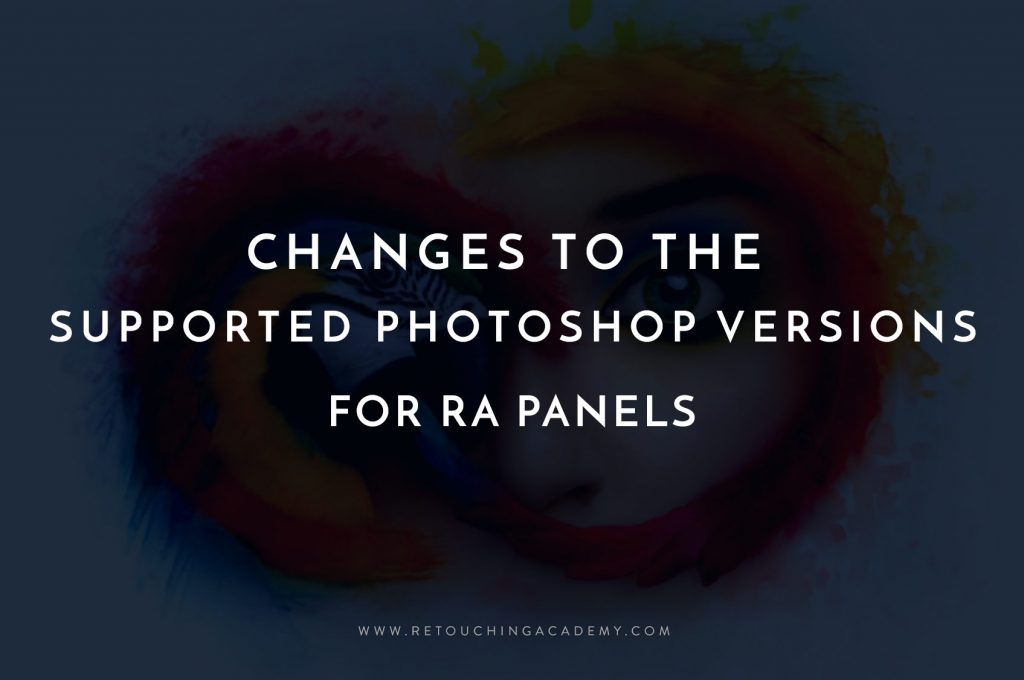Adobe applications have become more accessible than ever, making Lightroom a popular choice among photographers and retouchers. While many have fit Lightroom into their workflow for organizing, batch processing, and basic adjustments, Lightroom in and of itself is a very powerful photo-editing program.
This video tutorial by Signature Edits will teach you how to leverage Lightroom as a retouching tool that is more than up to the task.
RELATED: Open Learning Modules & Free Practice Files
In this tutorial, you will learn how to make the most of Lightroom as a RAW converter so you can draw out the best parts of your photograph. After this, the demonstration focuses on using Lightroom’s Adjustment Brushes for increasing the texture of the skin, enhancing eyes, saturating colors for makeup, and adjusting exposure in targeted areas for your desired look.
Test out these techniques on your latest images, or take a look at our free practice files to turn these tools to your advantage.
Source: Signature Edits | Featured Image – Photo & Retouch: William Clark | Model: Lizzy Turner @ Boss Model Management | HMUA: Lucy Mc