Learn how to work with this super useful and often overlooked function of Layers Blending Options – Blend If Sliders.
In this video I will show you how the Blend If sliders work and give a couple of practical examples on how you can use them in your workflow.
Why the Blend If sliders are extremely helpful and what they can be useful for:
- Give you more control over shadows & highlights in your images;
- Unique and sophisticated selection algorithm;
- Great for color & brightness adjustments;
- Can be used in a great number of ways for artistic color grading.
RELATED: Understanding Blending Modes in Photoshop


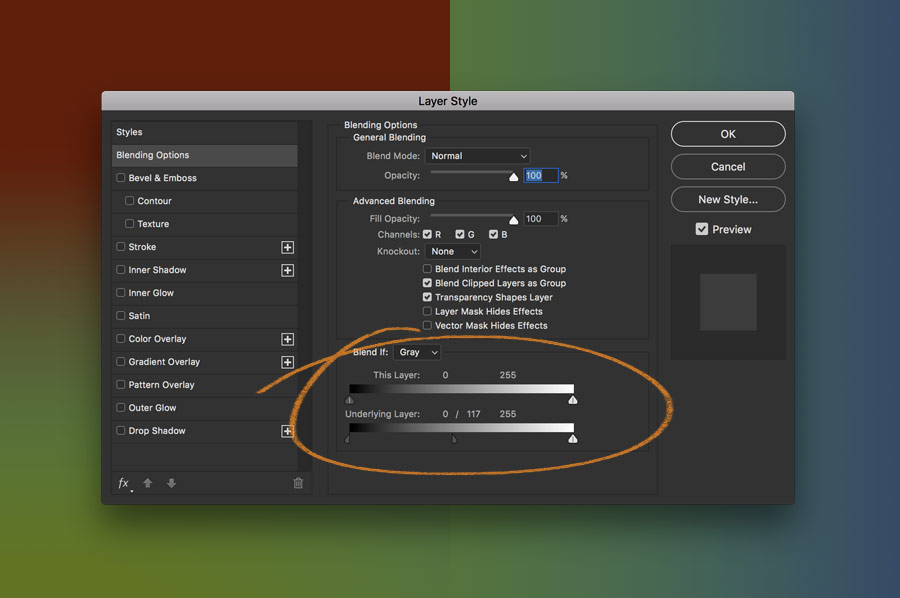












Nice video! I used to see people messing around with ti but didn’t quite understand what it actually was. And another thing is that the more I learn about photoshop.. the less I know. D: Thanks for the video Michael!