The histogram is a tool that is present in photo editing applications and on the back of cameras, but are you comfortable with reading one? Learning how to read a histogram will help you take better photographs and discover how to edit them with sharp detail in mind.
To summarize the histogram, it displays the tonal range of your image. The left side of the histogram represents dark tones, the middle are the midtones, and the right side are the highlights. If the graph leans left, you have a darker image, potentially underexposed, or what’s known as a “low key” image.
If the histogram is grouped to the right, then the image is much brighter, potentially overexposed, or “high key.”
If the histogram looks like a mountain, with the mass of it in the middle that stretches out to the sides, it will typically be a well-exposed image that encompasses the entire range.
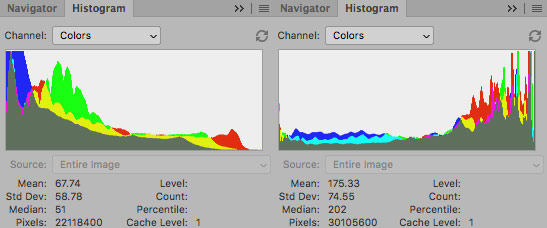
The left histogram shows a low key image, while the right shows a high key image.
If you are taking photographs outside on a sunny day and are unable to properly see the photo preview on the camera’s display, being able to decode the histogram can save you from missing an important shot.
You do not want to overlook the fact that it might be clipped at either end and therefore the photograph has completely lost detail in the highlights or darkest shadows.
Typically, you are better off underexposing your photograph, as that data tends to be more easily recovered in post-production. Overexposed images are likely to have difficulty recovering accurate colors, as reds tend to become more orange, and skin tones are typically yellow and unpleasant.
While decoding the histogram will aid you behind the lens, it can work just as well while retouching to give you the cause and effect of using the various tools available to you in your preferred photo-editing software.
Watch this video tutorial by Nathaniel Dodson of tutvid, and spend time viewing your work and their corresponding histograms, so you can comprehend how it should appear for the look you’re going for.
This video will help you gain clarity on what a photographer and a retoucher need to know when looking at a histogram:
Source: tutvid | Image Source: Pexels















Knowing how to read a histogram is priceless for a photographer. Also knowing if your camera’s histogram shows any different that the histogram when you bring it into your editing software is important.