In this quick tutorial, we share an easy way to keep your files adjustable and lean after using the Frequency Separation scripts on the Beauty Retouch Panel.
WHY DO THIS?
⛔️ Frequency Separation (FS) creates copies of your image on a few layers and that significantly increases the file size;
⛔️ The FS layers also “block off” the layers below it and you can’t easily make adjustments to your work that was done before FS, so your file is less adjustable for client revision requests.
STEPS TO TAKE:
- Stamp all visible layers and delete the Frequency Separation layer group, or just merge the Frequency Separation layer group if it is at the top of your PSD layer stack;
- On that resulting stamped/merged layer, loosely select the area you corrected within the FS layer group (use the ✸Difference✸ Blending Mode for precise selection to see where you applied your FS adjustments, if needed);
- Invert the selection by pressing the ✸INVERT✸ button in the Luminosity Masking section of the Beauty Retouch panel;
- Press Delete to delete the unneeded pixels outside of the areas that were adjusted within the FS layer group.
Doing this will keep your file size down and stop the Frequency Separation group from “blocking off” the layers underneath it. The only potential downside of this approach is that you won’t be able to make adjustments within the FS group after merging its layers, so keep that in mind.
More retouching video tutorials for the RA panels’ users are at RetouchingAcademyLab.com/Tutorials ✍️


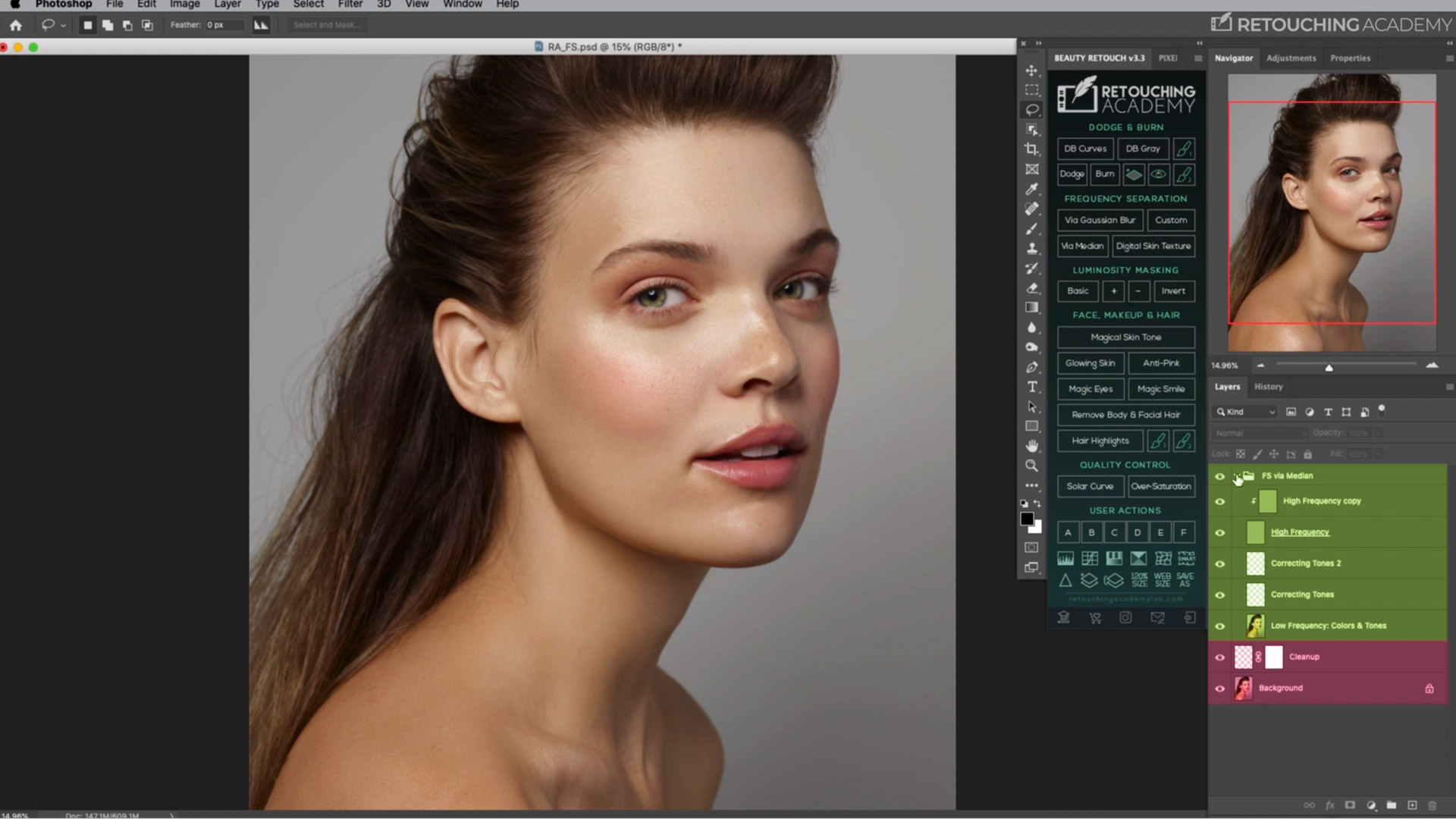


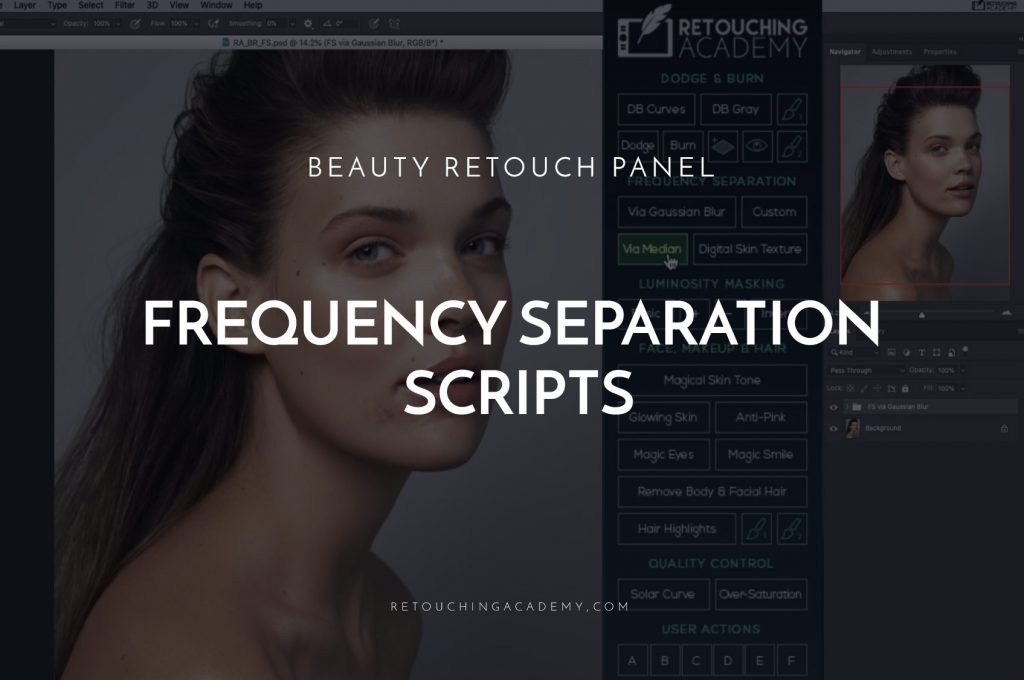
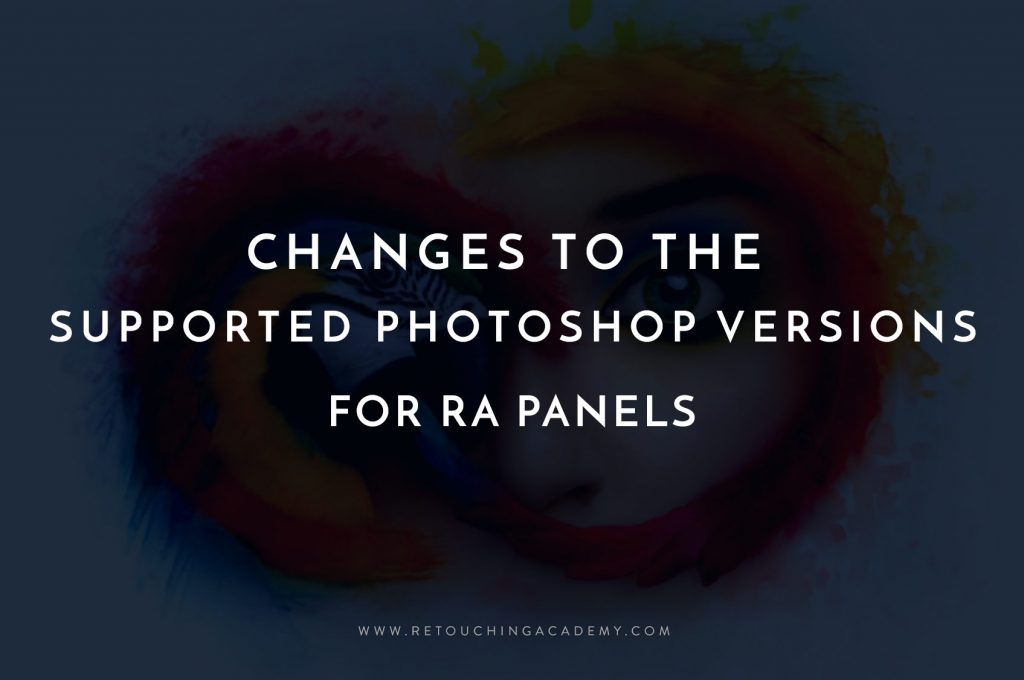




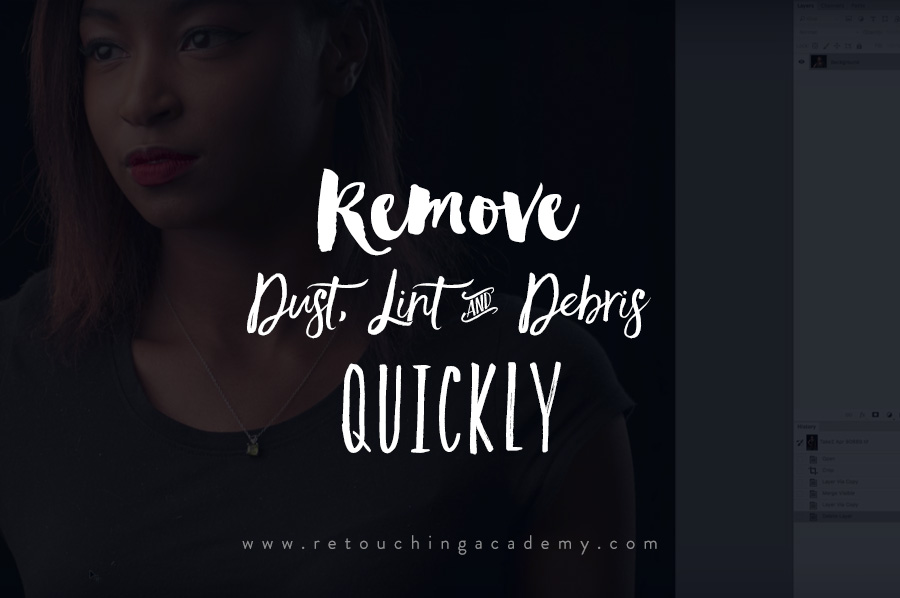
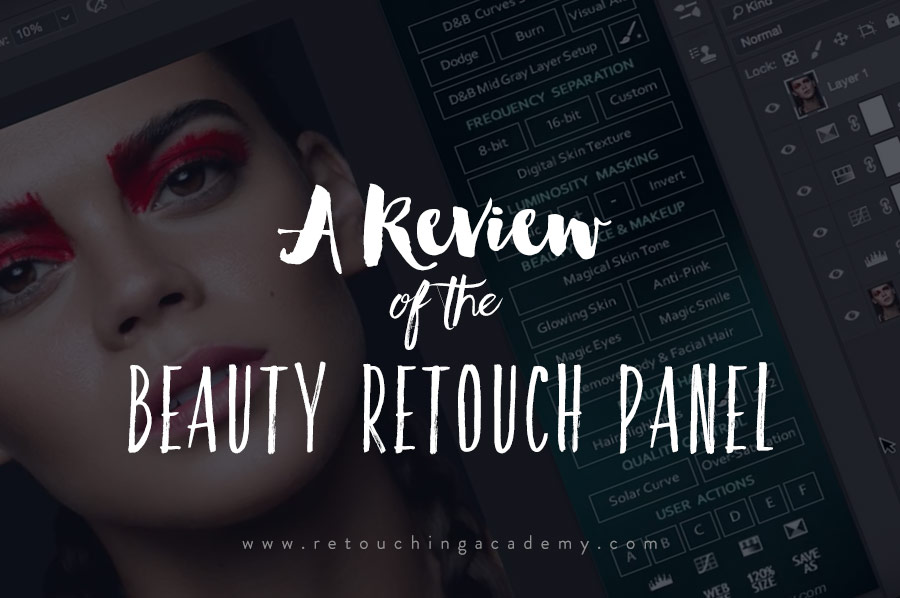
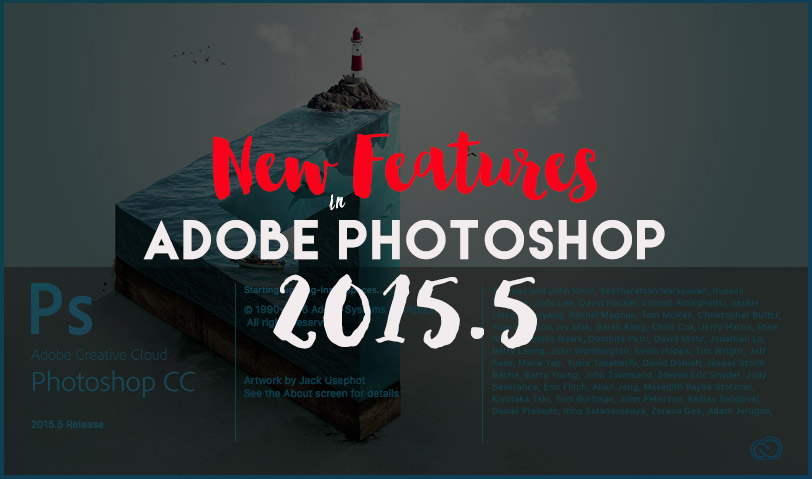
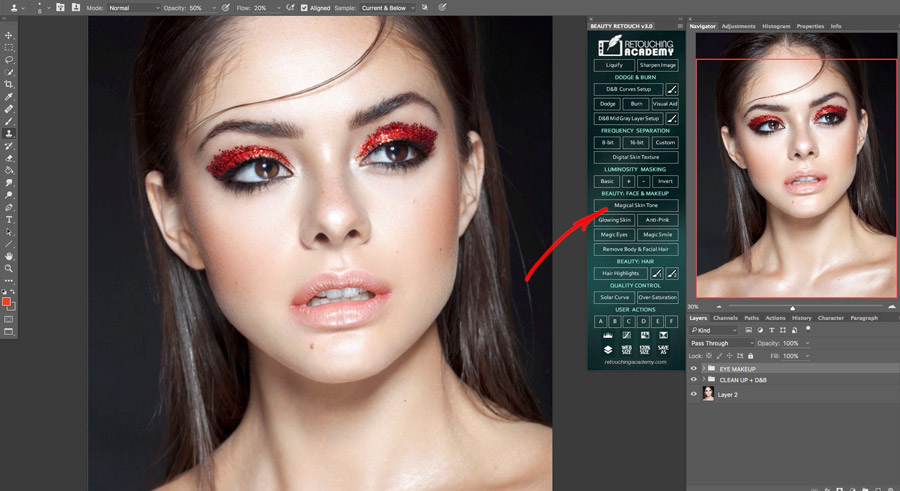
Does this plugin work with affinity photo
Hi there! Our plugins are Adobe Photoshop based only, sorry!