With the introduction of our new Course Library housing our streaming courses, we’re here to guide you through managing your RA purchases effectively.
Your RA Panels Account
If you are an RA Panels user, you are already familiar with the RA Panels dedicated website, RA Lab. There, you can access your Member Account for updated panel installation files, video tutorials, and connect with our dedicated RA Panels Support Team.
Your Previously Purchased Courses
If you have purchased our earlier video courses, download links were sent directly to your inbox, and no specific account was required.
If you ever misplace your downloaded course files, simply reach out to us to re-activate and re-send your links, mentioning the email address that you used for purchase.
Master Dodge & Burn Video Course
Your Course Library for Streaming Courses
Customers of our Retouching Jumpstart, Skin Retouching or Pro Beauty Retouching video courses were prompted to create an account on our streaming platform located at learn.retouchingacademy.com – please access your Course Library through this link.
Alternatively, you can navigate there via the YOUR COURSE LIBRARY menu in the top navigation bar of the Retouching Academy website.
Over time, all courses will transition to this streaming platform.
Our Hair Retouching video course is hosted on the streaming platform now and will appear in your Library if you purchased it after December 2023.
If you purchased this course before December 2023, you can retrieve it through the download links that were delivered to your Inbox at the time of the purchase. Please reach out to us if you need the download links to be re-activated.






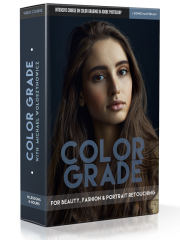

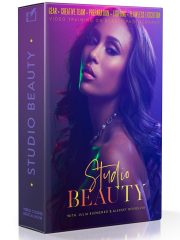



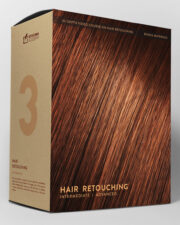
Hi. I have lost my Retouching Academy link. Can this be re-sent please with insstalation guidance?
Hi Tom, as mentioned in this very post, please “contact our dedicated RA Panels Support Team“.
Hi i can download the panels but is not working in photoshop. I cannot open the extensiess.
Hi there, please contact our designated RA Panels support on the website where you purchased the panels: https://retouchingacademylab.com/submit-ticket/
They do not monitor our blog comments, so please always reach out to them with all of the panels-related questions.
I have updated my Photoshop and suddenly the panel disappeared, I have tried to redownload it and install it but still not found in the Extensions
Hi there! Please submit a ticket for our designated RA Lab Support Team to help you out for additional assistance: https://retouchingacademylab.com/submit-ticket/