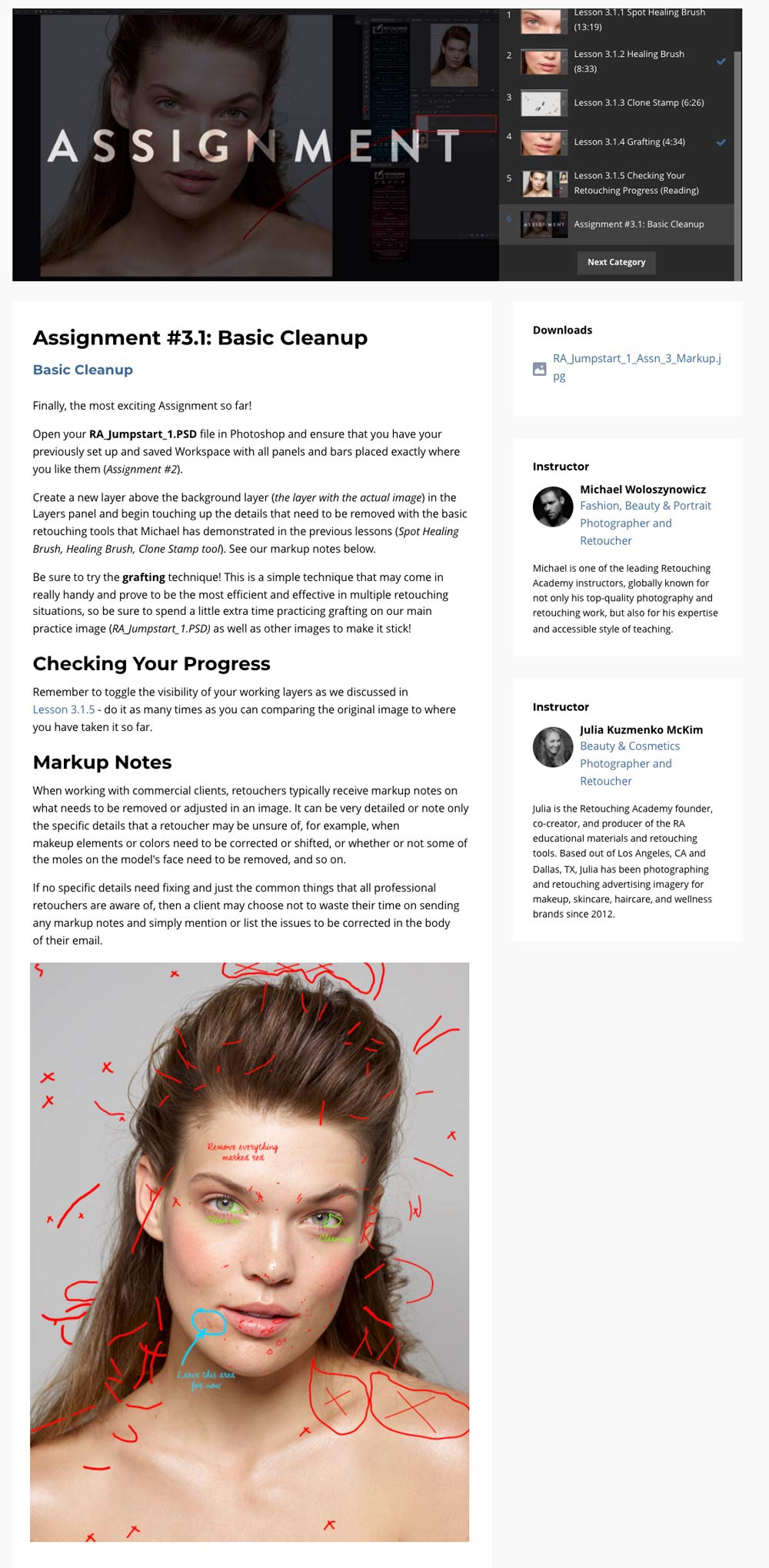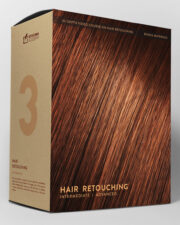COURSE OUTLINE & BONUS MATERIALS
This course was developed and created by fashion, beauty & portrait photographer, retoucher, and educator Michael Woloszynowicz (Toronto, NYC, and LA) and commercial beauty photographer and retoucher Julia Kuzmenko McKim (Los Angeles, CA and Dallas, TX) and the rest of the RA team.
In this beginners course, we cover the necessary basics so you can start retouching as soon as possible. If you dedicate time to learning and practicing, you could begin retouching images with effective techniques within a couple of hours of starting the course.
You will learn to process raw files, set up your workspace, and a retouching tablet. Will will introduce you to the core retouching basics such as using the key retouching instruments, Frequency Separation, Dodge and Burn, color correction, and color grading, as well as how to finalize your images and export for sharing on your website or social media.
While it’s true that you can test your new skills relatively quickly, we encourage you to take your time and practice as much as possible. The more you practice, the faster you develop your skills.
Establishing good habits is paramount for success!
Below you’ll find everything covered in Retouching Jumpstart — a course that can open up exciting new opportunities if you’re committed to your own growth!
- Intro & Downloads: Please read this page carefully to learn about the location of the downloadable Bonus Materials and Practice Files.
Module 1: Processing Raw Files
- Introduction
- Adobe Lightroom: Develop Module Introduction
- Adobe Lightroom: Key Adjustments
- Capture One: Interface & Key Adjustments
- Exporting Files to Photoshop
- Image File Formats
- Image Resolution
- Assignment #1 Processing Your Raw File
Module 2: Before Retouching Begins
- Photoshop Interface & Panels
- Keyboard Shortcuts
- Understanding Layers
- Understanding Layer Masks
- Cropping: When & How
- Smart Structure of Your PSD Files
- Assignment #2 Setting up Your PS Workspace
Working With Graphics Tablets
- Retouching with Graphics Tablets
- Graphics Tablet Models (Reference)
- Setting Up Your Wacom Tablet
- Choosing Your Stylus Nibs (Reference)
- Assignment #2.1 Setting up Your Graphics Tablet
Module 3: Retouching Basics
Basic Cleanup
- Spot Healing Brush
- Healing Brush
- Clone Stamp
- Grafting
- Checking Your Retouching Progress
- Assignment #3.1 Basic Cleanup
Frequency Separation Technique (FS)
- FS Technique Introduction
- FS Mechanics
- Lean PSD Approach After FS
- Assignment #3.2 Frequency Separation
Finishing Up the Basic Cleanup (Retouch)
- Finishing Up the Basic Cleanup Phase
- Assignment #3.3 Finishing Up the Basic Cleanup
Module 4: Dodge & Burn Technique
- Dodge & Burn Technique
- Dodge & Burn Mechanics
- Dodge & Burn Contouring on 50% Gray Layer
- Assignment #4.1 Dodging & Burning – Sphere Exercise
- Working Smart with D&B Actions or the Beauty Retouch Panel
- Assignment #4.2 Dodging & Burning
Module 5: Color Corrections
- Color Management At a Glance
- Using Basic Selections for Color Corrections
- Using Complex Selections for Color Corrections
- Color Corrections
- Assignment #5 Local Selections & Color Corrections
Module 6: Color Grading
- Finishing Up with Color Grading
- Assignment #6 Color Grading
Module 7: Finalize & Export
- Finalizing & Exporting Your Images
- Sharing Your Retouching Work Online
- Assignment #7 Final Export
What’s Next?
-
Code Of Ethics & Professional Practice
-
What’s Next – Our recommendations on learning and practicing to achieve the best results and prepare you for your further professional development.
BONUS MATERIALS
COURSE PURPOSE
This course is for true beginners — anyone in any industry who wants to add retouching to their toolkit. You can use it as an entry point into a lucrative retouching career or just to develop the necessary skills that will help you improve your social media presence if a retouching career isn’t your goal.
We combine decades of working industry experience to bring you the best hands-on, practical beginners retouching course to quickly get you up and running. You will learn the essential retouching skills needed to start practicing and completing Assignments immediately to establish a solid foundation for your further professional development.
Throughout this course, you’ll find different learning formats, including video lessons, reading, and assignments. We strongly encourage you to complete all of the assignments, digest the reading portions, and practice practice practice. Not anyone can excel at this art form — only those willing to put in the work.
Skilled retouching professionals are in high demand, so taking the time to solidify the foundational skills will take you far.
The purpose of Retouching Jumpstart is just that, to provide you with the necessary building blocks to become a professional retouching artist — if that is your goal — and to develop the retouching skills required to get started immediately.
COURSE OVERVIEW
Before you dive into the retouching basics lessons, you will learn how to process your raw files in Adobe and Capture One, followed by setting up your retouching tablet and customizing your workspace in Photoshop to streamline your retouching work.
We’ll cover layers, layer masks, cropping, and more. These “basics” are anything but basic. You can’t learn to run if you don’t know how to walk. Establishing good habits comes from learning how to implement them.
After you learn how to process your files, set up your tablet and your custom Photoshop workspace, it’s time for the retouching to begin. This section is likely what you’re most excited about — and we are too!
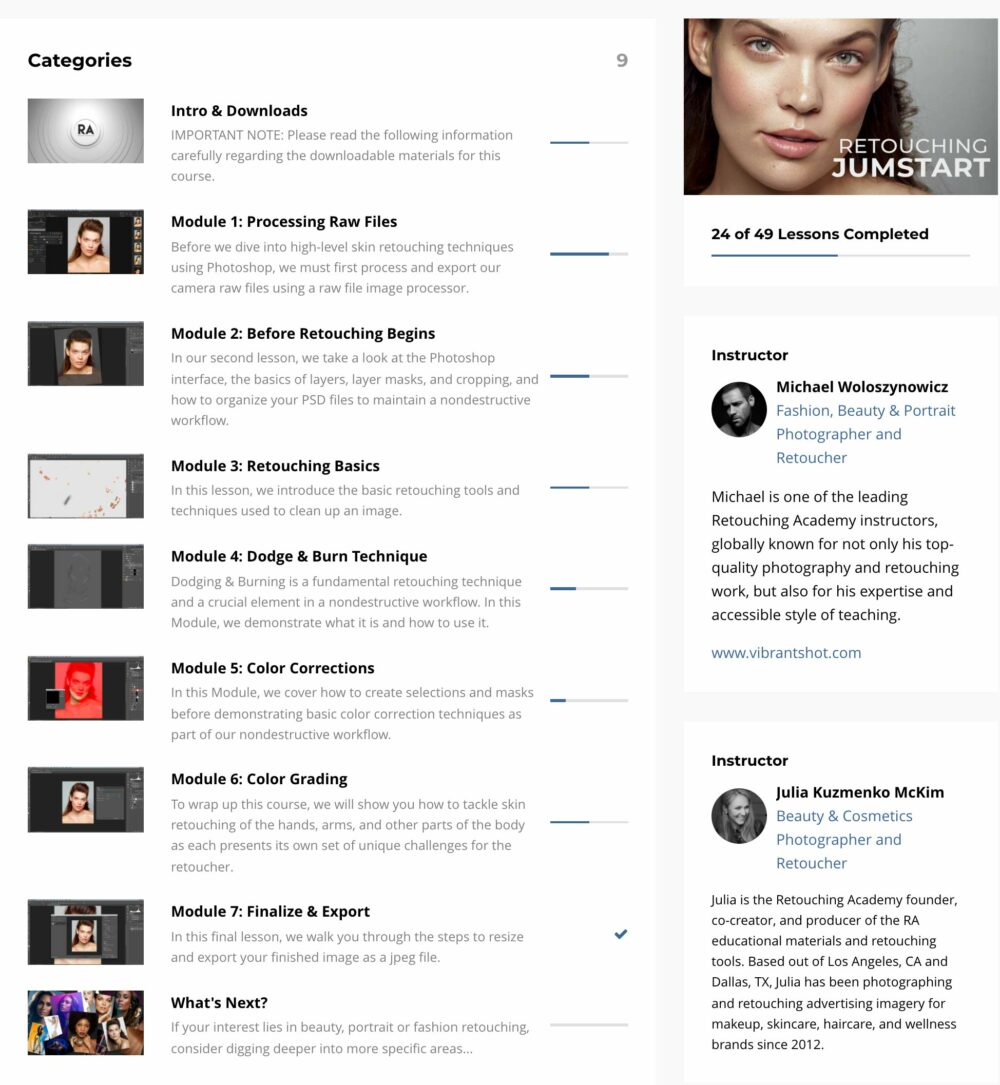
As you can see in the course outline, you’re going to learn about the essential cleanup and Frequency Separation practices, and then the crucial element of a non-destructive retouching workflow — Dodging & Burning. In this course, the focus will be on using the Curves Adjustment layers, but we will give you a sneak peek into other advanced methods.
Color theory and management is an expansive topic, so we’ll focus your attention on the fundamentals necessary to get you started — including color modes, color spaces, and essential methods for color correction and color grading.
You’ll have lifetime access to this course, and we recommend completing the course in full at least two times — including the reading and assignments. Then do it again, but you can do the assignments on other images and as many images as you can.
You’ll be amazed at the progression and skills you’ve gained from this course alone, and that is our promise, but you will have to put in the time into practice if that is what you want to achieve!