We all love our Adobe products, but recently I had the misfortune of being caught by the Adobe Creative Cloud cancellation ‟penalty.” Turns out, when you sign up for any annual Adobe CC subscription that’s paid monthly, you’re actually committing to an annual contract and if you want out early, it’s going to cost you.
If this is the first time you’ve heard of this penalty, I’m not surprised. None of us here at Retouching Academy were aware of this little-known cancellation fee either, prompting me to take a closer look at the issue — and Adobe’s subscription sign up options in general — to help you make more informed decisions.
The cancellation terms first came to my attention when I got hit with an $80.00 penalty for canceling my Premier Pro (Single App annual, paid monthly) subscription. When I had signed up, I blindly accepted the Terms of Service (ToS) agreement, like most of us typically do. This was, after all, software that I had to have for my business. Upon canceling, I received a warning statement that I was in violation of my contract terms and, as such, was going to be charged a cancellation fee. Surprised, I went back and took a closer look at the plan. Sure enough, even though I’d been paying monthly, I had signed up for a full-year plan, which was, in actuality, a contract – not a month-to-month subscription, like many of us might have mistakingly thought it was.
The relevant clause, as well as the rest of the terms of cancellation, can be found here. Don’t get caught like I did; it’s important to make sure you read and understand the terms of service prior to completing your purchase.
Should you cancel after 14 days, you’ll be charged 50% of your remaining contract obligation and your service will continue until the end of that month’s billing period. Cancellations can be made any time by visiting your Manage Account page or by contacting Customer Support.
You can also find the subscription and cancellation terms during the sign up process:
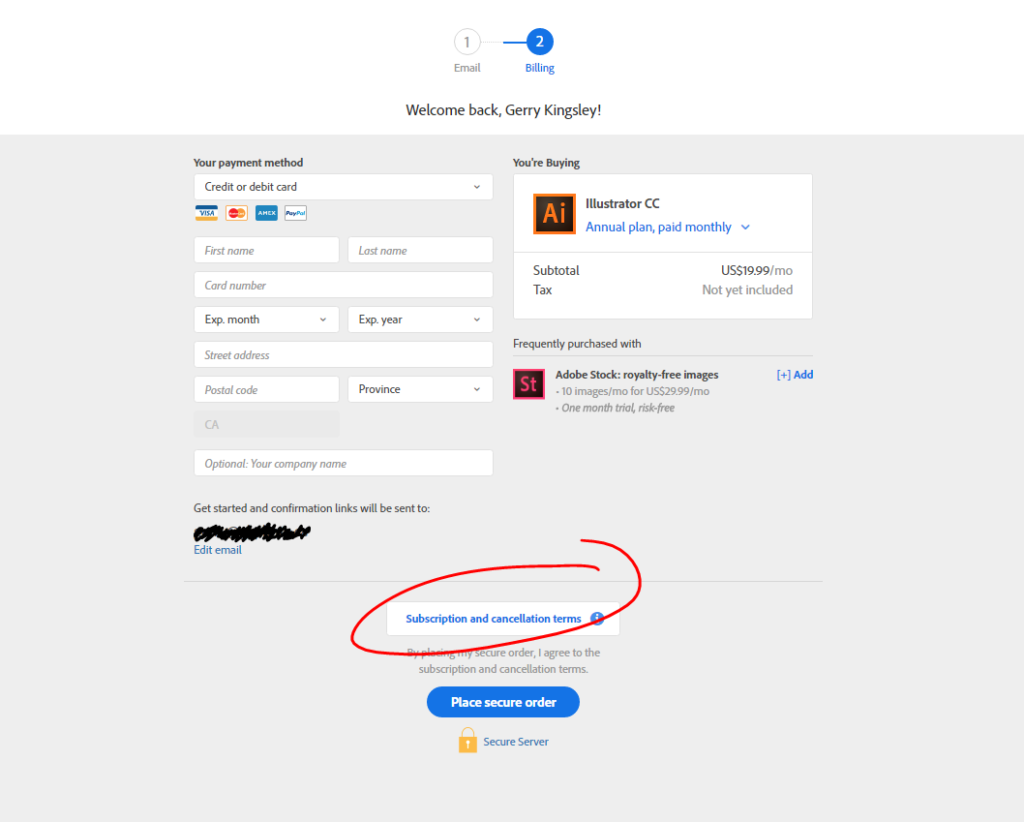
Although the link to the terms may seem fairly obvious, it’s surprisingly easy to overlook when signing up.
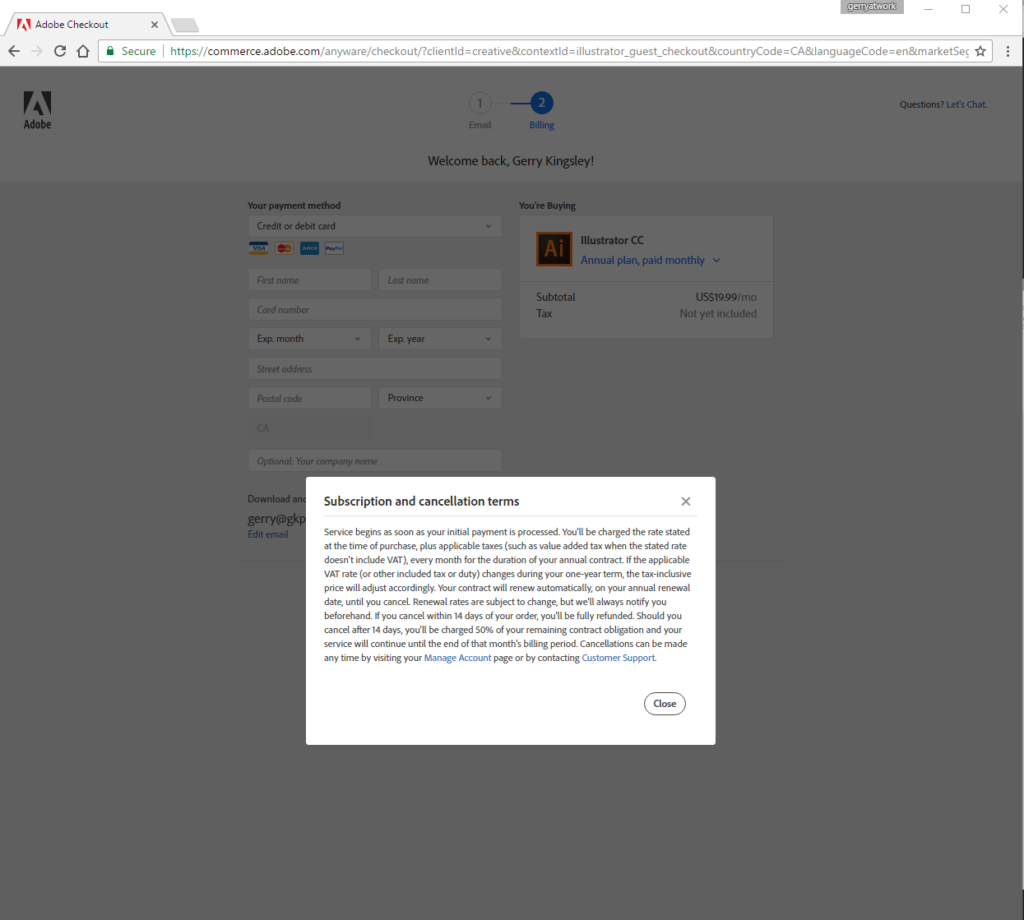
Reading the terms surprised me, as this was the first I’d seen that my subscription was a contractual obligation with real consequences for early termination. Up to that point, I’d assumed my CC subscription was similar to my Netflix or Google Play music subscriptions and could be canceled anytime, without penalty. Obviously, I was wrong.
![]() Note: You have 14 days from the date of purchase to cancel your subscription, without penalty. After that period, the cancellation penalty applies, which is 50% of your remaining contract obligation. Your service will continue until the end of that month’s billing period. Moreover, a renewal is not considered a new subscription sale. Even though I was only two days into a new yearlong auto renewal, I still had to pay the 50% cancellation penalty, which was the equivalent of six months worth of service.
Note: You have 14 days from the date of purchase to cancel your subscription, without penalty. After that period, the cancellation penalty applies, which is 50% of your remaining contract obligation. Your service will continue until the end of that month’s billing period. Moreover, a renewal is not considered a new subscription sale. Even though I was only two days into a new yearlong auto renewal, I still had to pay the 50% cancellation penalty, which was the equivalent of six months worth of service.
Turns out, Adobe Creative Cloud does in fact have a commitment-free option, for a higher fee — an option I would have been more inclined to choose had I paid closer attention!
So given that the “Annual Plan” is really an annual contract, let’s look at the different plans available.
At the sign-up page, there are three distinct payment options:
- Annual plan, paid monthly
- Annual plan, paid yearly
- Monthly plan (the only option that you can drop at anytime without a fee)
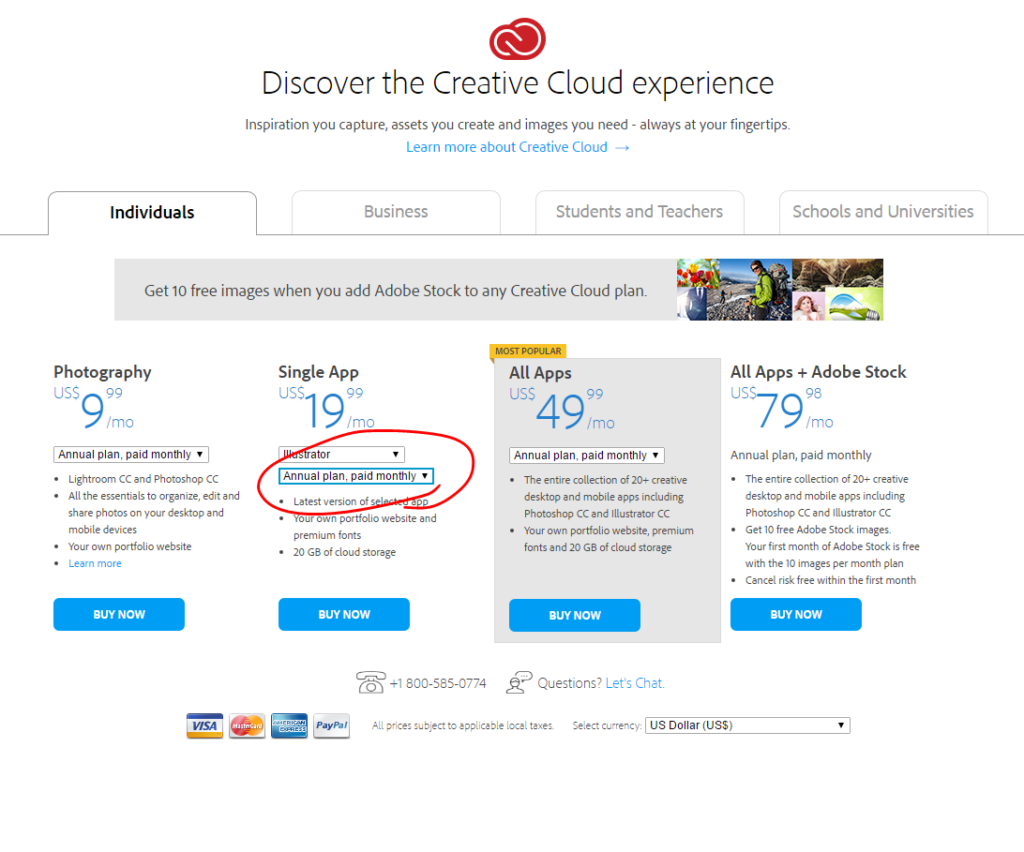
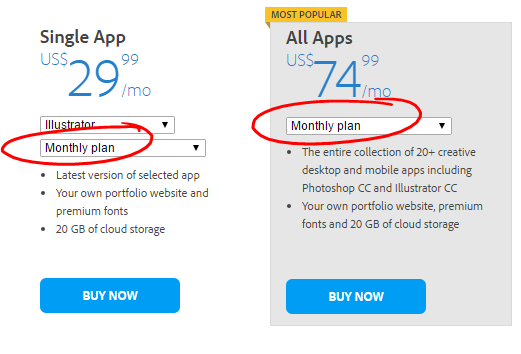
With the Single App Monthly plan ($29.99/mo), you have the ability to cancel anytime without penalty, but it costs more than half of the All Apps Annual plan, paid monthly ($49.99) assuming you keep both for a year. Therefore, a commitment-free monthly plan may not be the best choice if you require long-term usage.
Let’s delve a bit deeper by comparing different subscription options for one year of access:
- Photography plan (Photoshop and Lightroom, $9.99/mo): $119.88/year
- Single App Annual plan, paid monthly ($19.99/mo): $239.88/year
- Single App Annual plan (paid up front): $239.88/year
- Single App Monthly plan ($29.99/mo): $359.88/year
- All Apps Annual plan, paid monthly ($49.99/mo): $599.88/year
- All Apps Monthly plan ($74.99/mo): $899.88
As you can see, Adobe offers a discount for annual subscriptions, though the cost is the same whether you pay up front or pay monthly for the year. So, if you know you will make use of their software for a year (or multiple years), then it certainly is to your advantage to sign up for an annual plan. However, even with all of these options, some users may find their needs don’t line up well with them.
Take me, for example. I’m a Photographer and Retoucher, but I also do some video editing work. All I want is Photoshop and occasionally Premier Pro (for the odd project); I don’t use Lightroom. Based on Adobe’s Creative Cloud offerings, my options are:
- Sign up for the Photography Plan (PS + LR) for $9.99/month and add Premier Pro as a stand-alone app for $19.99/month, which means paying $359.76/year in an annual commitment for three apps, one of which won’t be used.
- Sign up for the Photography Plan and add a single-app monthly subscription for Premier Pro for $29.99/month, while still being stuck with an app I won’t use (Lightroom).
- Sign up for Photoshop and Premier Pro as single-app annual subscriptions for a combined cost of $39.98/month or commitment-free for $59.98/month, which ends up being $719.76 per year, if kept for a full 12 months — which is 80% of the cost of getting the All Apps package, except the problem is I only want two apps!
To be fair, it’s 50% cheaper to get the Photography Bundle at $9.99 than to sign up for Photoshop by itself, which makes Lightroom a bit of a bonus I suppose, but since this is a digital-only service, there is really no reason why Adobe can’t offer more variety in their subscription plans. One obvious example: “Pick any two apps for $xx/month” with a combined price appreciably less than $39.98/month. Something along these lines would provide much more flexibility for CC subscribers.
As it is now, users can either get everything for $599.88/year (Annual plan) or pay a whole lot more for less. I understand that as a publicly traded company, Adobe wants its revenue from CC to be predictable, in part so it can provide accurate guidance for its quarterly earnings calls. Not having some sort of lock-in for annual subscriptions could definitely wreak havoc with that, but I would argue that giving subscribers more control and flexibility over subscriptions would also be a smart business move, benefiting more than just shareholders. Hopefully, Adobe will consider new subscription options in the future. As it stands now, be sure to read the fine print to ensure you get the best value you can and won’t end up paying more than you have to.
Have a Creative Cloud subscription experience you want to share? Let us know in the comments.





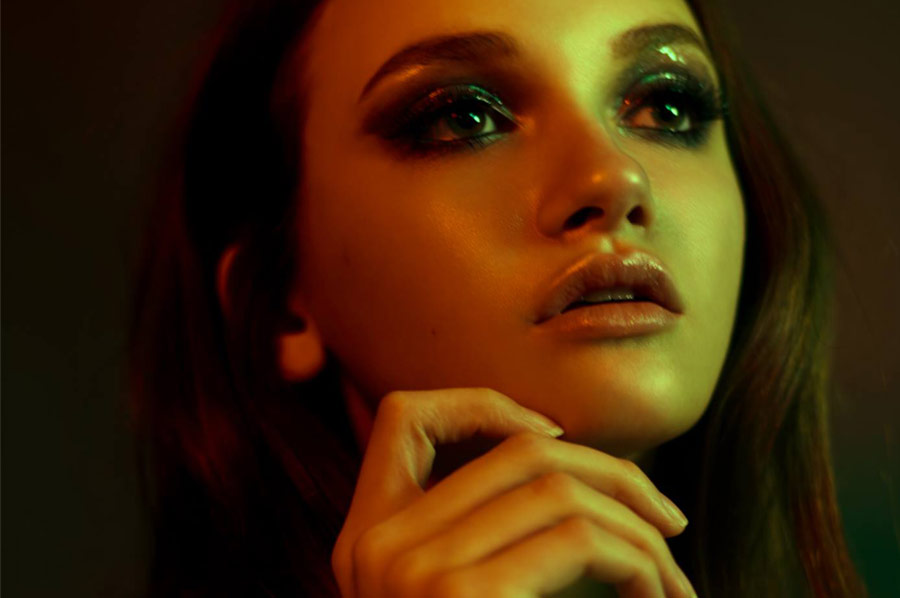
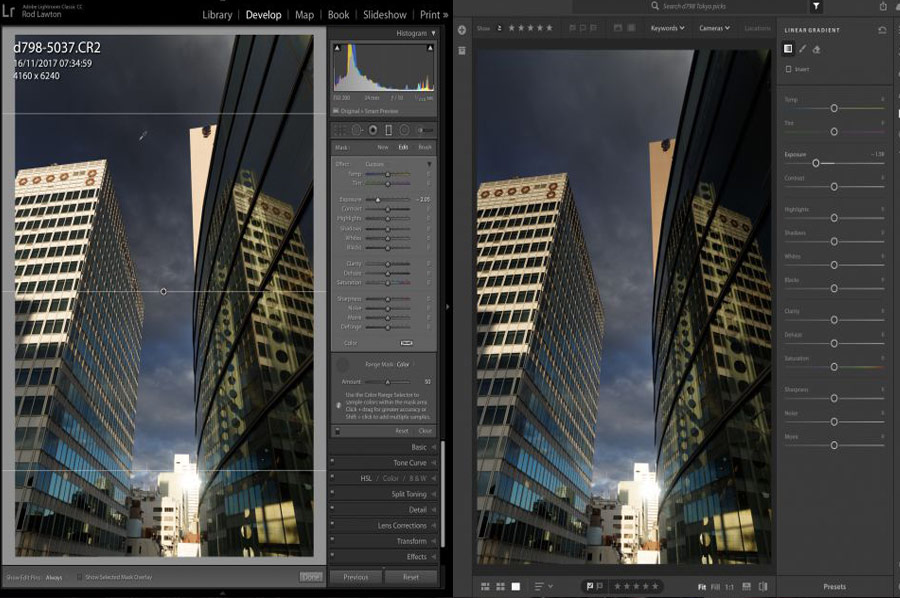


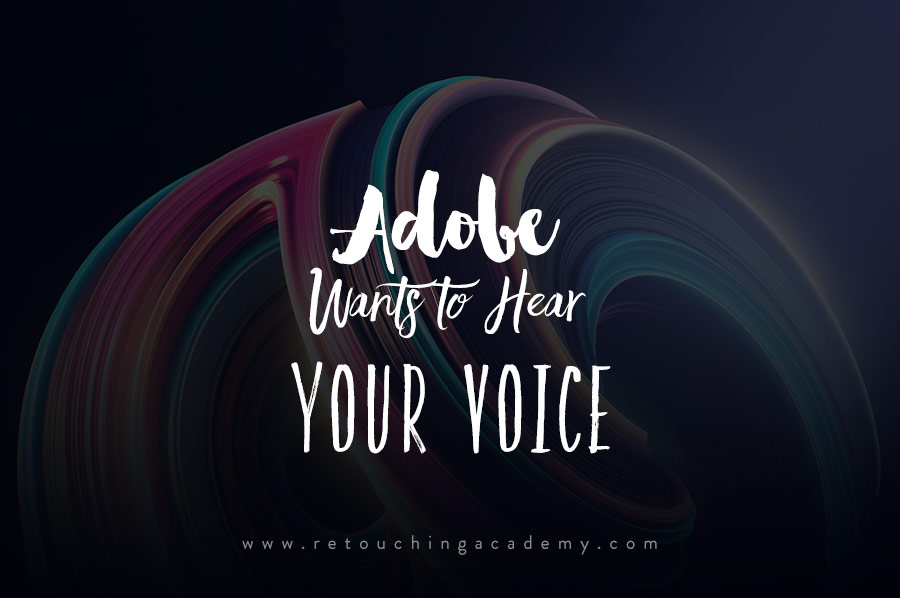
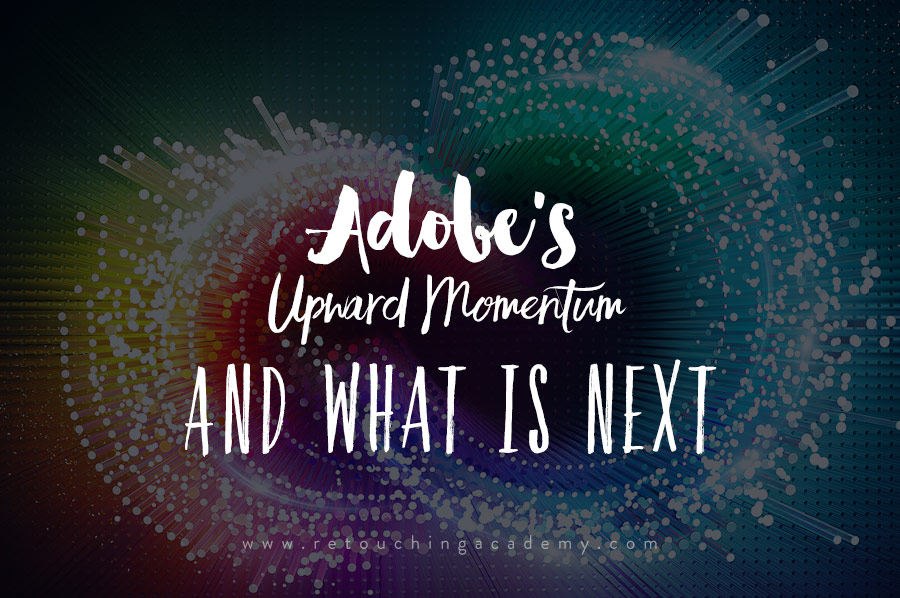

I’m still using CS6 and LR6. Is it worth switching to CC?
It depends. If your work and your profession are connected with your Photoshop work, then of course it is. But if retouching and photography are your hobbies and you’re not involved in it professionally, then maybe not.
Thanks for the quick answer! I just bought a new desktop so I will go with CC and your panels! 🙂
No
I cancelled my subscription with Adobe after 3 years running Photoshop, Illustrator and Indesign CC when they told me about the cancellation clause. I had to ask the bank for new card…
Recently I have had conversations with two other people who have done the same. As far as I am concerned Adobe are shooting themselves in the foot with this approach – very selfish and greedy.
I bought Photoshop CS6 for £25, that’s what I’ll be suing from now on.
I agree with you! It’s not like they cannot cancel your service, so you can’t just be released from your agreement. It’s a software subscription, for god sakes, if someone is done with you, just let them go.
I agree with you! It’s not like they cannot cancel your service, so you can’t just be released from your agreement. It’s a software subscription, for god’s sakes, if someone is done with you, just let them go.
Well, in the end, I told them I won’t pay it. They let me go. What are they going to do to enforce it? This is nothing more than a cash grab by Adobe. When did software companies think it was sensible to run their subscription service like a cell phone company? Even that is a ridiculous model to base any kind of loyalty on. I’ve been constantly weeding out Adobe products and moving on to companies that allow you to pay a reasonable price for a piece of software that does what is advertised. See: Affinity Designer / Photo or Readdle Products for alternatives to this fiasco. Adobe’s bloatware has me soured on their software. There are suitable alternatives to them for both Mac and Windows platforms.
I ended up in the exact same situation today. Been using PS, AI, ID, PP, AU and AE since about 2007. Have had multiple subscriptions on and off since they launched CC. I recently quit my job as a creative and went back to uni so I ended my earlier subscription. Then a close friend asked me to do their wedding invitations so I downloaded Indesign CC for what I thought would be a monthly subscription that I could end after one month. Now they tell me I’ve unknowingly signed up for a year and will essentially get punished for doing so by having to pay for six months single app-subscription.
I’m talking to customer services about this and they might be able to help me (if they care at all about their customers) but if not I won’t be using Adobe CC ever again. I’ll just download the CS6 version of all the relevant apps.
I faced the same issue, and talked to the customer care. They said they can’t help, if I cancel I’ll be charged 50% of the total subscription as cancellation fees, as per the contract. This is ridiculous. I’ve never seen any company force customers to pay like this. There is also an option to cancel the plan whenever we want. The reason why they don’t give that option itself is to cheat and force money out of customers. Dirty capitalism at play
I have exhausted myself trying to cancel on the phone for hours this product in the end I finally got it cancelled put now it is been deducted from my account again for 5 months watch these sneaky tactics I now have to exhaust myself sorting it out again.
Can you just cancel your CC that way, they won’t be able to charge you. I mean if they are going to be sneaky! why cant we be sneaky back?
I was just about to subscribe today and I read the terms at the bottom of the checkout and on detail via their page. In my opinion, it was obvious to me and should be obvious to people. We should always read these terms carefully. I’m not out to judge, I’m just saying I caught it sooner. Unfortunately, as a professional, I need updated Adobe CC software in order to match the versions I have while working on site, therefore using an outdated version is not an option. However, I’m so hesitant to subscribe, due to the fact that it cannot be canceled (say I’m terminated from work and won’t be using the software for months).
Adobe’s business practices here are reprehensible. There was a “bug” in the site when I went to cancel and I was forced to talk to an offshore representative, with poor English, to cancel my subscription. The whole process took one hour.
i found myself in the same situation with Adobe just this month. I actually needed to cancel my subscription (just not using as much as I used to) literally a few days after it had automatically renewed!! so to bypass the cancellation charge on the cancellation screen I was offered the chance to upgrade my subscription or have a lower monthly cost to keep me as a member (both these options enter you into a new contract) I selected the lower monthly cost which basically meant I had a new contract….then cancelled the new contract immediately as I was in the 14 day cancellation period. I did have to pay for the few days I had the ‘old’ contact for but this was around £1 instead of the £80 cancellation fee. In your face Adobe
I don’t know what the local laws are where you all live, but here in the UK, we have the Consumer Rights act. Because this condition is a key term, it isn’t enforceable unless it is made prominent at the time of sign up. So the old trick of hiding a key condition halfway down page 79 of an agreement is no longer valid here.
Worth checking if your consumer legislation is similar? Adobe cannot legally do this in the UK