In this beauty retouching tutorial, out guest writer, Minsk-based Art Director & Retoucher, Alexey Adamitsky will demonstrate how to deal with delicate facial features such as eyebrows and eyelashes in post-production.
—————
Beauty retouching requires a great deal of concentration and attention to details. Some of the areas which need careful, detailed retouching are eyelashes and eyebrows.
Many good images are ruined when these areas are left untouched or retouched poorly. It’s not that easy to master retouching eyelashes and eyebrows – you need to be extra careful and know your tools well.

Introduction
In this tutorial, I will share with you my approach to treating eyebrows and eyelashes in post-production.
I strongly suggest you study images with natural eyelashes at different head angles. It’s important to understand the hair growth direction in these areas so that you can apply accurate brush strokes when you retouch. See example below:

- Blue shows the flow of the eyebrow hairs.
- Green shows the flow of the eyelashes.
- Red shows the arc that I follow to correct shape and length of eyelashes.
In the image below you can see what I’ve done to improve those areas:

Brush Settings
First, let’s take a look at the tools – we’re going to use a brush and adjust its settings accordingly.
Figuring out the right brush settings was a challenge for me when I first started. You can simply copy my settings that I will demonstrate further in this tutorial, but I would advise that you read my explanations carefully first and try to understand why I use these particular settings. It’s important to make retouching invisible and for that we need to create very realistic eyelashes with brush strokes.
If you zoom in on a beauty image and look closely at eyelashes, you will notice that the hairs are not perfect lines. When make-up artists apply mascara, they become textured and get more of a jagged look. Fortunately, with some tweaking of our brush settings we are able to replicate that and create realistic looking eyelashes.
Let’s start from the beginning. Here are my settings for the brush:
![]()
I use a simple round brush tip as the base. Hardness can vary from 50 to 85%, but I mostly use 70%.
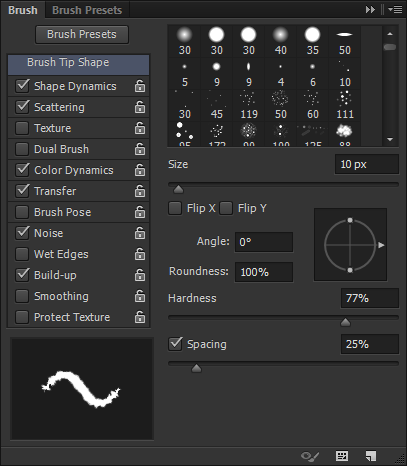
Let’s take a look at the Size Jitter settings, specifically Control: Fade. Its setting will vary depending on how long you want your strokes to be. Right now mine is set to 130. Thanks to this Fade setting it’s easier to control the brush strokes and have a nice pointy end when you paint in new hairs or eyelashes.
RELATED: 50 Shapes of Brows: How To Treat Eyebrows in Post-Production
Depending on the size of the brush I usually choose the following Fade settings:
- Brush Size 6/Fade: 100 for shorter hairs on the bottom eyelid.
- Brush Size 7/Fade: 120 for longer hairs on the bottom eyelid and shorter hairs on the top eyelid.
- Brush Size 10/Fade 160 for longer hairs on the top eyelid.
You will also need to adjust these settings based on your image resolution.
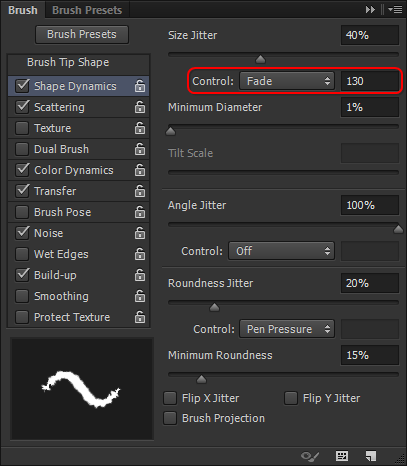
Scattering is an important setting. It helps us create this jagged stroke look when replicating real eyelashes covered with mascara.
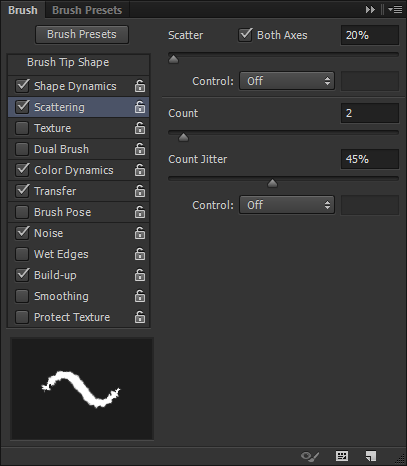
Color Dynamics is an optional setting. You can turn it off, but I like to leave it on. You might notice that hairs in eyebrows or eyelashes are not made of a single solid color. They are a mixture of two or more nuances. Color Dynamics allows me to pick up foreground and background colors and create a mixture of the two, thus making the brush strokes look more natural.
Picking the right colors and getting a nice blend of the two can be difficult, so you will need a bit of practice before you master it. If you are not getting the right results with it just turn the Color Dynamics feature off for now.
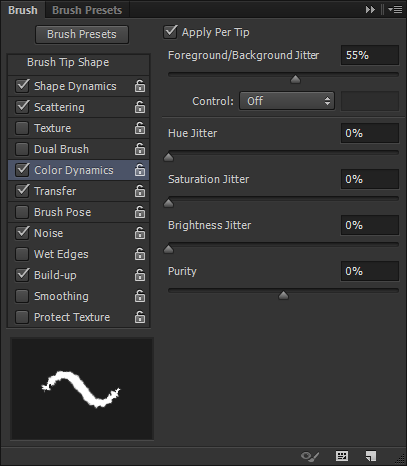
Transfer is not a very important setting for this brush. You can turn it off. I use it occasionally to add a little bit of Opacity Jitter when I don’t get the desired result.
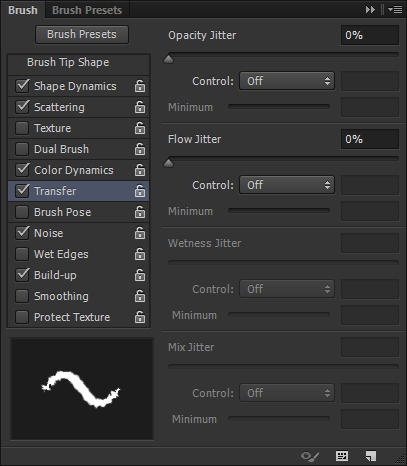
Here’s what a final result looks like:

Painting In Eyelashes
Once you have created the brush you can begin working on adding eyelashes.
- First, I paint in the eyelashes on the bottom eyelid. As I mentioned earlier, you need to adjust your Fade control in the brush settings. It controls how long your strokes are. To get the best results, you need to work with a stylus. This way you can be very precise with your movement and create beautiful strokes.
- Then I start I working on the top eyelid. I use a bigger brush and change Fade to 140-160 to get longer strokes.
- Finally, I take a basic brush and add shadows under the bottom eyelid where I have painted in new eyelashes. It adds realism.

I almost always blur the brush strokes I have added. I choose the radius according to the real nearby hairs to make my strokes similar in softness. The radius for blur is pretty low in most cases.
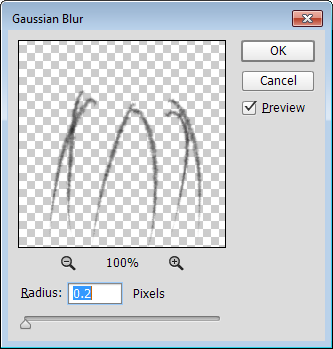
Filling In Eyebrows
Now let’s take care of the eyebrow. The approach is essentially the same.
- You can see that the eyebrow hairs differ in color. There are basically 3 main colors in this case. There can be more, based on the real eyebrow hair color and the lighting conditions. First, I paint in hairs that have a bluish tone.
- Then, I paint in colors that are deeper inside the eyebrow and more red and saturated.
- Finally, I paint in shadows to bring back realism.

I also blur my strokes a little to match the surrounding hairs.
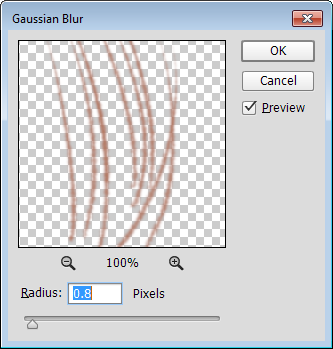
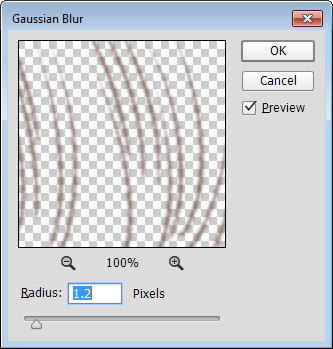
That’s it for the eyebrows.
A Few Final Tips
- If you choose the wrong color or can’t see where you’re making your strokes, you can paint in the hairs in bright red or lime green. Then you can easily change the color of the strokes with a big soft brush. Just don’t forget to paint your hairs on a separate layer and turn on Lock Transparent Pixels while you’re changing the color.
![]()
- Don’t rush the process. Use rotating canvas to find the best position for adding your strokes. I might make many strokes before I am happy with one and decide to move on to the next one.
- Use reference images of beautiful eyes with natural eyelashes and nice eyebrows.
- Constantly evaluate what you’re doing. You can easily add too much and overdo it. Less is more.
I hope you find this tutorial on how to work on eyelashes and eyebrows helpful.
Photographer: Magdalena Niziol
Post-Production: Alexey Adamitsky
Model: Ashley Rogers at Wilhelmina Models
Makeup: Faye Lauren at GRID Agency



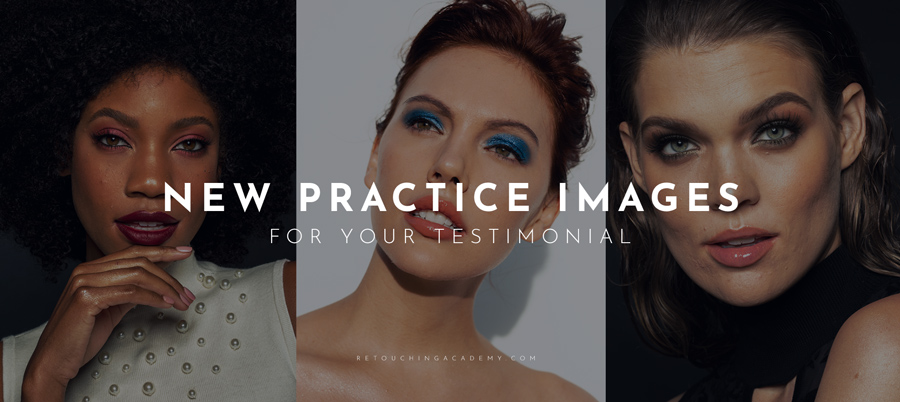









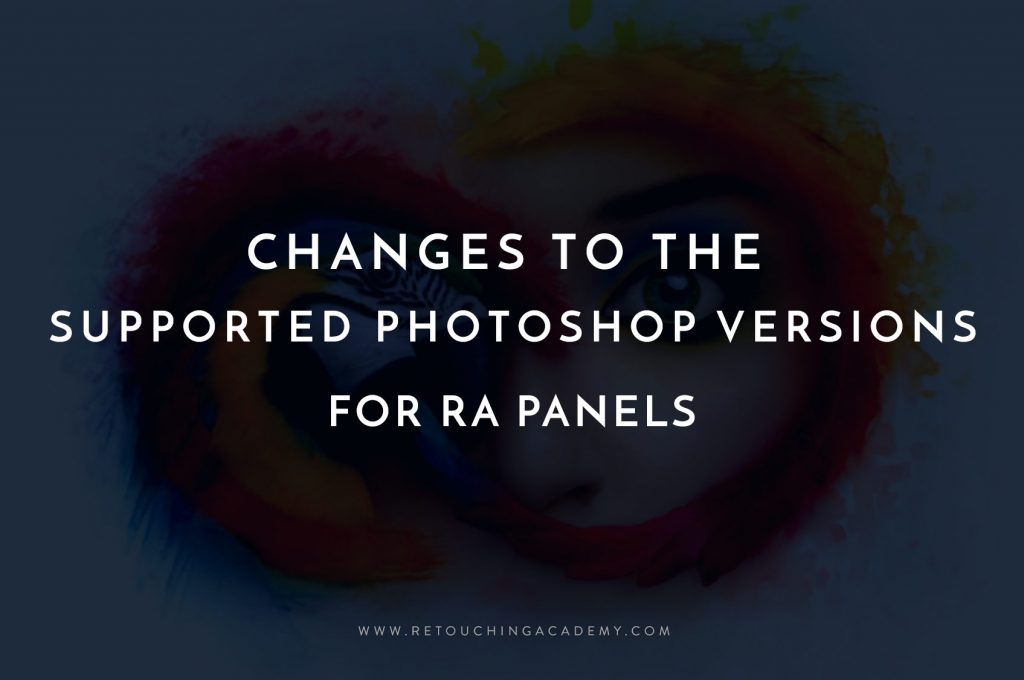

awesome tutorial 🙂
This is a brilliant tutorial. Thank you for sharing.
These are always such troublesome areas.
Awesome! Thank you!
But PRINT button in SHARE section – it is not printer friendly. It cuts photos.
I want to keep it printed on my desk 🙂
Love this blog! Mink lashes are a great alternative to the individual ones.but I really need to learn how to do these. But I love the way they look..they look very natural. I cannot wait to add these to my inventory.
great tutorial. I love your blog.
xoxo