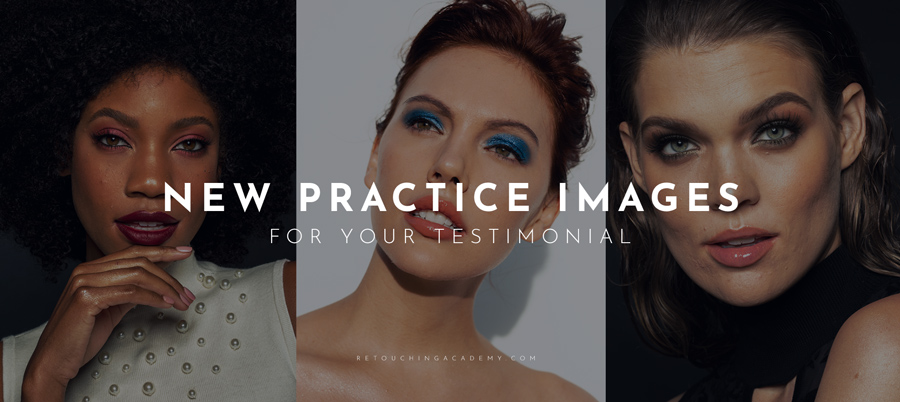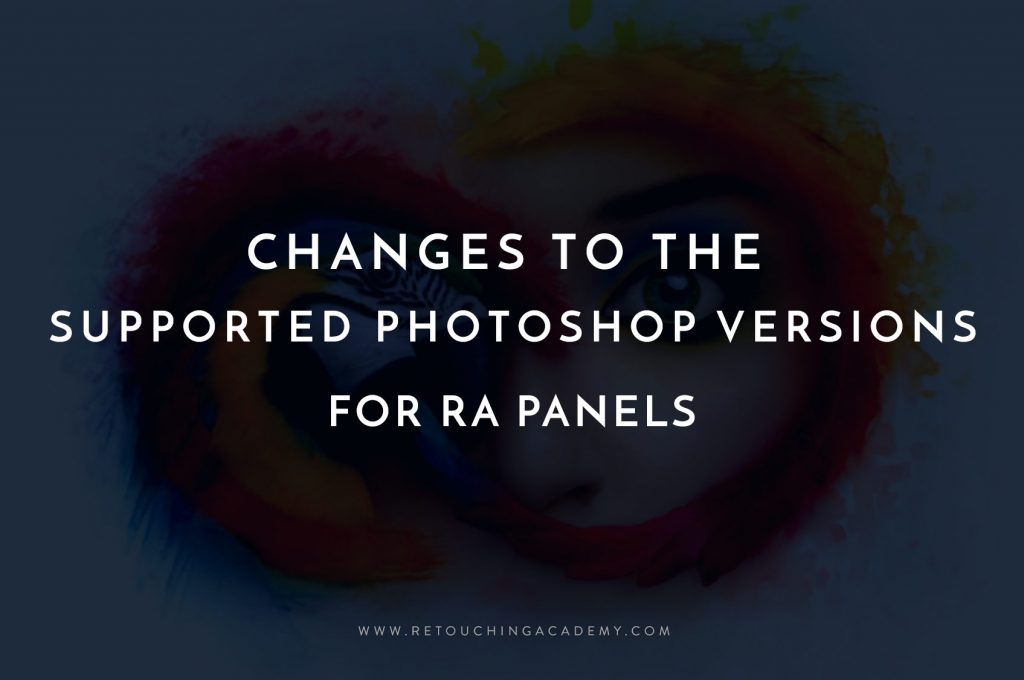As the universal saying goes “Eyes are the mirror of the soul”, and Beauty and Portrait photography tend to share one commonality: they both emphasize the subject’s eyes. The eyes might be highlighted in a more commercial sense to showcase makeup in Beauty, or meant to convey the personality of the subject in Portraiture.
Regardless, they are often what a viewer first notices. If the eyes are too dark, or too blurry, or too unrealistic in your images, it can be a significant miss with your audience.
RELATED: Stop Doing These 5 Things for Better Retouching Results
That said, retouching eyes can be one of the trickiest aspects for these genres of photography, as they require strong attention to detail. It’s easy to go too far with eyes, such as having the irises appear as though they’re glowing or making the sclera (the whites of the eyes) look like milk.
Properly retouched eyes will look refreshed and healthy, but above all, they will look realistic. If the eyes look as though they were retouched, you’ve likely gone too far.

Left: Original | Right: Retouched
The following video tutorial by Nathaniel Dodson of tutvid showcases several excellent techniques for tackling this tedious task. You’ll learn how to use Adjustment Layers, Blend Modes, Dodging and Burning, as well as the Healing Brush Tools.
Some of these methods can be used to:
- clean up in and around the eye,
- lighten the whites of the eye realistically,
- change the color of the irises,
- as well as create more depth while enhancing makeup through the use of several dodging and burning techniques.
While the example shown in the video skews toward the fantastical end of eye retouching, the methods themselves can be used and dialed in to appear as subtle as you wish.
We recommend using an example image that has been photographed in a studio for following along with this tutorial, so feel free to make use of our complimentary library of free RAW files for practice.
Source: tutvid | Featured Image – Photo: Kendra Paige | Model: Jessica Buch @ LA Models | HMUA: Jude Andam @ Agency Gerard | Retouching: Anastasiia Petrova