What is Image Noise
In digital photography, image noise can be compared to film grain for analogue cameras. Image noise usually manifests itself as random speckles on a smooth surface and it can seriously affect the quality of the image. Sometimes however, it can be helpful to increase the apparent sharpness of a digital image.
The level of noise usually increases depending on the length of exposure, the physical temperature, and the sensitivity setting of the camera. The amount of certain types of image noise present at a given setting varies for different camera models and is related to the sensor technology.
Three Types of Image Noise
The main types of image noise are random noise, fixed pattern noise, and banding noise. Random noise is shown by fluctuation of the colors above the actual intensity of the image.
Fixed pattern noise appears after long exposures and high temperatures.
Finally, banding noise is introduced when the camera is reading data from the sensor and it directly related to in-camera technology factors.
 Random Noise |
 Fixed Noise |
 Banding Noise |
A photographer can avoid certain types of image noise by switching the exposure mode of the camera to manual and adjusting settings that normally introduce noise on a specific camera model. In some cases, the camera may have a setting for noise reduction which can be turned on. This is usually found in higher-end cameras.
Related: What is ISO?
Alternatively, the image can be exposed as brightly as possible since less shadows result in less visible noise. It is also wise to store the camera before use in order to reduce the physical temperature of the camera.
Luminosity and Color
Image noise is also broken into two separate frequencies: luminosity and color.
You can adjust each one separately in the panels. You may also want to check your progress by creating frequency layers. It takes a bit of practice to find the balance that works best.
Image Noise and Post-Production
As mentioned above, many of the factors that cause image noise are generated at the point of the image being taken. Whether it is caused by camera based technology (such as banding noise) or incorrect settings (ISO, shutter-speed, f-stop, or a combination of exposure settings) there are a few ways you can meditate some of the image damage.
Think about image noise like you would static on the radio or television. In essence, it is the error in technological transmission. It effects the overall quality and clarity in a negative way.
When retouching an image, hopefully you have a file that is produced on the lowest ISO speed possible. High ISO is the most common contributor of image noise in photography.
The following image was shot at 6400 ISO – see the increased image noise, especially in the shadows:
Click to enlarge:
If you are the photographer – 100 ISO with proper exposure and white balance is the sweet spot for image files, especially when working with commercial or beauty images. If you are the retoucher, whenever possible, request the photographer to provide images at this ISO with proper exposure.
Image noise does not only happen in-camera. You can also unintentionally add image noise in post-production by increasing the exposure too much, therefore brightening the shadows. This gives a speckled-grain look, similar to the example above.
Three Common Ways to Remove Noise
Gaussian Blur
- This is the simplest technique, yet also has some serious effects on the image that you may not desire. Using Gaussian Blur in Photoshop tends to remove high frequency noise, while at the same time it will also soften edges heavily. Adding Noise via the Noise filter after selective Blur is applied may significantly improve the result.
Median Filter
- As a nonlinear filter, Median Filter in Photoshop preserves edges, and works best when dealing with noise with high (increased) spatial frequency (think fixed pattern noise). The filter can be adjusted to remove noise with lower (tighter) spatial frequencies by increasing the kernel size of the filter.
Actions and Presets
- There are many preset systems and Actions available for Photoshop and Lightroom that can be used to compensate for image noise (to increase or decrease). There are also a few third-party programs that focus on noise reduction as well. You may prefer to learn to do so manually though, so you have more control over the results, especially for fine prints or commercial ads.
.
Be sure to correct any image noise before sharpening your final image. Image noise can effect the sharpness of an image so you do not want to be jumping back and forth between these two steps.
.
Summary
In the perfect world, you will work with an image with excellent white balance, low ISO, and good exposure. When that does not happen, understanding what causes image noise will help you counteract its affects and also avoid inadvertently introducing noise into an image in post.
Also keep in mind, for some images, image noise can actually add to the overall feel and mood of the image, whether it be texture or creating a vintage film effect.
RELATED: Introduction To Digital Imaging


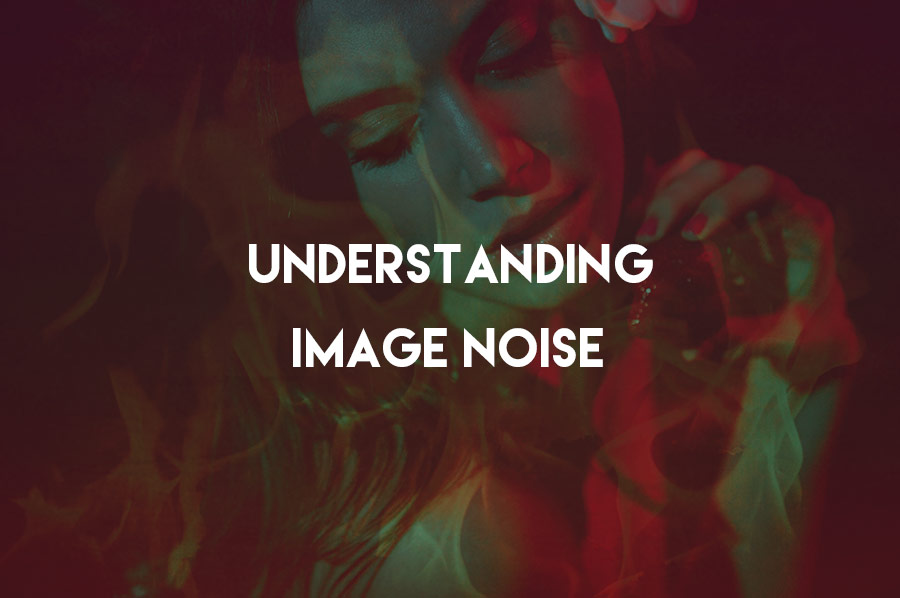


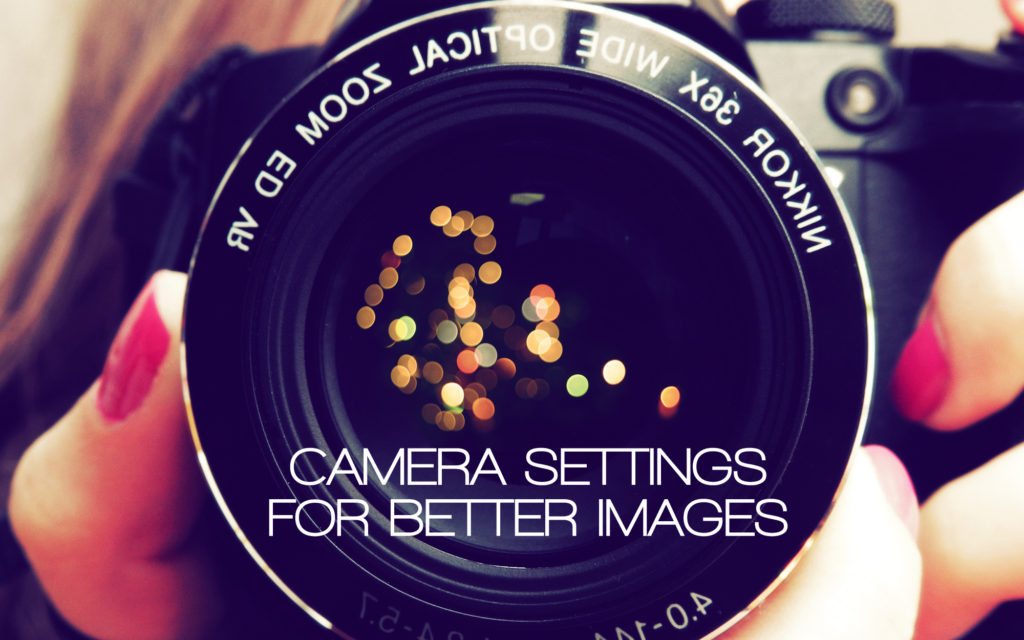

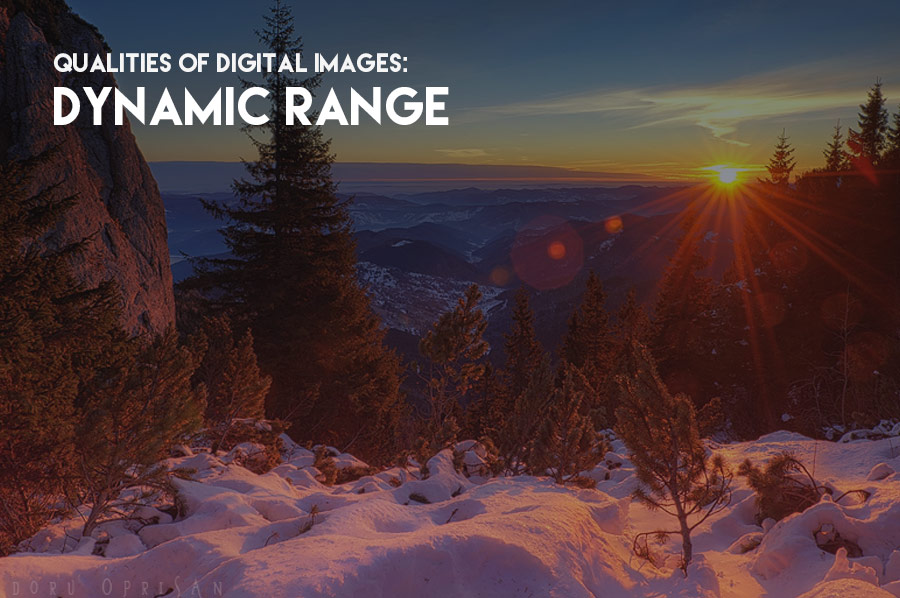

Hi Julia,
So, can I say that picture has noise if it is grainy? I’m a little confused about noise and grain. I talked to one person the other day and told that my picture had noise and wasn’t really sharp. On that he told me that it was not a noise but grain. According to him noise is random colorful speckles on the picture (some colorful dots here and there).
Thank you
Hi Lucia,
Your friend isn’t completely correct. Grain is a type of noise. We usually call it grain when we talk about film.
My personal suggestion (I know it helped and keeps helping my self-education enormously): learn to be resourceful. Do your homework and research simple questions you get along the way with the help of the internet.
For example, you could have found the answer to this specific very basic question by simply googling “noise and grain in photography”: http://en.wikipedia.org/wiki/Image_noise
Hope this helps!
Julia
I really appreciate your answer and sorry for taking your time with such questions 🙂