Sharpness: Acutance + Resolution
Sharpness is the level of the clarity of detail in a photo and is a valuable tool for emphasizing textures of subjects and subjects’ details in an image. The sharpness of an image is described by two main factors: resolution and acutance. Resolution is the ability of the camera to distinguish between two very close elements in a photo, while acutance is the level of details at the borders of the elements of an image, in other words, acutance is the edge contrast of an image.
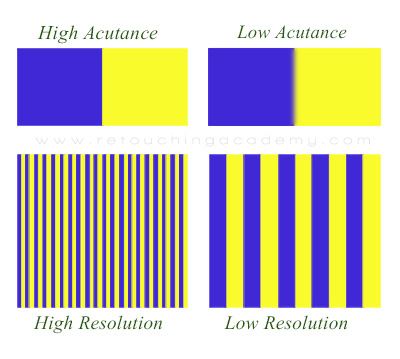
The traditional measure of image sharpness is described in line pairs per millimeter – the number of high-contrast pairs of lines appearing in the space of a single millimeter (lp/mm). The higher this number is the higher the sharpness of the image.
Some very high resolution B&W films and top pro lenses can reach over 100 lp/mm, but unfortunately very best color printing papers can reproduce not much better than 75 lp/mm, and the human eye isn’t able to resolve any more than between 5-10 lp/mm under the most optimum conditions. So, if you end up with 5-10 lp/mm on a print you will have a very crisp image, given the source digital image is sharp.
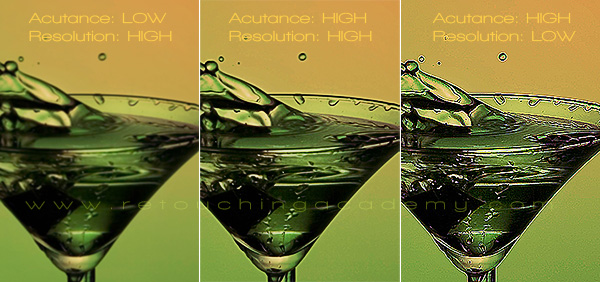
There are a lot of factors that can affect sharpness of an images at all stages of its creation.
The resolution is affected by:
- The lens’ resolution capabilities
- It is also limited by the digital sensor of your camera
- Aperture used and consequent depth of field, proper shutter speed
- Your camera technique (camera shake will dramatically decrease sharpness), use of a tripod
- Post-production
Acutance is the only aspect of sharpness which is still under your control after the images have been taken, so when you digitally sharpen your images you enhance the acutance.
Intended final image sharpness
When digitally sharpening your images keep in mind what the images are going to be used for: on-screen or print.
If on-screen – what is the final size that the website you’re aiming to upload them to displays the images in? It is highly recommended to re-size and sharpen the images in your software, rather than allowing the website to compress them to fit the final viewing size.
For print: what type of paper the images are going to be printed on (photos appear sharper on glossy paper rather than on matte), what size and the viewing distance will be? In most cases, the larger the print size required, the larger the viewing distance will be (billboards and posters, for example). High resolution isn’t necessary for large prints, and the images will still look sharp enough from far away.
Keep these details in mind when digitally enhancing sharpness, as the optimal type of your sharpening may not necessarily be what looks best on your screen.
Focus
The focus is the point where rays of light come together sharply on the film plane or a digital camera sensor. The lens focuses the light rays emanating from an object, so that they converge at the digital sensor plane, passing through the aperture “hole”, the size of which is controlled by the pre-selected F-stop number, and during the amount of time controlled by pre-selected shutter speed.
An image is in focus if light from object is converged almost as much as possible in the image, and out of focus if light is not well converged.
The amount of the detail in an image that is in focus can be affected by:
1. Depth of field (DOF) – the distance between the nearest and farthest objects in a scene that appear acceptably sharp in an image.
The DOF is called shallow when smaller amount of detail in an image is in focus, in other words, the distance within which a scene appears sharp is shorter. The DOF is called larger (or greater) when a large amount of image details is in focus (most point-and-shoot cameras are manufactured to shoot with large DOF, so that the entire scene is always in focus). The greater DOF can be achieved by increasing F-stop numbers (each aperture (F-stop) will allow half the light through than the previous one).
2. The focus plane is always parallel to the digital sensor plane, unless you’re using a tilt-shift lenses, split-focus dipor shooting with a view camera (Scheimpflug principle).
3. You camera technique – again camera shake can reduce the amount of detail in focus, use a tripod when needed.
4. Appropriate shutter speed settings – if the object you’re photographing is moving, you need to increase your shutter speed and adjust your aperture and ISO respectively to make sure you can photograph the object and avoid motion blur.
RELATED: Introduction To Digital Imaging
Key Takeaways
- While the sharpness of a subject, which is in focus, can be enhanced through resolution and acutance in post-production, if that subject is not in focus to begin with, there’s not much you can do to enhance its sharpness.
- What you can do is paint in the non-existing details manually (but you have to possess digital painting skills in order to do that successfully), or borrow the same parts from other images where they are in focus (grafting & photo-manipulation).
- If you are a photographer, make sure you get the details you’d like to be sharp in focus as you shoot (see note below).
- If you are a retoucher and your client sent you an image where some important details are out of focus, ask your client if they have more images from the same photo shoot from which you could borrow those details.




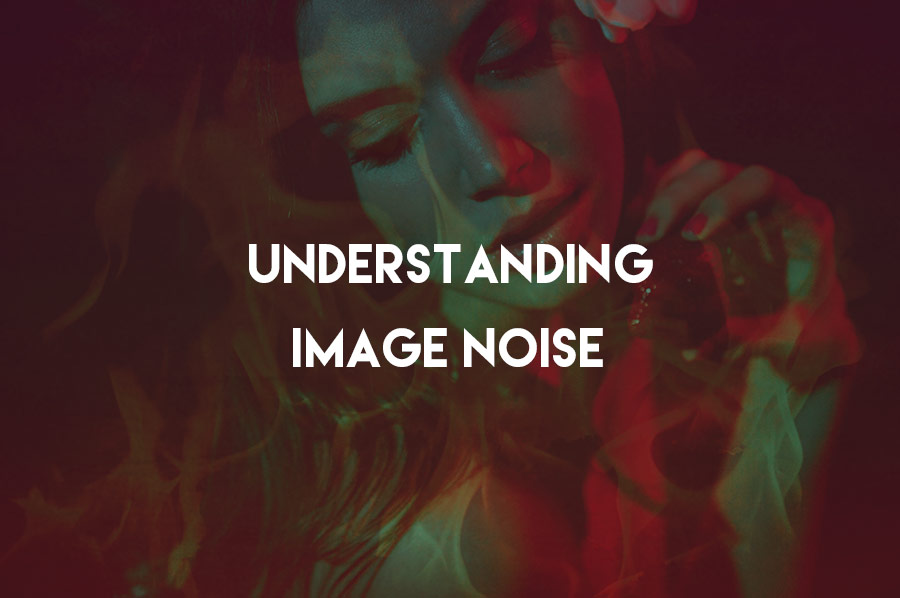
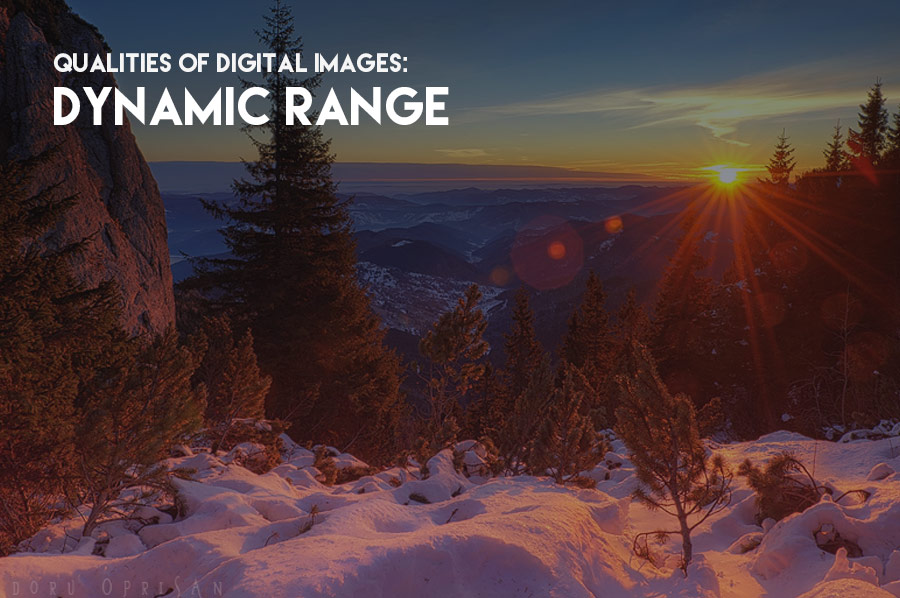
Wow! That that 3rd image looks like one of my early retouched images! Painfully so! LOL
Great article!
I have been interested in photography for nearly 70 years so have used roll film cameras and home made enlargers. My most recent camera is the Nokia 3310 phone and I have had enormous enjoyment from it – really like a box camera! Remember it is finding a picture, and not worrying about the camera!