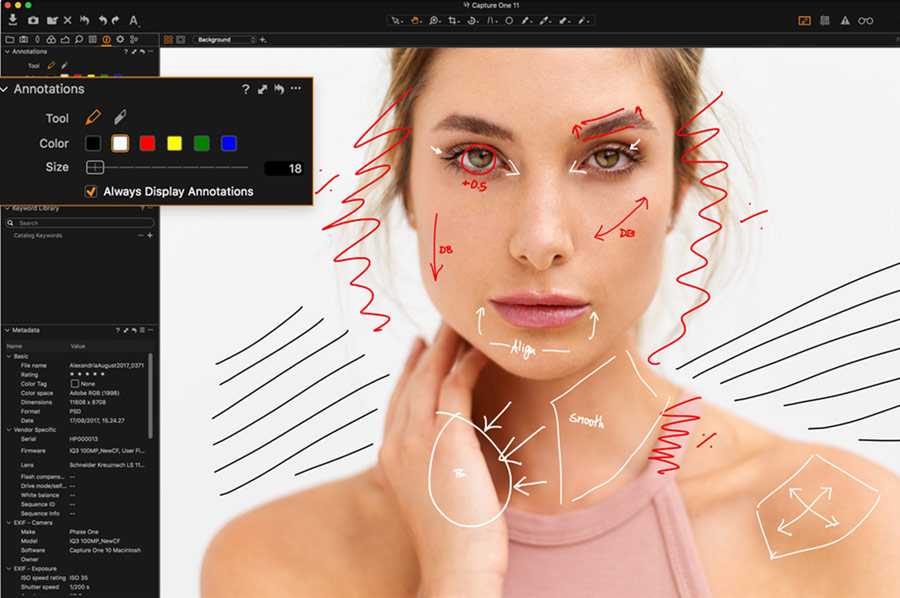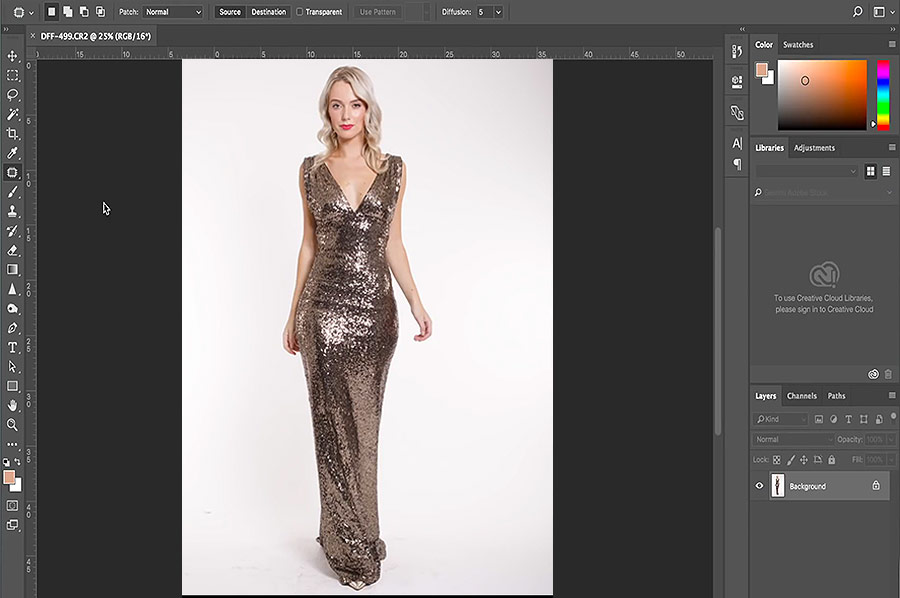18
Jan
Whether you are color grading, manipulating tones, or creating a composite, understanding blending modes will help you achieve the desired result. This crash course by Jesús Ramirez of the Photoshop Training Channel breaks down the basic fundamentals of these...