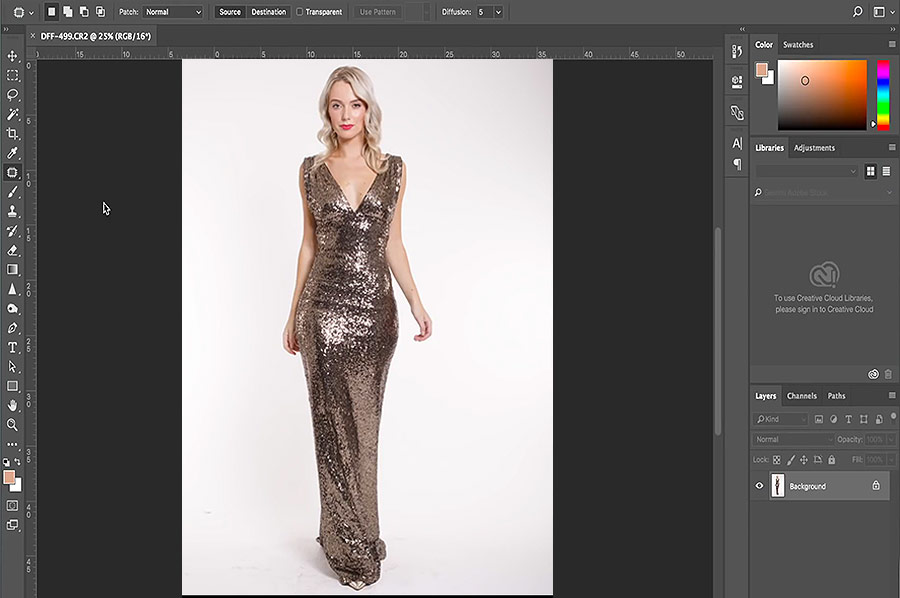There will often be times when retouchers are asked to change the background color of an image. Like many aspects of retouching, there are a myriad of ways to accomplish this task. One of our favorite methods in Photoshop is perfectly explained by New York based portrait and fashion photographer, Jeff Rojas.
In the following video, Jeff demonstrates how to quickly and effectively change the color of a background in under thirty seconds. In this tutorial, Jeff utilizes the Hue / Saturation Adjustment Layer, accomplishing the task so quickly and simply that it might be eye-opening for some beginner photographers and retouchers.
RELATED: Learn All 19 Adjustment Layers in Photoshop in Just 33 Minutes
While this video explained how to change a color that is in contrast to the model, there are many instances where the background color will share tones with the subject. In this second tutorial, the example image shares many of the same warm, reddish tones with the background. Once again, the Hue / Saturation Adjustment Layer is utilized, but with a few new steps to create a final product that is free of any color artifacting. Watch the video below, and be sure to try out these techniques yourself.
To view more tutorials by Jeff Rojas, visit his YouTube Channel, or view his work at his website.