In this video we’ll be covering commonly used retouching tools for fixing blemishes on a subject’s face and stray hairs.
As always, our aim is not only to show you the basics of the tools but also best practices for using them and where they have their uses and limitations.
KEY POINTS:
- The most commonly used skin and hair retouching tools in Photoshop are the Healing Brush, Spot Healing Brush and Clone Stamp tool.
- In the Clone Stamp and the Healing Brush tools, a source sampling location needs to be chosen before a destination can be covered.
- The source area can be sampled by holding down the Option (Alt) key and clicking down with your mouse or stylus.
- Whenever working with any of these tools you should work non-destructively by retouching on a blank layer above your main layer.
- The Clone Stamp tool is a non-interpretive tool, in that it simply samples pixels from a source location and copies them to a destination location.
- The Clone Stamp tool should be used whenever you want maximum control or are working in areas of transition or varied texture where the Healing and Spot Healing brushes will fail.
- The Clone Stamp tool is the tool of choice for fixing fly-away or stray hairs, particularly in combination with Layer Lighten or Darken blend modes. (Note by Julia Kuzmenko: I personally prefer removing flyaway hairs with the Healing Brush or Spot Healing Brush tool when I am working on a background with a gradient. And I switch to the Clone Stamp as I get closer to the head, so my Healing Brush tool doesn’t get confused by the neighboring colors in the hair or face).
- The Healing Brush is an interpretive tool, in that it separates the source and destination into text, luminosity & color to blend the source and destination together into a more seamless result than what Clone Stamp tool might provide.
- The Healing Brush is good for fixing facial blemishes or lines under the eyes
- The Spot Healing Brush works by guessing colors and textures around the area for replacement and fills it automatically without the need to sample a source location.
- The Spot Healing Brush works well for minor blemishes in areas where the surrounding texture is fairly consistent like the cheeks, chin, or forehead.
If you are interested in learning advanced retouching for Beauty, Portrait and Fashion photography, be sure to check out our video course titled “Master Dodge & Burn“.
In this 3.5-hour intensive video course, you will be taking a deep dive into one of the most important tools and techniques in retouching known as Dodging and Burning.
If you have been struggling with this technique, this course will be a quick ride to your D&B breakthrough.



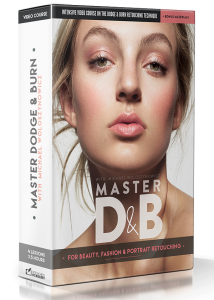
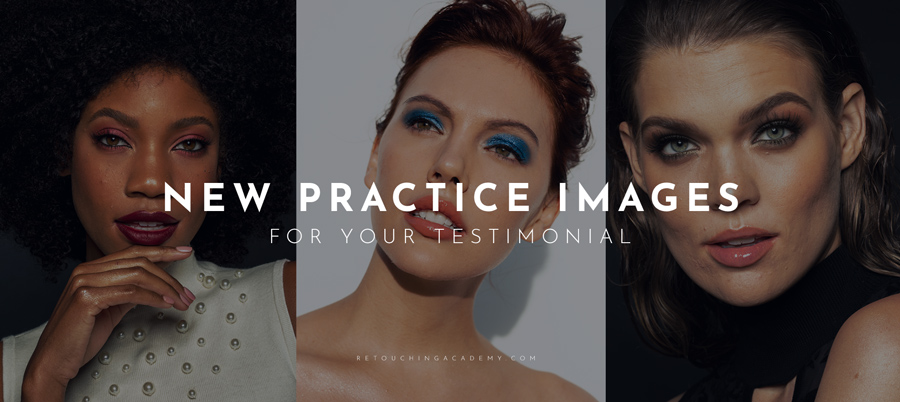









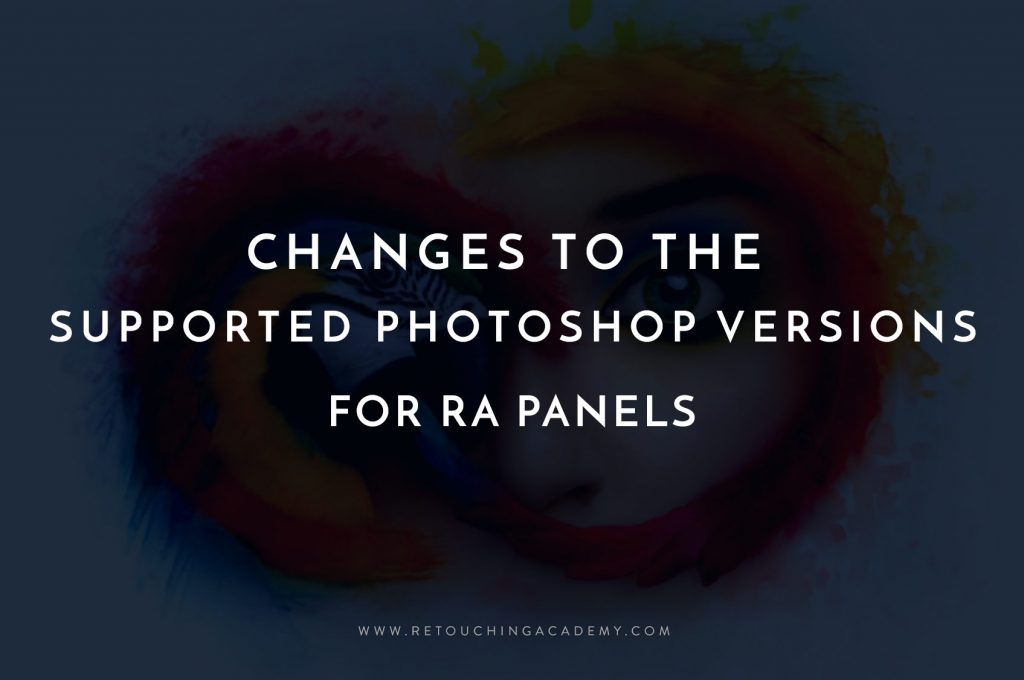

Kudos to *julia’s” mention about using these tools with a set tool blend mode. It appears most people barely understand the concept for blend modes on a layer level yet even fewer are aware of the tools ability for this as well. It’s done wonders for my workflow when it comes to truly being non-destructive for example with heal/clone brush set to lighten, sampling a lighter area to rid dark blemish this then only affects the target pixels which are darker in value than the source.
A video which really helped me learn this was one by Natalia
http://www.youtube.com/watch?v=fGtCoEpTcWg
hopefully this may help others gain a visual understanding of this topic
Thanks for sharing, Robert!
I must say thanx to robert as well !!
great article Michael… thanks!