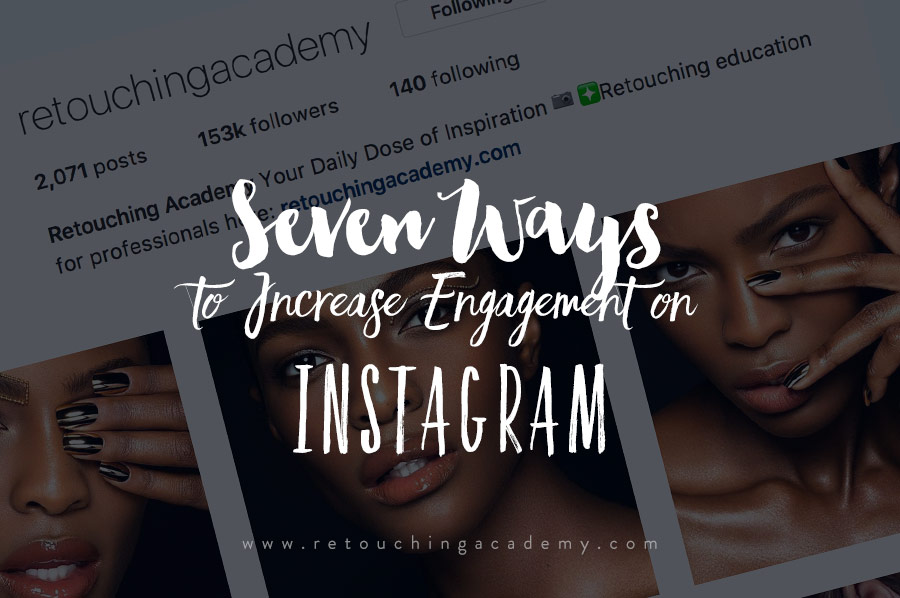Over the last decade or so photographers and retouchers have recognized the increasing need to engage with social media. It allows a businessperson to interact directly with a potentially huge number of global users and potential customers, so it’s important that when you do that your work is displayed optimally and in its best light.
In this article from PetaPixel, writer Jayphen Simpson breaks down a video in which photographer Francisco Hernandez of FJH Photography ‘explores some sharpening, sizing, and exporting tips to ensure your images look their best on Facebook’:
Facebook allows images to be a maximum of 2048 pixels on their longest edge, so the first step is to resize, making sure to click the chain link to lock the aspect ratio.
The video employs the High Pass filter method as a solid alternative to Unsharp Mask and goes on to discuss the ideal image size and a surprising format for good, sharp display on Facebook.
The bit about resizing comes in at the 6:25 mark and goes on to discuss choosing the best radius for sharpening the finer details of your shot.
Hernandez walks through sharpening using Lightroom, before jumping over to Photoshop and applying a High Pass Filter in order to sharpen the image further.
If you’ve struggled with getting crisp, sharp images on Facebook, Hernandez‘ method is definitely worth a try, although it may be worth leaving the sharpening steps until after resizing as you will lose sharpness when you scale down your image.
RELATED: Exporting Images for Facebook, Instagram and Your Website from Photoshop
You can read the accompanying article at PetaPixel.