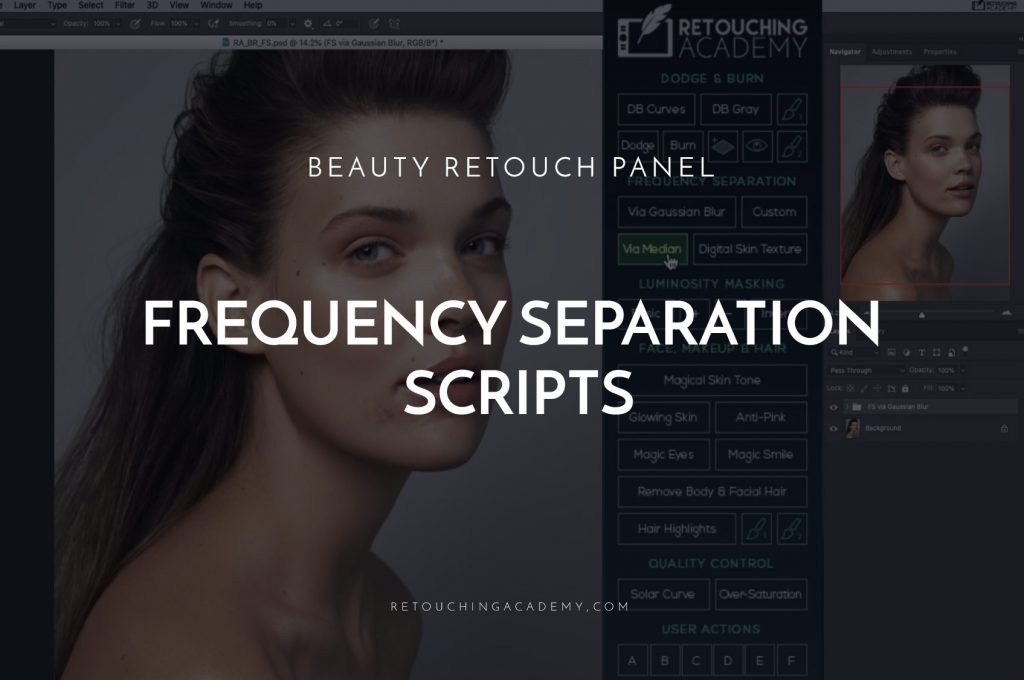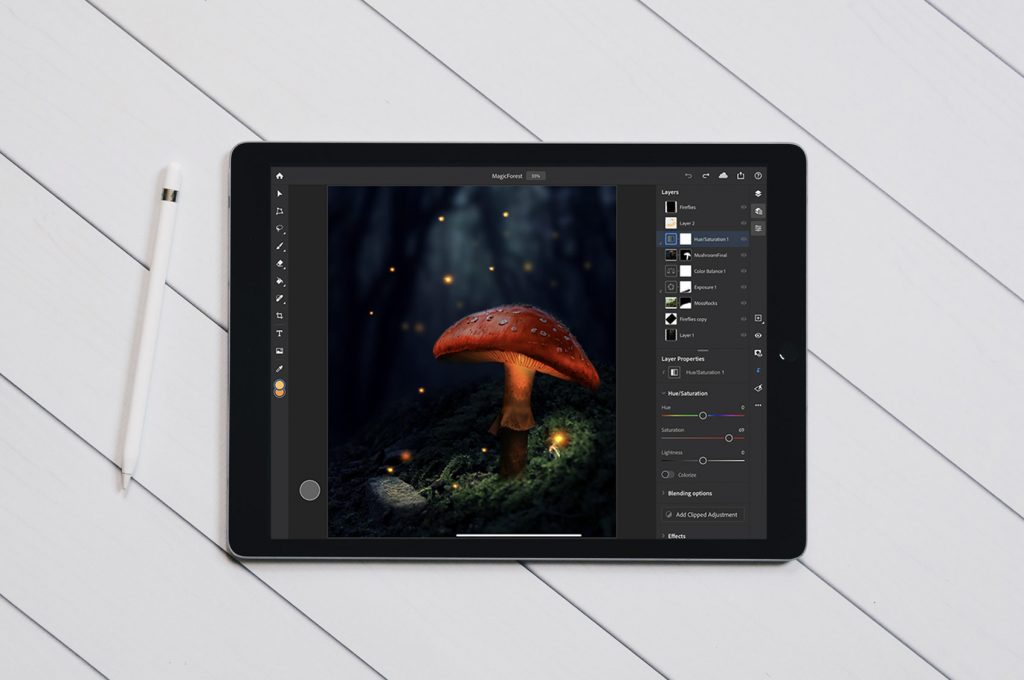Frequency Separation is an extremely powerful technique when used correctly, but often gets misused and abused by beginner retouchers. It can easily ruin your image if you slap it on without understanding how it works and the logic behind it but will do wonders for you if you take the time to really understand the concept and practice.
While it used to be the case that a full portrait or beauty retouch was the exclusive domain of raster-based photo editors such as Adobe Photoshop or Affinity Photo, the release of Capture One 20 (13.1) has now made it possible entirely at the raw level…
Any retoucher worth their salt will know how to work with any skin tone. However, I tend to find that this is one area where photographers and retouchers struggle, as there is a tendency to overly lighten the skin tone or wash out its depth and texture.
Adobe Lightroom has been an industry heavyweight for many photographers and retouchers. With each update bringing new features and performance improvements, Lightroom is a fully-loaded RAW Converter, image-editor, and a powerful file management system.While some photographers and retouchers may prefer to live entirely within Photoshop’s interface, there are many benefits to learning the ins and outs of this software as a complement to Photoshop, especially if you are dealing with large volumes of images.
Retouching skin requires attention to detail and accuracy, but not every technique has to be overly complicated or time-consuming. Frequency Separation has grown in popularity due to its ease of use, making it a convenient method for retouchers from beginners to professionals.