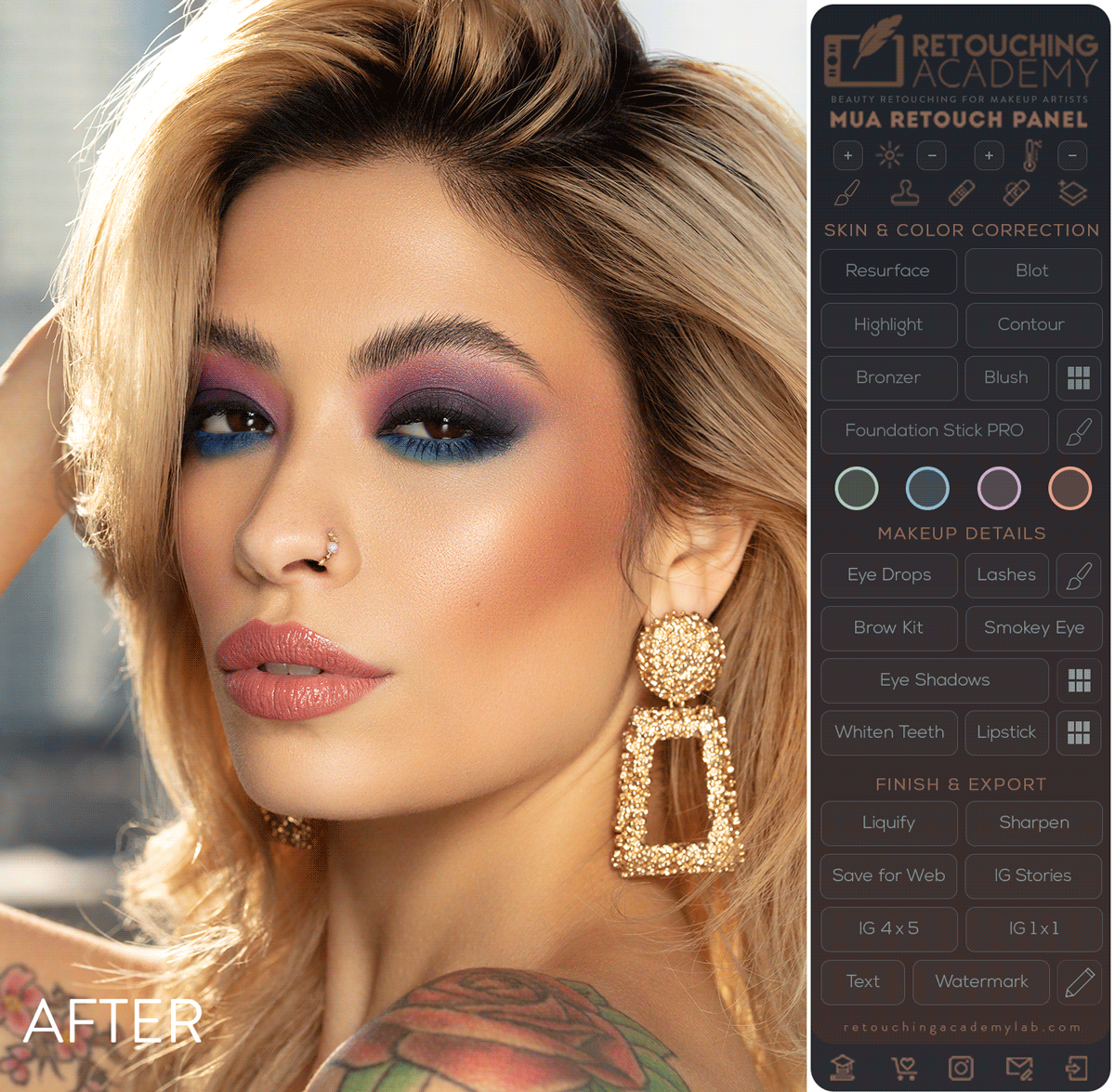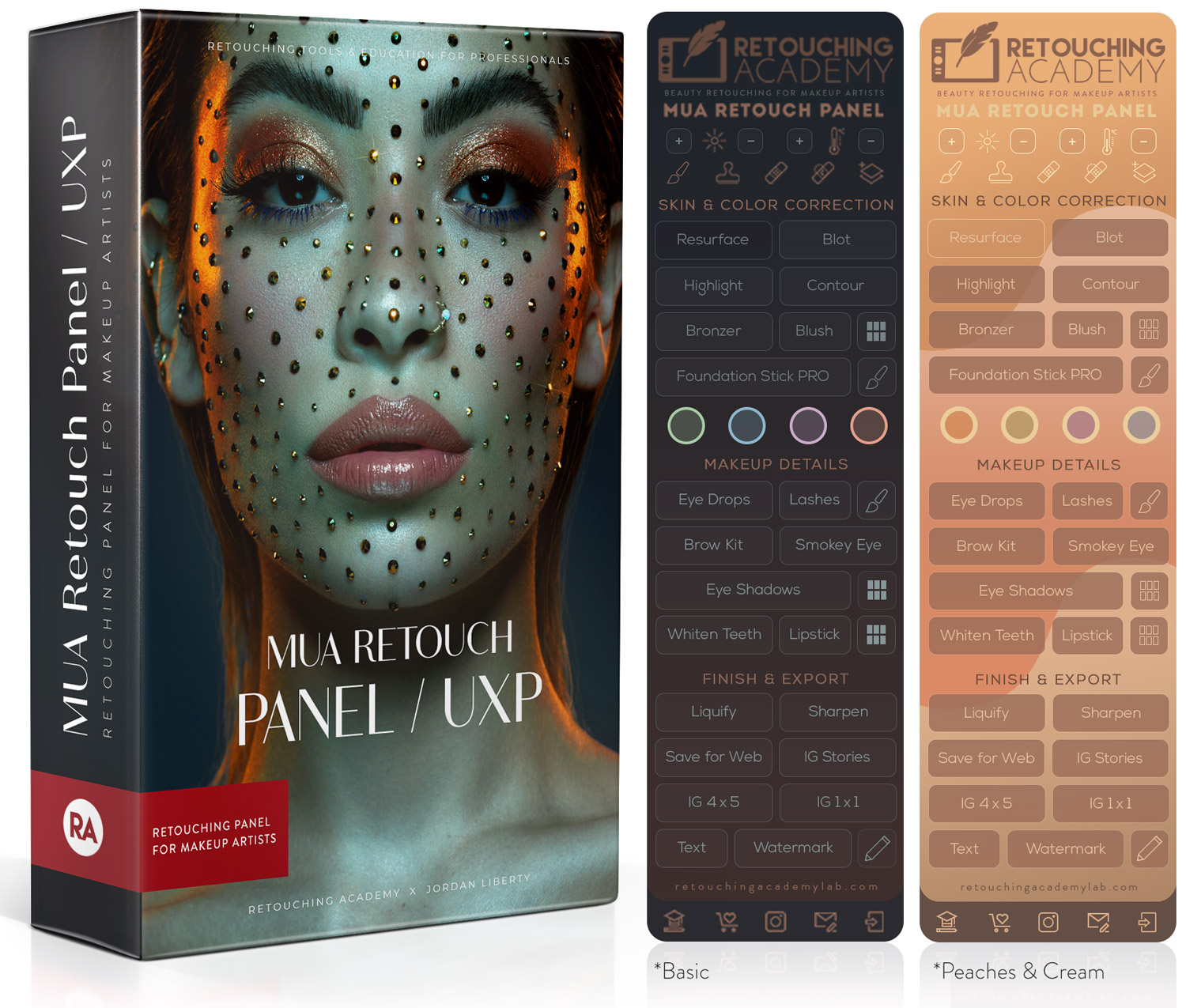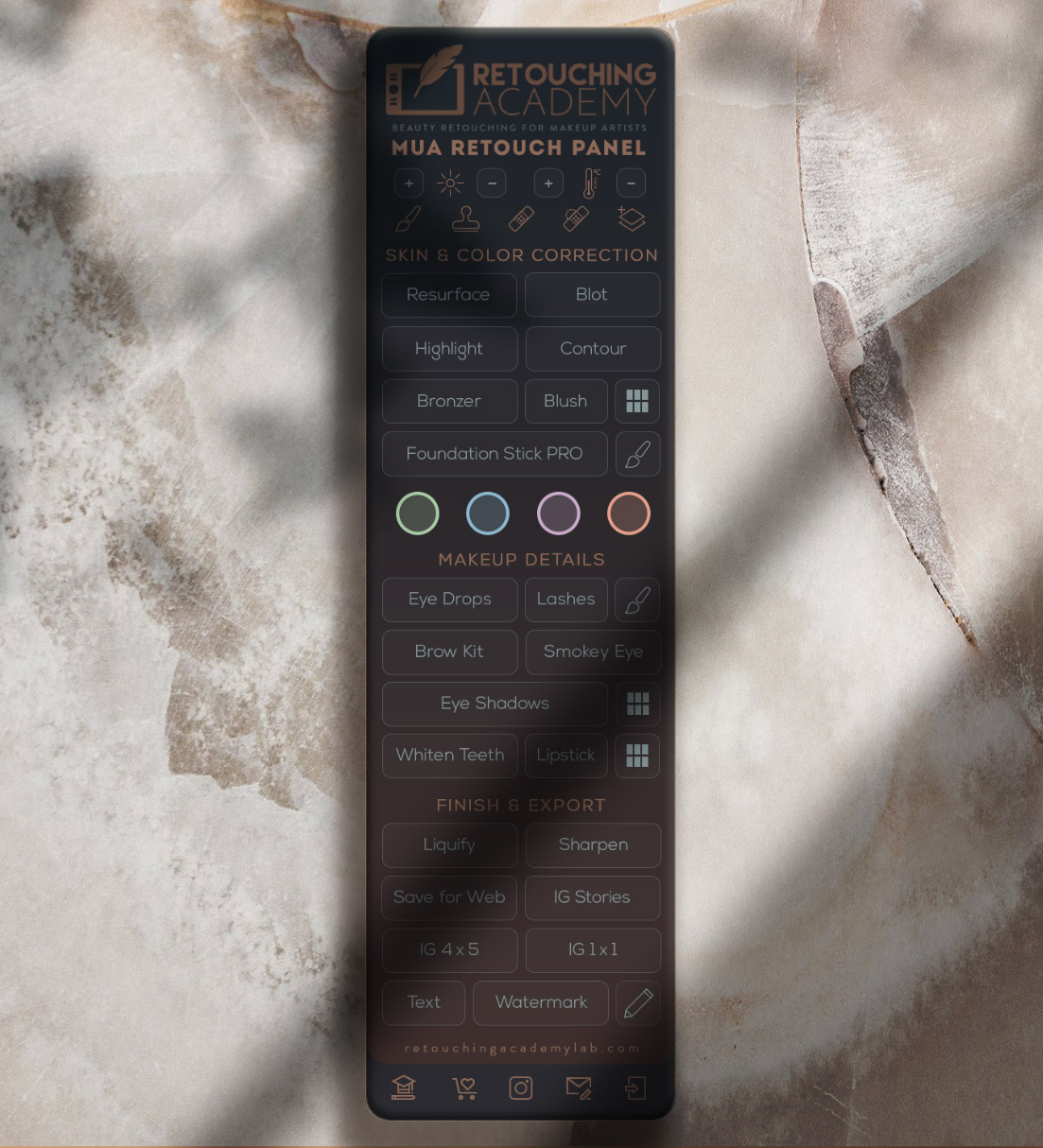Who is This Panel For
Whether you are a professional makeup artist or just a beauty lover looking to perfect your portfolio or social media images – the MUA Retouch panel will help you do that with professional results.
Prerequisites
Adobe® Photoshop® CC2021 (v22.0) and later for Win and Mac OS, including M1 Apple computers.
✍️ If you are a complete beginner, our short Photoshop Basics video course that we created specifically for MUA Retouch panel users will get you up to speed.
What’s Included
Included in your purchase:
- One MUA Retouch UXP license + first year of Maintenance & Support subscription;
- Compatible with Windows and Mac OS;
- Photoshop Basics video course;
- Discounted access to available interface (UI) versions;
- Access to video tutorials, bonus materials & RA product discounts.
The instant digital download includes:
- Installation CCX file (Adobe Creative Cloud);
- Additional Features installer (.jsx);
- Additional Features, our custom Brushes.
You will also find the MUA panel’s Video Tutorials on how to use the panel scripts on a restricted page that is only accessible by MUA Retouch panel users. In these tutorials, while leading you through professional retouching techniques, we don’t use any terminology that will be foreign to you.
Additional Education
Enroll in our short Photoshop Basics video course created specifically for MUA Retouch panel users. You can access it free of charge via your Member Account after you purchase the panel or here.
More video tutorials for the MUA Retouch panel users can be found here.
Support & Updates
Please refer to our FAQ page for instant answers or contact our Support Team; we are always here to help if you have any issues with our panels.
With an active Maintenance subscription on our website, you will have access to the updated RA panels installation files free of charge, every time Adobe releases new Photoshop versions.
We encourage you to hold off updating Photoshop to the latest version right away, to allow our development team to update our panels, so you don’t have to stop using our panels at any point before we release the updates.
We also make sure to announce when our panels are updated on our social media pages as well as in our Facebook community group.
Upgrades For Our Existing Users
If you are already the MUA Retouch panel user and would like to upgrade to the new UXP version, please log into your account on the RA Lab website, you will find the necessary instructions and discount codes at the bottom of Your Downloads page.
Compare RA Panels
The MUA Retouch and the Beauty Retouch panels were developed with different creative professionals in mind. Compare their purposes and scripts to see which one best fits your skill level and artistic goals.