START learning the nuts and bolts of retouching in aN accessible way, no experience necessary.
become an independent retouching professional from the comfort of your home
We have gathered the most impactful materials to jumpstart your learning and put you in a solid position to start retouching for yourself or for your clients fast.
Retouching Jumpstart is an in-depth practical course tailored for anyone looking to upgrade their images and online presence in the beauty or fashion industries.
Whether you are a beginner aspiring retoucher, a working photographer, or a makeup artist – this course is for you.
We believe in learning by doing, and that’s why each module offers the essential key topics, complete with video lessons, practice files, bonus materials, practical assignments, and reading lessons that will allow you to integrate the newfound knowledge through multiple learning modalities.
Understanding, practicing, and perfecting the retouching fundamentals taught in this course will help you form good habits and ease your step into the retouching world as a capable and confident professional.


We have gathered the most impactful materials to jumpstart your learning and put you in a solid position to start retouching for yourself or for your clients fast.
Retouching Jumpstart is an in-depth practical course tailored for beginners, aspiring retouchers, working photographers, or makeup artists looking to upgrade their online presence in the beauty or fashion industries.
We believe in learning by doing, and that’s why each module offers the essential key topics, complete with video lessons, practice files, bonus materials, practical assignments, and reading lessons that will allow you to integrate the newfound knowledge through multiple learning modalities.
Understanding, practicing, and perfecting the retouching fundamentals taught in this course will help you form good habits and ease your step into the retouching world as a capable and confident professional.
INDUSTRY-LEADING EDUCATION, CONVENIENT & FLEXIBLE LEARNING
Over 25,000 happy students around the globe have already completed our courses
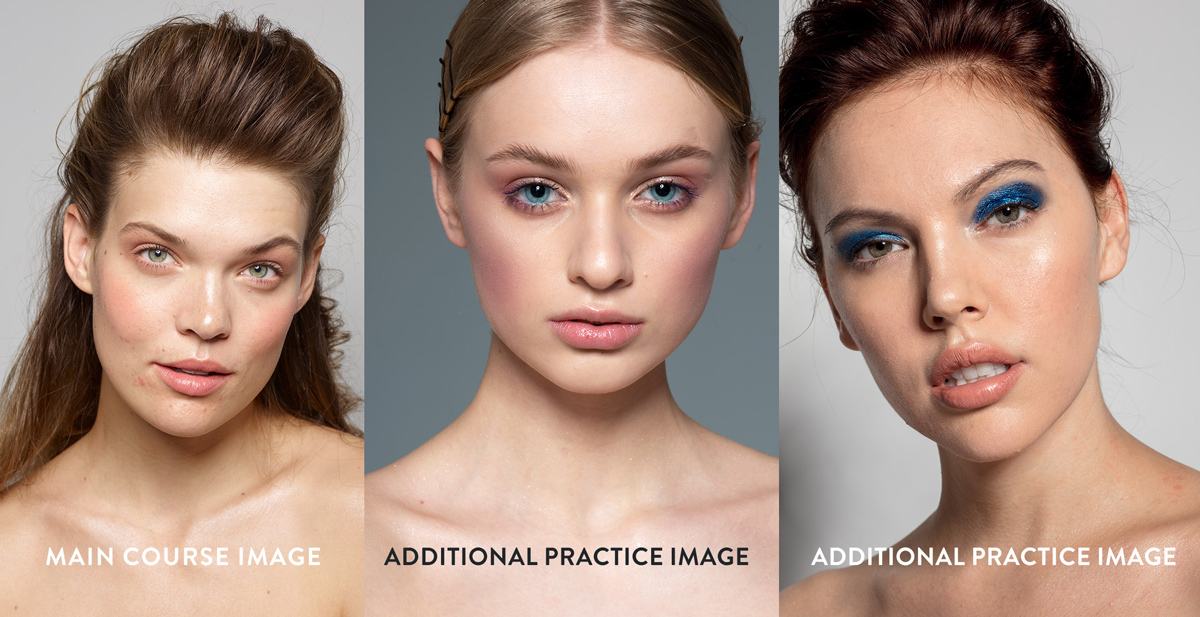
Some of the practice images included in the course.
Is Retouching Jumpstart for you?
Retouching Jumpstart is a beginner’s course for anyone who wants to learn retouching starting from its fundamentals.
Whether you want to start a lucrative retouching career or develop the necessary skills to enhance your social media presence, this course is for you!
We have combined decades of working industry experience to bring you the best hands-on, practical beginner retouching course to get you up and running in no time.
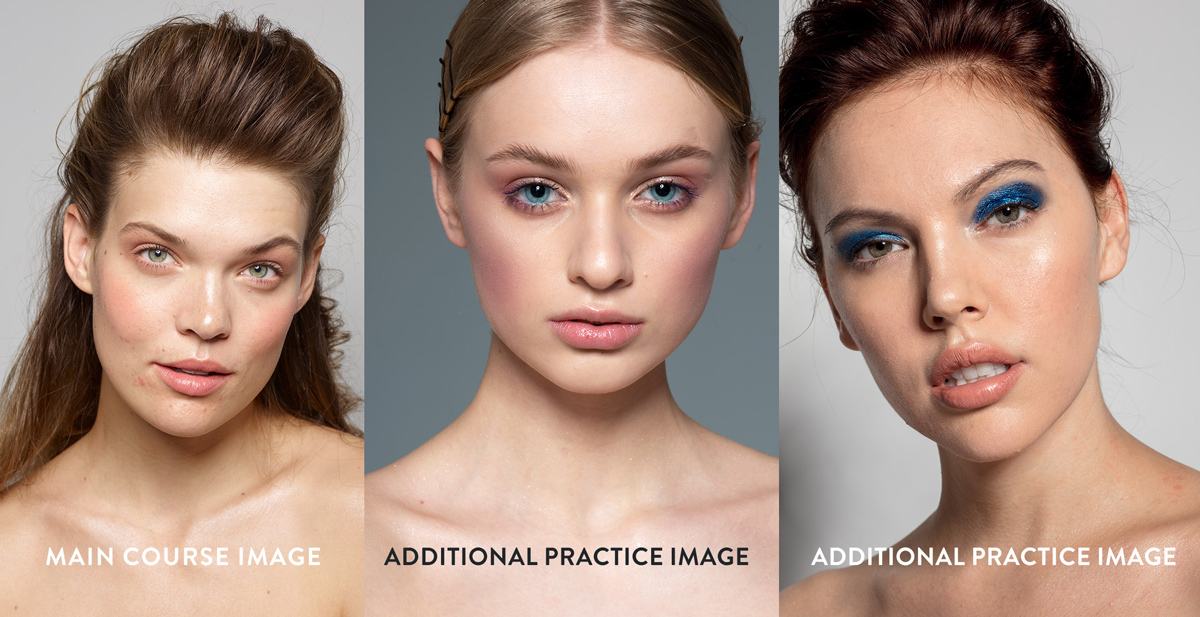
An example screenshot from one of the course assignment pages.
Is Retouching Jumpstart for you?
Retouching Jumpstart is a beginner’s course for anyone who wants to learn retouching starting from its fundamentals.
Whether you want to start a lucrative retouching career or develop the necessary skills to enhance your social media presence, this course is for you!
We have combined decades of working industry experience to bring you the best hands-on, practical beginner retouching course to get you up and running in no time.
COURSE OUTLINE & BONUS MATERIALS
In this course, we approach skin retouching using a manageable and repeatable workflow based on a solid foundation and understanding of the elements that make up skin problems in digital photography.
We use different learning formats, including video lessons, reading, and assignments, to engage our students and provide an actual hands-on learning experience.
This course is developed and created by fashion, beauty & portrait photographer, retoucher, and educator Michael Woloszynowicz (Toronto, NYC, and LA) and commercial beauty photographer and retoucher Julia Kuzmenko McKim (Los Angeles, CA and Dallas, TX) and the rest of the RA team.
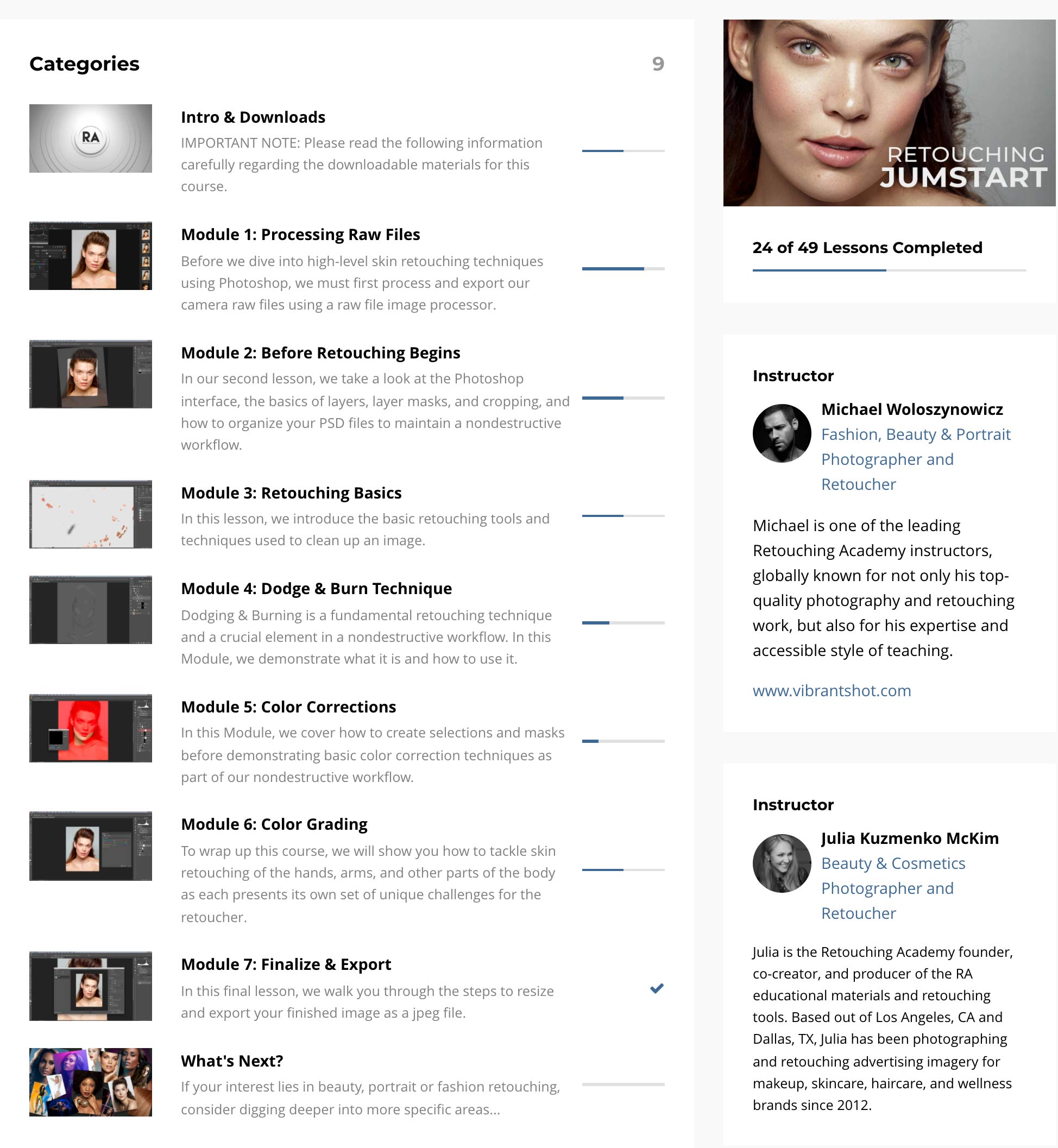

Additional practice file for Assignment #4.1: Dodging & Burning – Sphere Exercise.
DO WHAT YOU LOVE!
In this course, you will learn the essential retouching skills needed to start practicing and completing assignments immediately to establish a solid foundation for further professional development.
We use different learning formats, including video lessons, reading, and assignments, to engage our students and provide an actual hands-on learning experience.
Retouching is an art form that requires lots of practice, and only those who take the time to complete all the assignments, digest the reading materials, and put their newfound knowledge into practice will excel!
Retouching professionals are in high demand, so taking the time to solidify the foundational skills will take you far.
With practice and persistence, you will be amazed at the skills and progress you have had going through this course.
COURSE OUTLINE & BONUS MATERIALS
In this course, we approach skin retouching using a manageable and repeatable workflow based on a solid foundation and understanding of the elements that make up skin problems in digital photography.
This course is developed and created by fashion, beauty & portrait photographer, retoucher, and educator Michael Woloszynowicz (Toronto, NYC, and LA) and commercial beauty photographer and retoucher Julia Kuzmenko McKim (Los Angeles, CA and Dallas, TX) and the rest of the RA team.
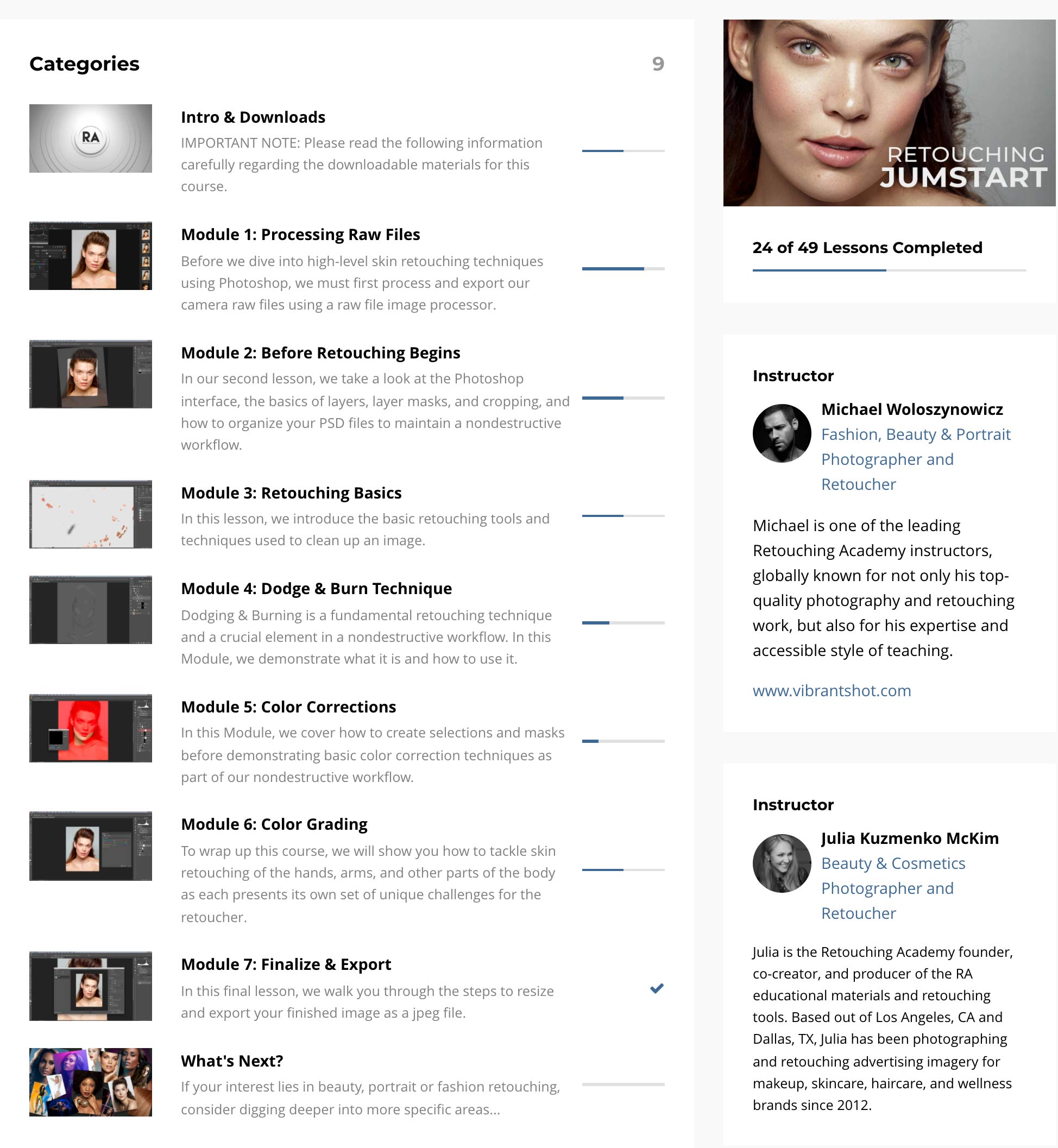
DO WHAT YOU LOVE!
In this course, you will learn the essential retouching skills needed to start practicing and completing assignments immediately to establish a solid foundation for further professional development.
We use different learning formats, including video lessons, reading, and assignments, to engage our students and provide an actual hands-on learning experience.
Retouching is an art form that requires lots of practice, and only those who take the time to complete all the assignments, digest the reading materials, and put their newfound knowledge into practice will excel!
Retouching professionals are in high demand, so taking the time to solidify the foundational skills will take you far.
With practice and persistence, you will be amazed at the skills and progress you have had going through this course.

Additional practice file for Assignment #4.1: Dodging & Burning – Sphere Exercise.
COURSE OVERVIEW
✅ Before you dive into the retouching basics lessons, you will learn how to process your raw files in Adobe and Capture One, followed by setting up your retouching tablet and customizing your workspace in Photoshop to streamline your retouching work.
✅ We’ll cover layers, layer masks, cropping, and more. These “basics” are anything but basic. They are the first steps into the beautiful world of retouching. After you learn how to walk confidently, it will be a lot easier to run!
✍ After you learn how to process your files and set up your tablet and your custom Photoshop workspace, it’s time for retouching! This section is likely what you’re most excited about — and we are too!
✅ As shown in the course outline, you’ll learn about the essential cleanup and Frequency Separation practices and the crucial element of a non-destructive retouching workflow — Dodging & Burning. This course will focus on using the Curves Adjustment layers, but we will give you a sneak peek into other advanced methods.
✅ Color theory and management is an expansive topic, so we’ll focus on the fundamentals necessary to get you started — including color modes, color spaces, and essential methods for color correction and color grading.
✅ You’ll have lifetime access to this course, and we recommend completing the course in full at least two times — including the reading and assignments. Then you can do the assignments on other images and as many images as possible.
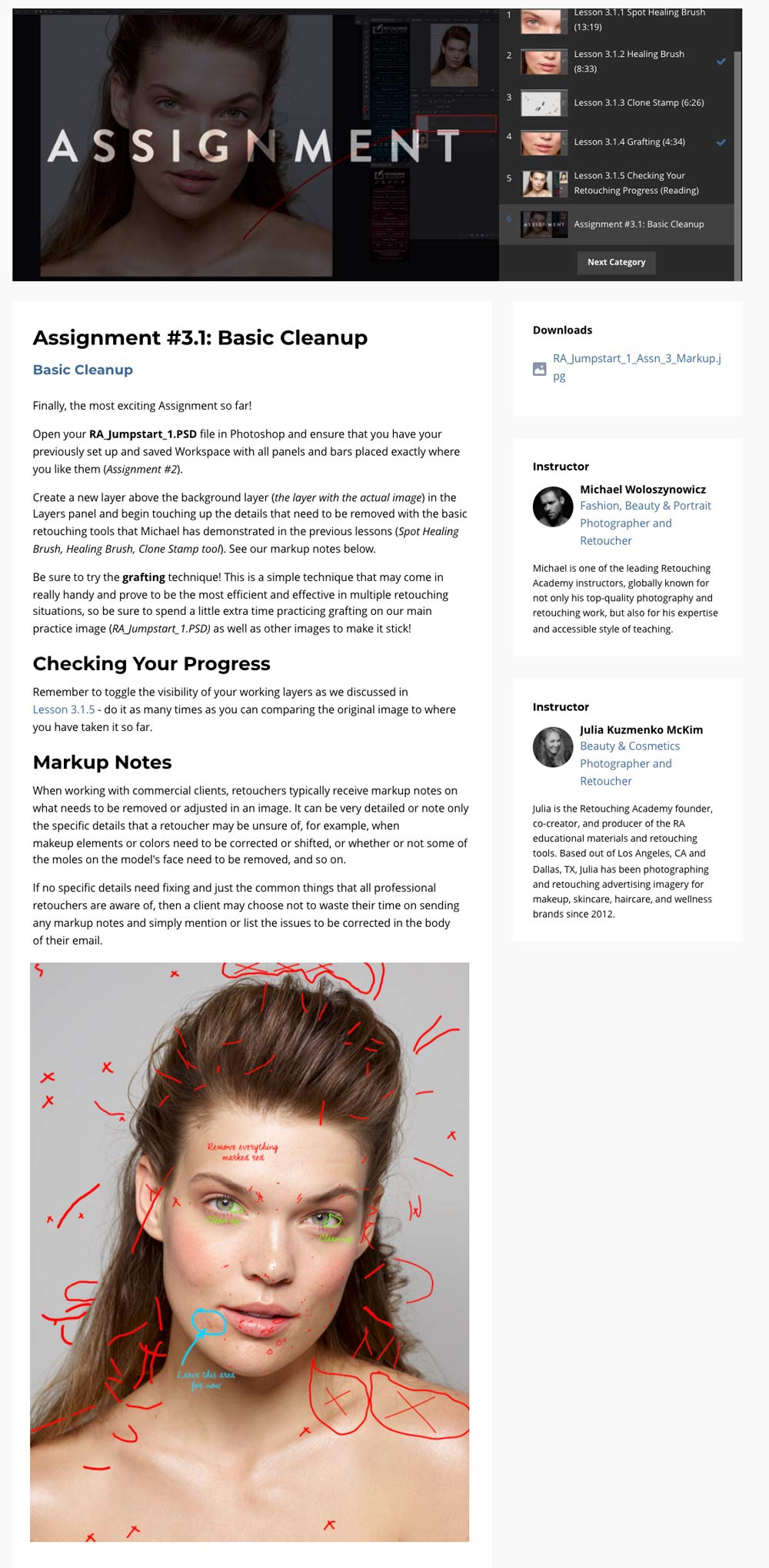
An example screenshot from one of the course assignment pages.
COURSE OVERVIEW
✅ Before you dive into the retouching basics lessons, you will learn how to process your raw files in Adobe and Capture One, followed by setting up your retouching tablet and customizing your workspace in Photoshop to streamline your retouching work.
✅ We’ll cover layers, layer masks, cropping, and more. These “basics” are anything but basic. They are the first steps into the beautiful world of retouching. After you learn how to walk confidently, it will be a lot easier to run!
✍ After you learn how to process your files and set up your tablet and your custom Photoshop workspace, it’s time for retouching! This section is likely what you’re most excited about — and we are too!
✅ As shown in the course outline, you’ll learn about the essential cleanup and Frequency Separation practices and the crucial element of a non-destructive retouching workflow — Dodging & Burning. This course will focus on using the Curves Adjustment layers, but we will give you a sneak peek into other advanced methods.
✅ Color theory and management is an expansive topic, so we’ll focus on the fundamentals necessary to get you started — including color modes, color spaces, and essential methods for color correction and color grading.
✅ You’ll have lifetime access to this course, and we recommend completing the course in full at least two times — including the reading and assignments. Then you can do the assignments on other images and as many images as possible.
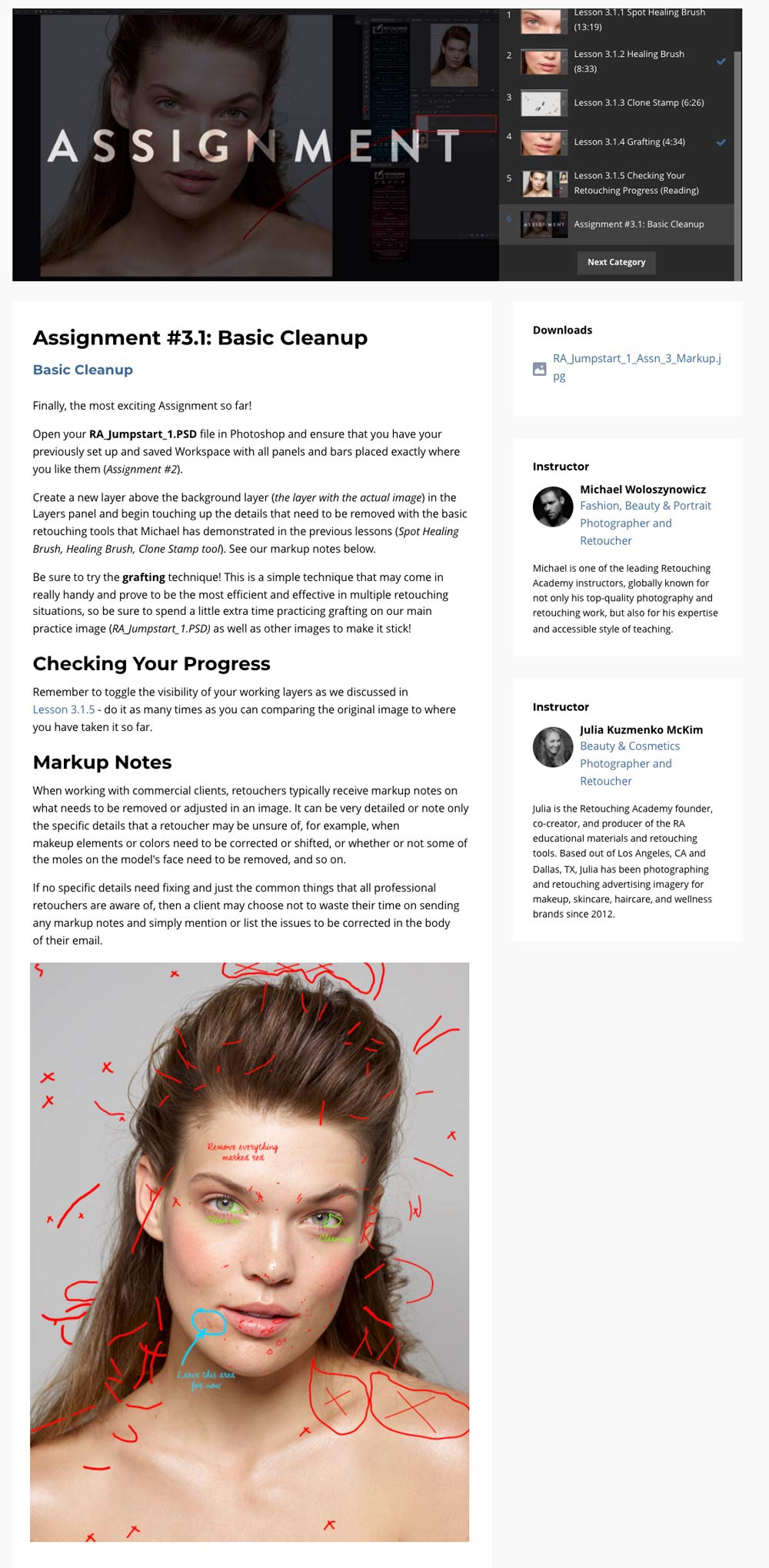
An example screenshot from one of the course assignment pages.
establish a solid foundation
For Your Further Professional Development
Sample video lesson from the course: Lesson 2.2.2 Smart Structure of Your PSD Files
establish a solid foundation
For Your Further Professional Development
Sample video lesson from the course: Lesson 2.2.2 Smart Structure of Your PSD Files
Skill Level
(1) Novice / Beginner.
The purpose of Retouching Jumpstart is to provide you with the necessary building blocks and help you develop the retouching skills required to get started immediately.
Duration & Volume
40 video lessons (over 4 hours) + 11 Practical Assignments.
Additional materials are downloadable.
Access & Format
Lifetime access. Streaming format via the Kajabi platform.
Download the mobile Kajabi app, and continue learning anywhere you are.
Additional Materials
2 custom Action Sets, D&B custom brush for Photoshop + Practice Files: 5 Raw & PSD files photographed by Michael Woloszynowicz, Julia Kuzmenko McKim, and others + Additional Sphere PSD file.
Skill Level
(1) Novice / Beginner.
The purpose of Retouching Jumpstart is to provide you with the necessary building blocks and help you develop the retouching skills required to get started immediately.
Duration & Volume
40 video lessons (over 4 hours) + 11 Practical Assignments.
Additional materials are downloadable.
Access & Format
Lifetime access. Streaming format via the Kajabi platform.
Download the mobile Kajabi app, and continue learning anywhere you are.
Additional Materials
2 custom Action Sets, D&B custom brush for Photoshop + Practice Files: 5 Raw & PSD files photographed by Michael Woloszynowicz, Julia Kuzmenko McKim, and others + Additional Sphere PSD file.
Get our best-selling beginner retouching guide for beauty, portrait & fashion photography!
Retouching JUMPSTART
Video Course
$87.00 USD
We are confident that our course will help improve your skin retouching skills and lay a solid foundation for professional retouching methods and habits to quickly get you up and running!
Retouching JUMPSTART
Video Course
$87.00 USD
We are confident that our course will help improve your skin retouching skills and lay a solid foundation for professional retouching methods and habits to quickly get you up and running!


