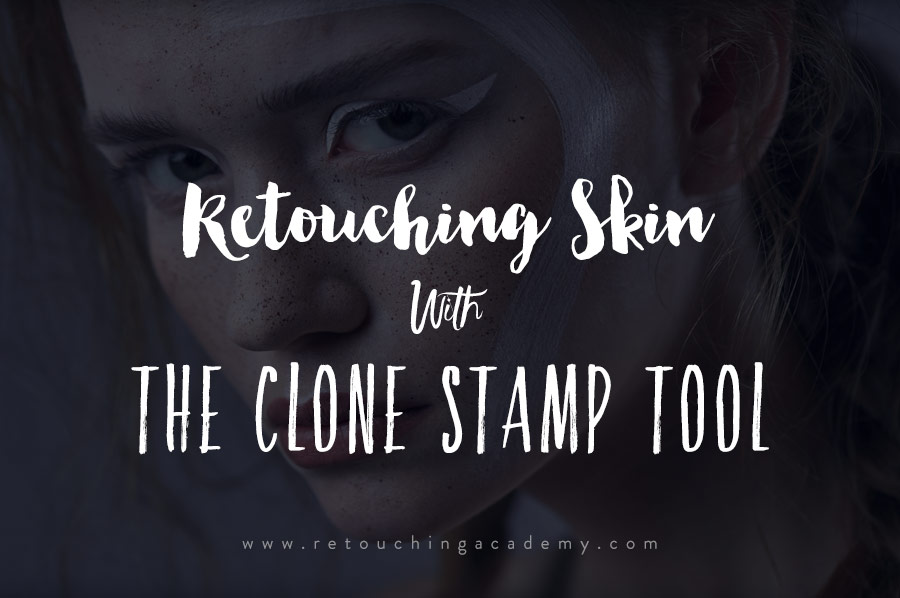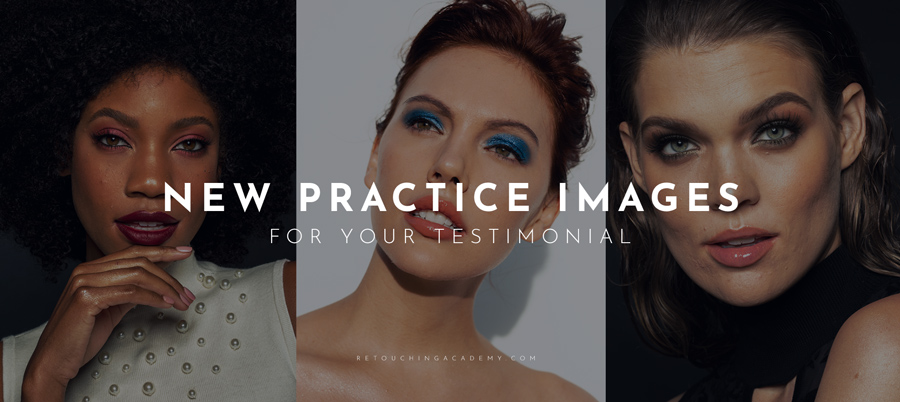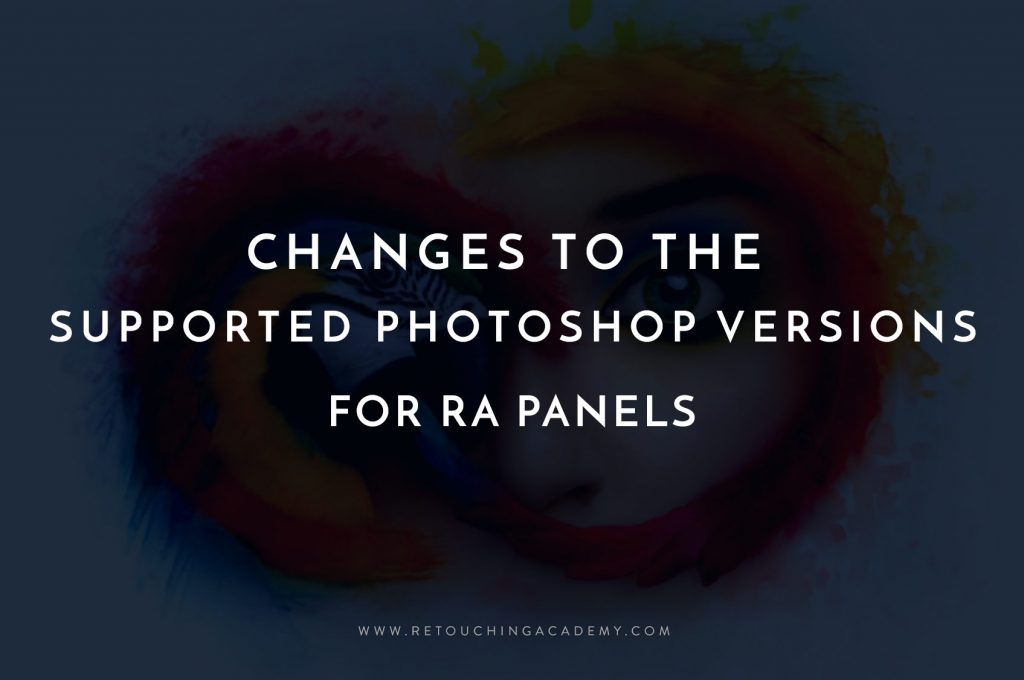In beauty, portrait and fashion photography skin retouching is arguably the most important and challenging part of the post-production process. Among the simple retouching tools in Adobe Photoshop, the Clone Stamp tool is our number one instrument when it comes down to cleaning skin.
In this video, photographer and high-end retoucher Zoë Noble, takes us through her routine skin cleaning. Zoë shares her preferences for brush settings, blend modes, organization, and grants us a comprehensive guide into her best practices for using the clone stamp tool to correct skin, with minimal loss of texture and data.
Zoë’s results from just using the clone stamp tool are impressive, preserving detail while preparing a beautiful canvas for the next step in her retouching process.
Zoë Noble is an English photographer and high-end retoucher, currently based in Berlin. We previously shared one of her tutorials on using luminosity masks for color grading. To view more of Zoë’s tutorials, visit her YouTube Channel. To view more of her work, visit her website.