Retouching assignments stretch beyond skin and hair, often requiring precise color adjustments. Eye color, makeup, jewelry, various aspects of an image may need fine-tuning to achieve the desired result for your own creative direction, or at the behest of your client.
Today’s video tutorial by tutvid showcases the efficient use of several tools such as Quick Masking, Adjustment Layers, and Blend-If Sliders. When used in conjunction with one another, these tools can make changing the color of lipstick, or anything else for that matter, a breeze. Correcting the color of teeth or eyes in a gel-lighting situation that may have had more color contamination than preferred. There are many real-world applications for these methods, making them a must for your retouching arsenal.
RELATED: Face Retouching With Beauty Retouch Panel: Magic Eyes Script
When it comes to precisely selecting the colors that you wish to manipulate, Color Range Selection, Selective Color, Curves, and Hue / Saturation can get you part of the way, but there’s a lot of limitations when it comes to color control and dialing in luminosity. This is why accurate layer masking is the best option, as the mask can be duplicated across several different adjustment layers or applied to a group of layers.
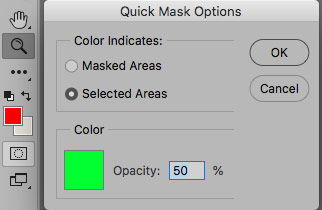
Quick Mask Options
To turn on Quick Masking Mode, simply select the icon located beneath the color picker in the toolbar. To bring up Quick Mask Options, double click on that same icon. Use “Selected Areas” for the Color Indication, to choose a color that is complementary to the area you’re masking, and set the Opacity to 50%, so you can easily view the effectiveness of your selection.
Once you’ve done so, tap “Q” on your keyboard to remove the overlay and render the mask into a selection.
Watch the following video tutorial to learn how to properly apply adjustment layers following your quick mask selection, and let us know in the comments how well this technique worked for you.
Source: tutvid | Featured Image: Shutterstock



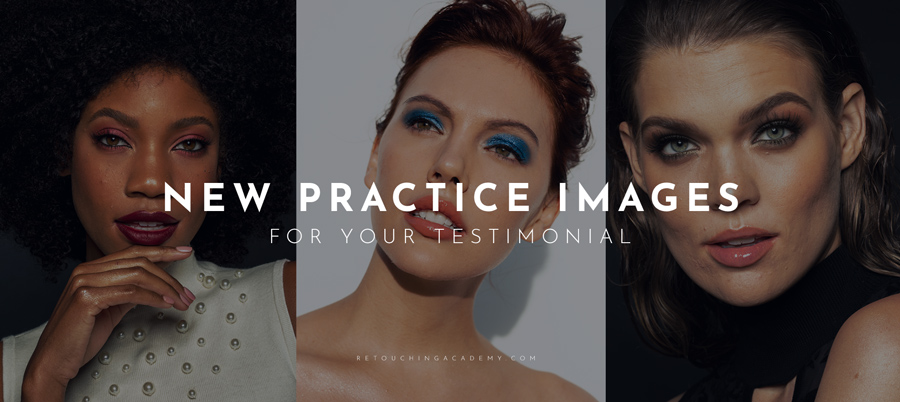









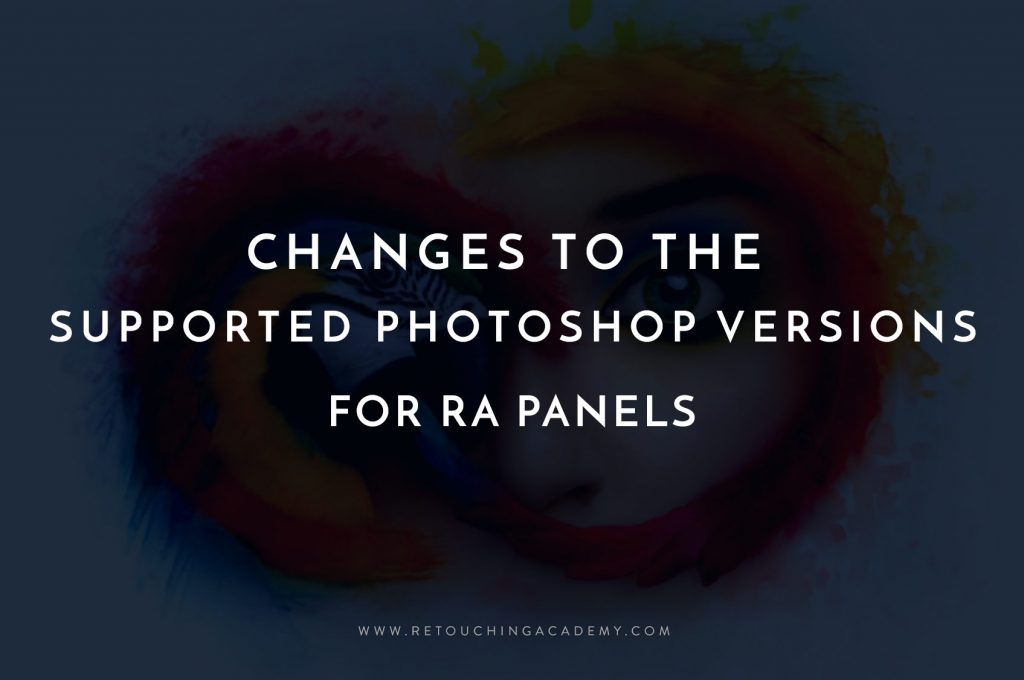

wow super helpful. it would be nice to learn how to use this more, but just for even bringing out the regular color