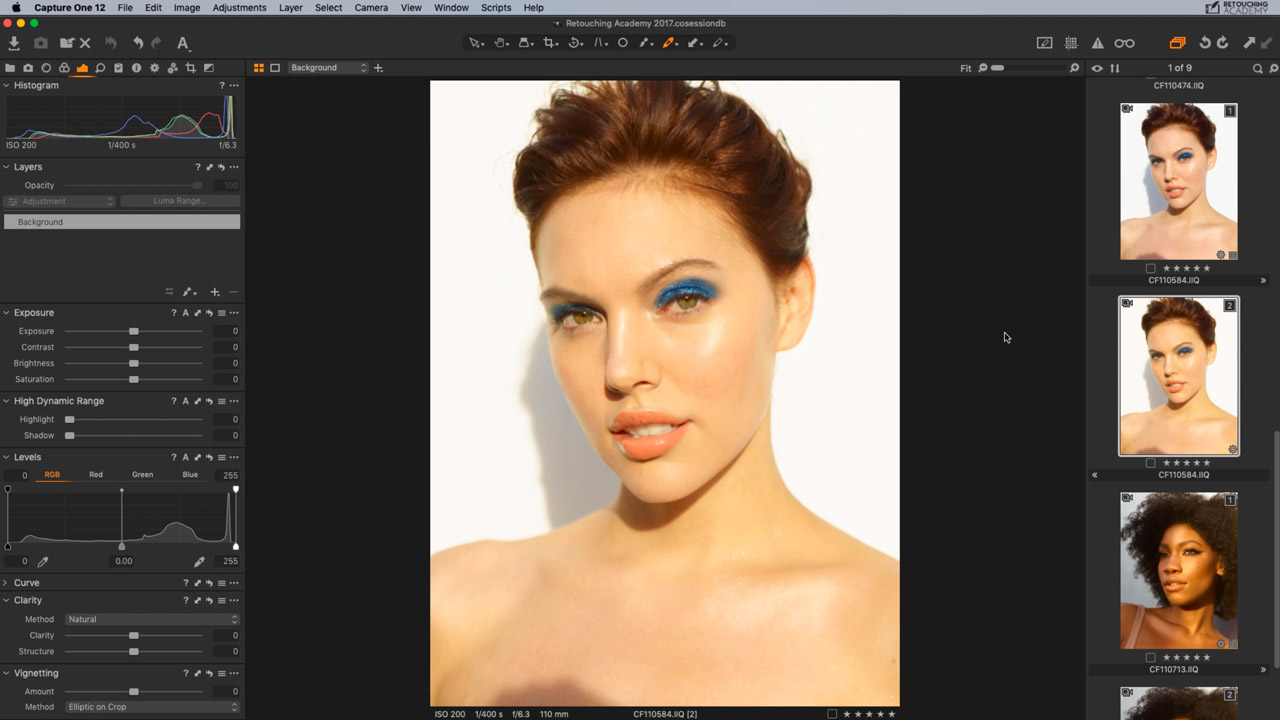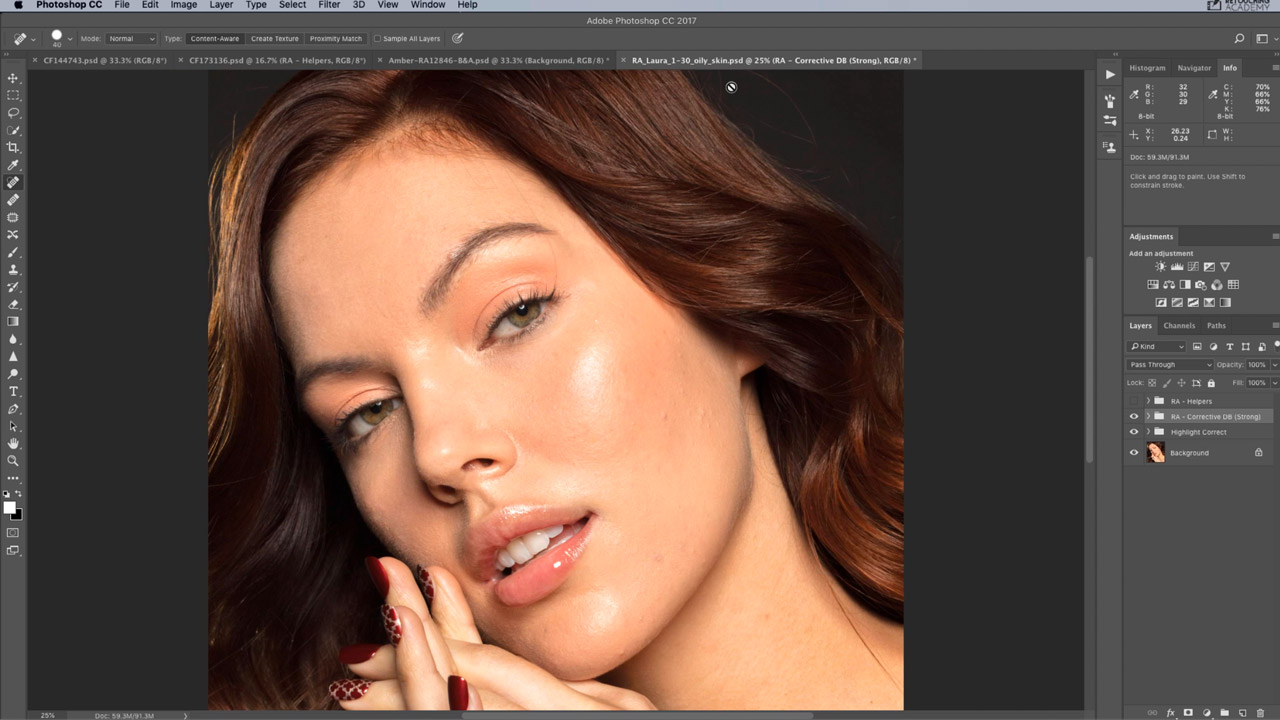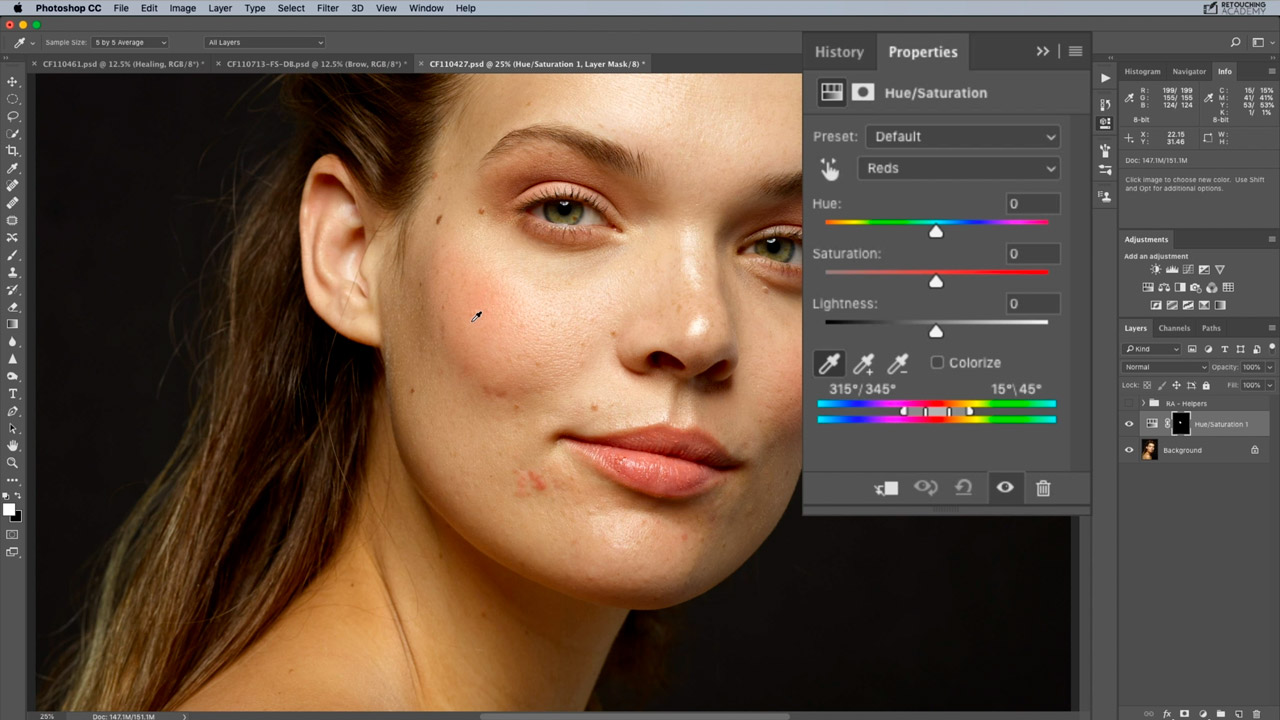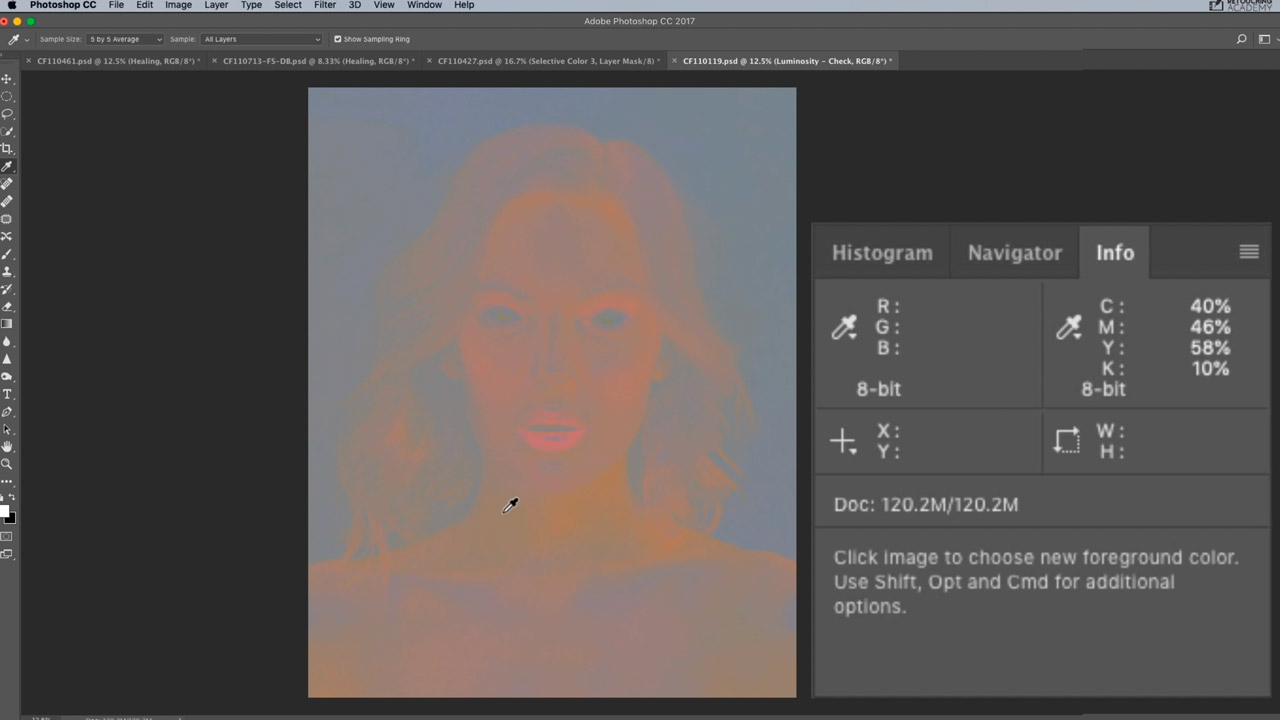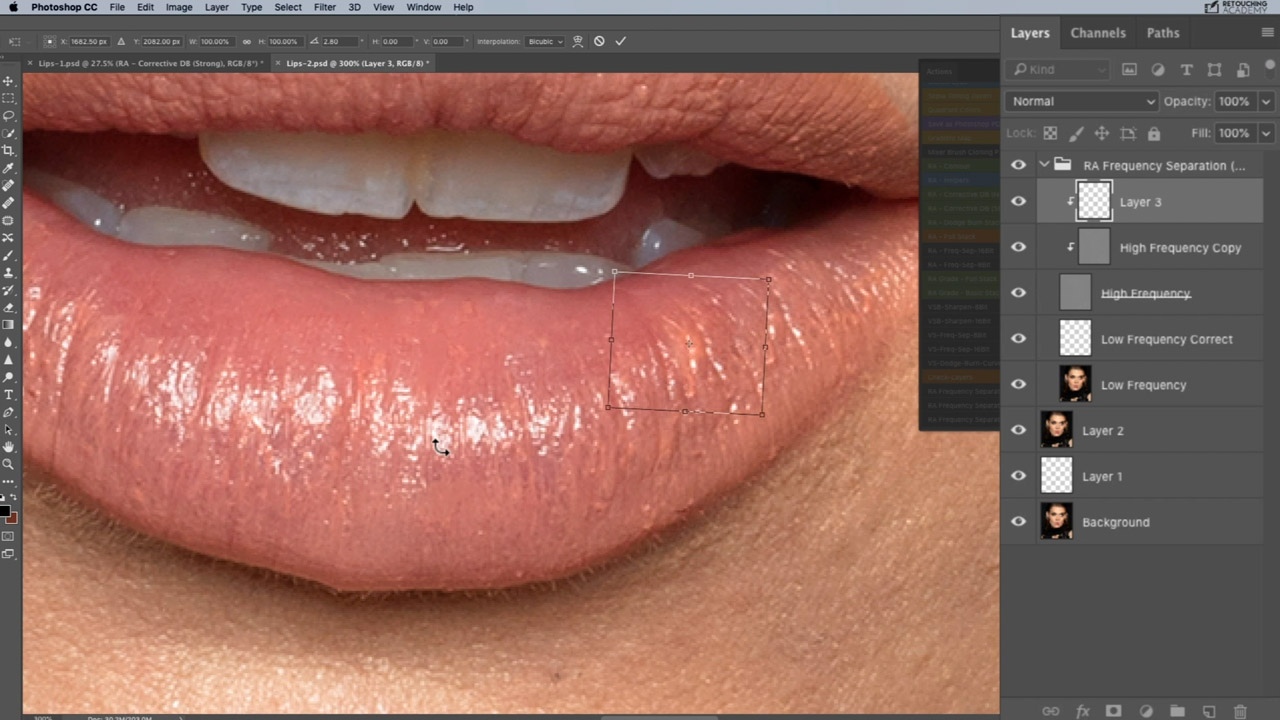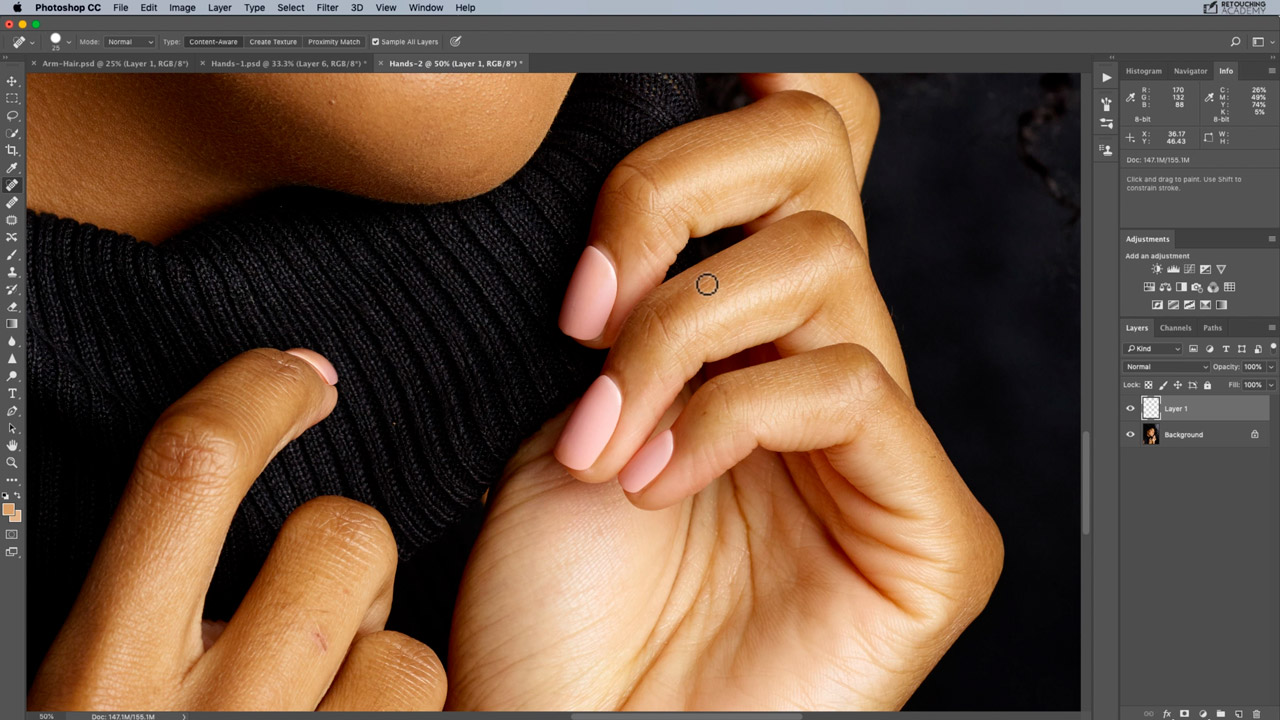COURSE OUTLINE & BONUS MATERIALS
This course is developed by fashion, beauty & portrait photographer, retoucher and educator Michael Woloszynowicz (Toronto, NYC & LA) and commercial beauty photographer and retoucher Julia Kuzmenko McKim (Los Angeles, CA).
In this course, we approach skin retouching using a manageable and repeatable workflow based on a strong foundation and understanding of the elements that make up skin problems in digital photography.
Module 1: Skin Retouching Fundamentals
- Welcome to the Course
- Quality Skin Retouching (10:28)
- Understanding Lighting & Skin Texture Variations, Parts 1-2 (13:11)
- Photoshop Tools for Skin Retouching (6:14)
- Healing Brushes (13:54)
- Brush Tool (7:58)
- Working With Layers (11:15)
- Masking (9:12)
- Selections (13:01)
Module 2: Essential Skin Retouching Techniques
- Raw File Processing: Capture One & Camera Raw (17:01)
- Raw File Processing: Bit Depth (3:28)
- Basic Cleanup (17:24)
- Frequency Separation, Parts 1-3 (31:14)
- Clone Stamp Tool in Practice (6:19)
- Dodging & Burning, Parts 1-3 (27:36)
- D&B: Micro, Part 4 (10:49)
- D&B: Contouring, Part 5 (11:42)
- Color Corrections, Parts 1-3 (44:04)
- Putting It All Together (6:28)
Module 3: Common Skin Retouching Issues
- Tackling Difficult Skin with FS (14:55)
- Oily Skin (13:29)
- Dark Skin, Parts 1-2 (45:27)
- Under Eye Bags (8:34)
- Aging Skin (13:42)
- Chapped Lips (19:15)
- Peach Fuzz (11:29)
- Eye Area Texture (8:43)
- Spray Tan (13:37)
Module 4: Other Common Challenges
- Forearm Hair (13:35)
- Nails (10:08)
- Hands, Parts 1-2 (13:30)
BONUS MATERIALS
COURSE PURPOSE
Our ultimate purpose with this in-depth video course is that you come away with a great deal of confidence in tackling a variety of retouching skin problems and, after an adequate amount of practice, end up producing results that are both more polished and more natural.
Most importantly, we hope that you will realize that the task of skin retouching is not as daunting and difficult as you might have thought, and that you will approach it with more confidence and enthusiasm to build a strong retouching portfolio and eventually land your dream clients.
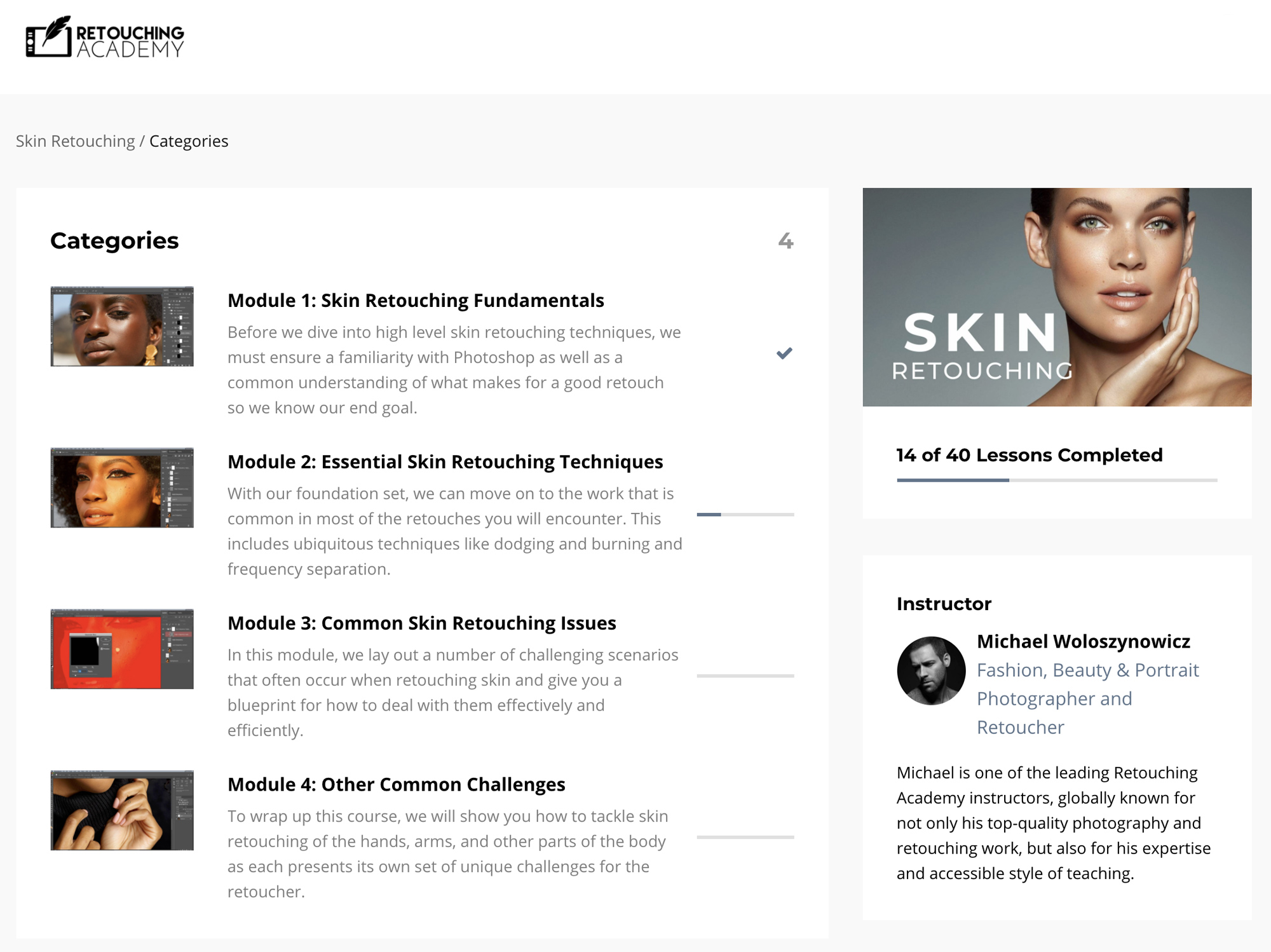
COURSE OVERVIEW
We kick off this course with a discussion about how light angle and light quality affect the appearance of the skin in the images, how to break down a variety of problems into their respective components, and then use the retouching tools and techniques at our disposal to tackle them to produce a polished, yet natural result.
The course will begin with some essential theory and the required Photoshop basics to serve as a foundation for the rest of the lessons, so even if you are relatively new to retouching you won’t be overwhelmed with the lessons that follow.
We’ll then move on to the techniques that are crucial for skin retouchers to know and master, and in Module 3 we will apply those techniques to correct a variety of skin problems across multiple skin types: from young to aged, from fair to dark; and tackle a variety of common skin retouching challenges such as oily skin, problematic skin, eye area texture and so on.
In the end, we will also briefly discuss some other skin-related retouching challenges that we often come across in beauty and portrait photography, such as removing forearm hair, fixing nails and retouching hands.