We are happy to announce the release of the newest versions of the Beauty Retouch and Pixel Juggler Panels, which now include their own installers!
In this update, we have responded to the changes in Brush controls in Adobe® Photoshop® CC2018, improved the Magic Eyes script so that it does not increase the size of your PSD files as much as it used to, and simplified panel installation with our new installer! We have also updated the User Manual, so please do dig into it to get to know the Beauty Retouch Panel even better.
RA PANELS WEBSITE: retouchingacademylab.com
NEW RA PANELS INSTALLATION
STEP 1: UNINSTALL
Please note that if you have not yet updated your Photoshop to CC2018, updating your panels might not be worth the hassle for you just yet.
If you are ready to update, please go ahead and uninstall the old RA Panels following these instructions: RA Panels Uninstall.
STEP 2: DOWNLOAD NEW RA PANELS & FOLLOW OUR INSTALLATION INSTRUCTIONS
Please go ahead and re-download the installation files for the panels from your Member Area on the Retouching Academy Lab website. Please reset your password if you are not sure you remember it correctly.
UNZIP the downloaded package, then follow our instructions:
- Install RA Panels in Photoshop CC2015 to CC2018, using our new installer;
- Install RA Panels in Photoshop CS6 to CC2014, using the Adobe Extension Manager.
TROUBLESHOOTING
We have tested the latest RA Panels installation files in the RA Community Group and received a 100% positive feedback so far, but it is next to impossible to ensure that a software will work on absolutely all computers, so if you have any issues installing it, please make sure you have followed the steps exactly as we described, visit our FAQ page for additional suggestions and if you still can’t get it to work, please let us know by submitting a ticket.
GET SOCIAL!
As always, we look forward to seeing and sharing your screenshots that feature our panels alongside your beautiful work. Use hashtag #RApanels on any social media where you share your images, and especially in your Instagram Stories! Tag us @retouchingacademy on Instagram in your beauty and fashion editorials for a chance to be featured (or send your submissions in).
And if you’re ready to retouch professionally, we’re creating a new directory to help working retouchers find new clients and take their business to the next level. Visit our website for details on why and how to become a RA Recommended Retoucher.
Enjoy and happy retouching!
USEFUL LINKS:
RA Panels FAQ Page
RA Free Retouching Education
RA Panels Video Tutorials
RA Panels Support Ticket




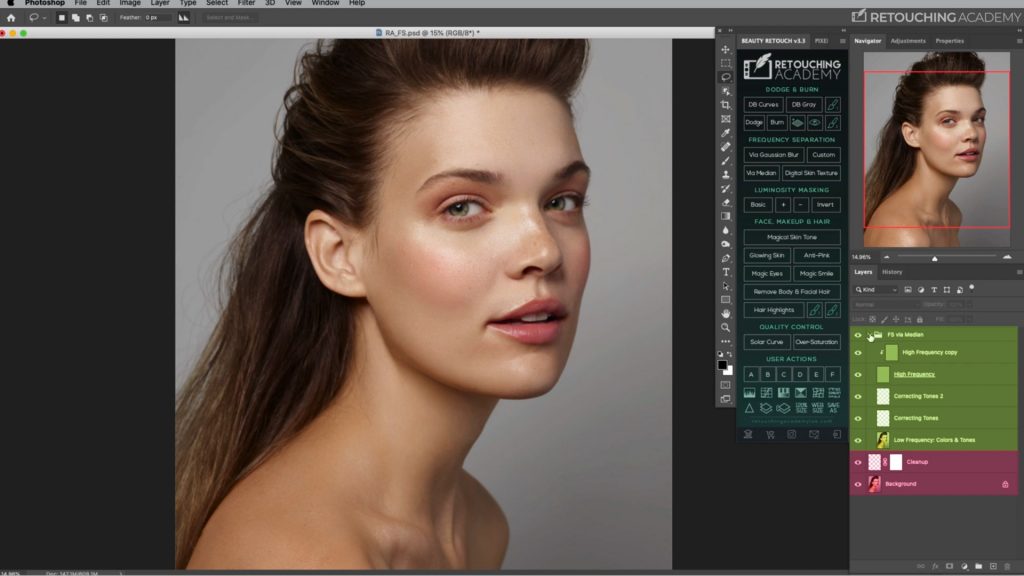

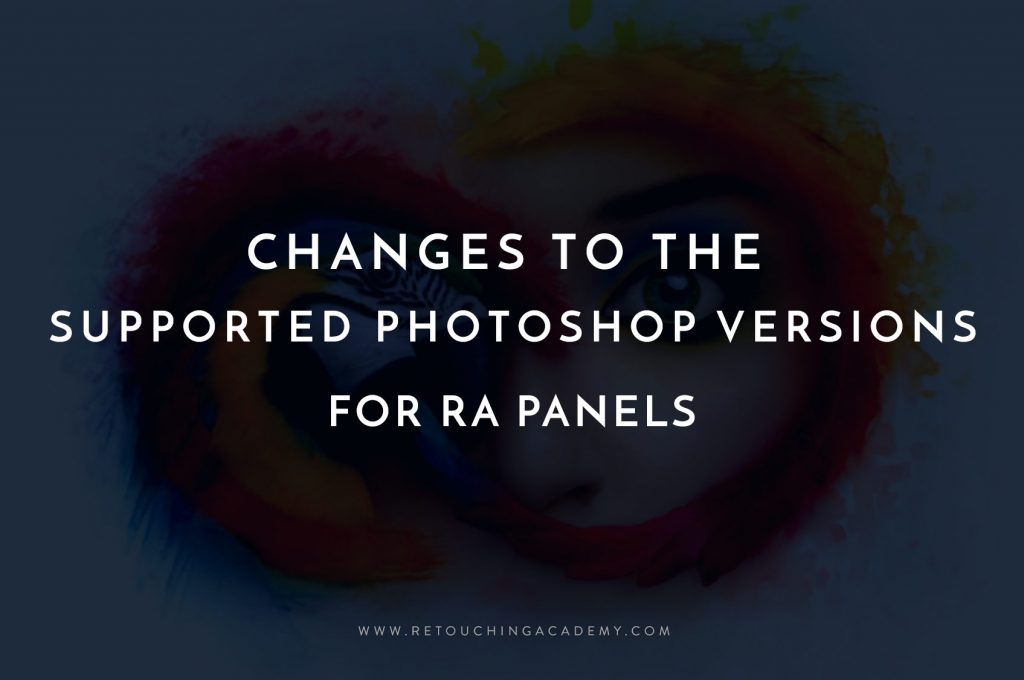
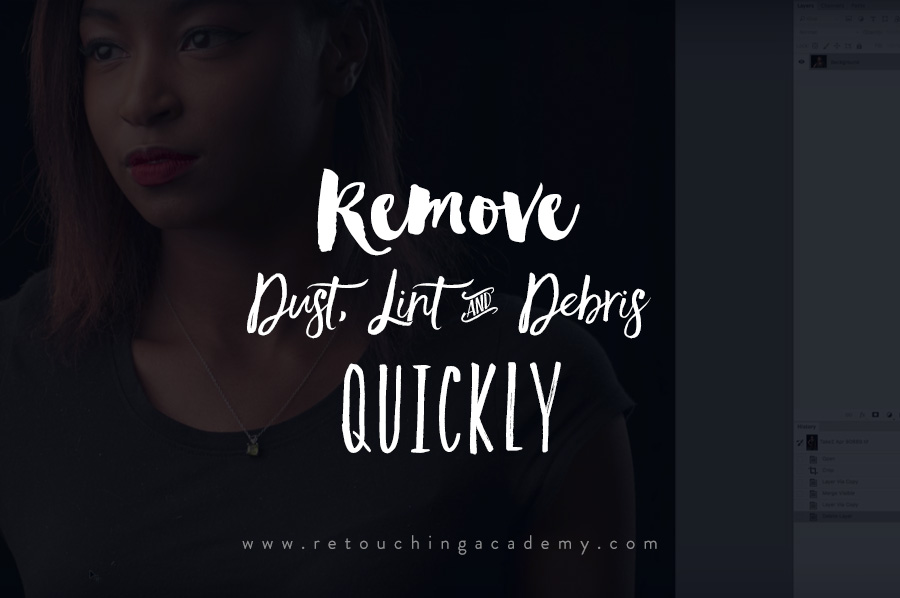
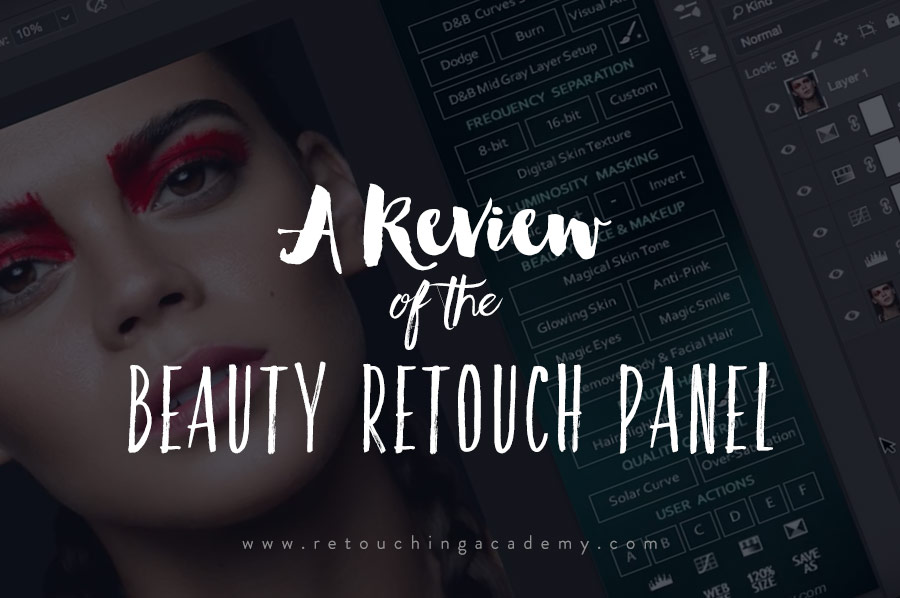
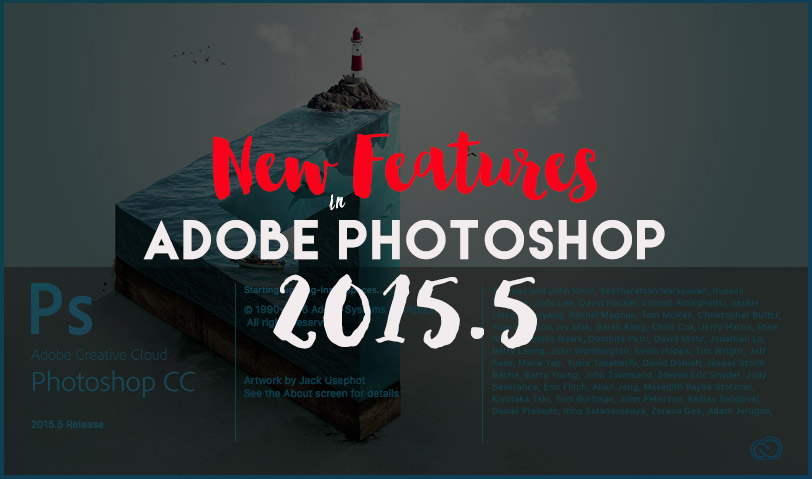
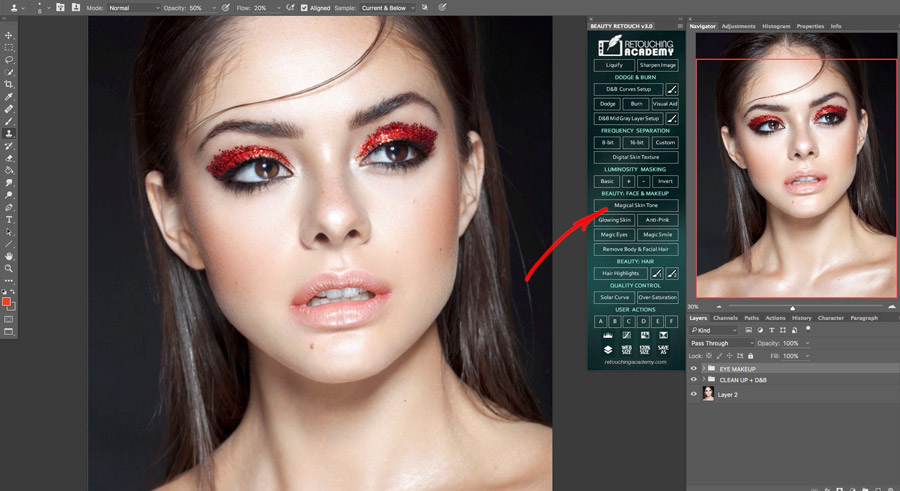

how to download such beauty retouch…..i can’t find it? please send me link
Hello Joseph, you are commenting on an old post, and the newer version v3.3 is available on our RA Lab website:
https://retouchingacademylab.com/beauty-retouch/
How to download application retouching academy and install for PC
Hello Aloyce, this is quite an old post, but you can always login to your member area on the RA Lab website: https://retouchingacademylab.com/
How can I download setup of retouching academy
Hello,
You can purchase the RA Panels here: https://retouchingacademylab.com/
And their installation files will be available for download in your Member Account.
Our Support Team will help if you have any issues along the way:
https://retouchingacademylab.com/submit-ticket/
hello i want to get the retouched academy,
thanks
Thank you! You can find all the necessary information about our awesome retouching panels right here:
https://retouchingacademylab.com/
Is love
How get I get beauty touching academy for adobe Photoshop
Hello,
You can purchase the RA Panels here: https://retouchingacademylab.com/
And their installation files will be available for download in your Member Account.
Our Support Team will help if you have any issues along the way:
https://retouchingacademylab.com/submit-ticket/