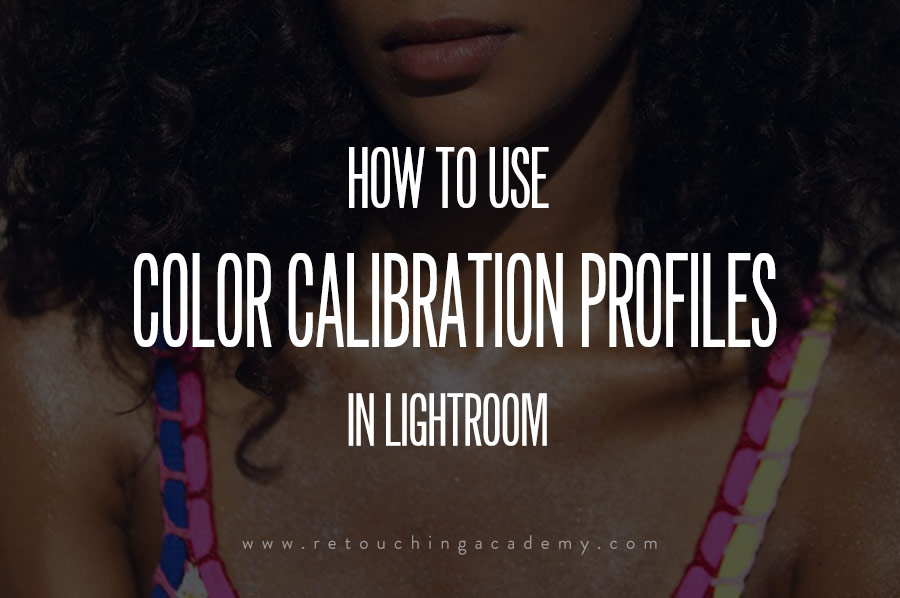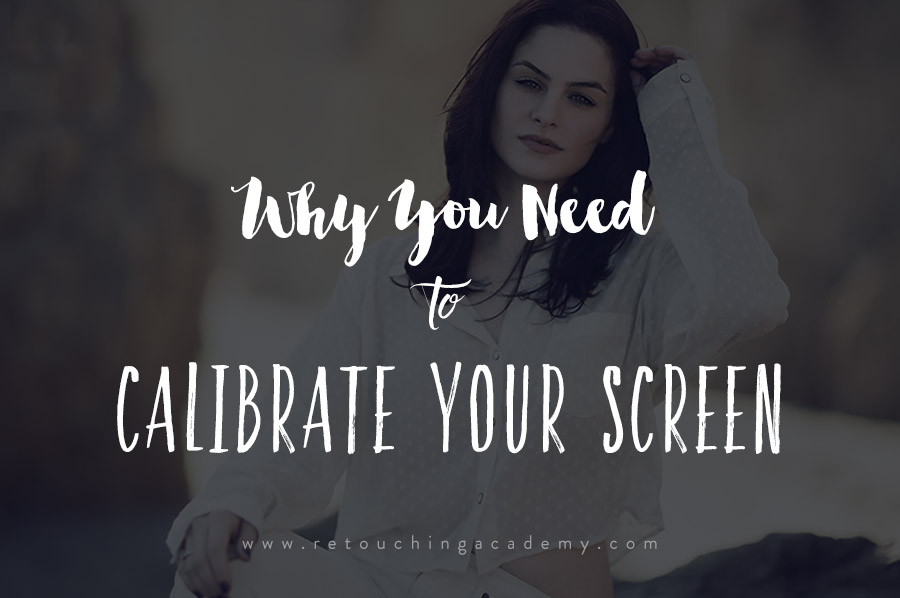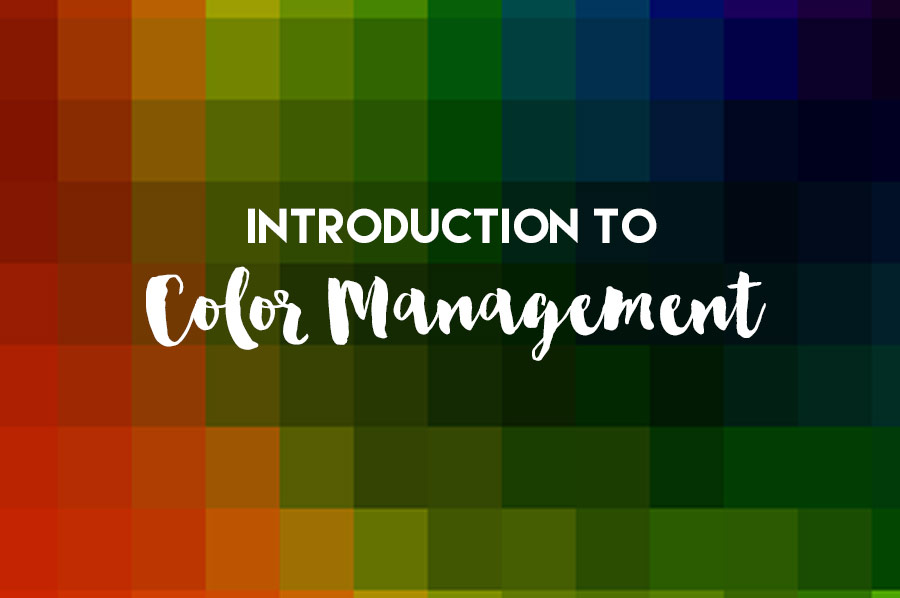Color calibration is one of those topics that can be intimidating to beginner retouchers and photographers alike. This fantastic tutorial by our friends at Fstoppers makes calibration easy to understand by breaking down the process for several devices. If your work is destined for print, or you wish to ensure that your photographs are rendered consistently regardless of how your audience views your work, then the following video is invaluable.
RELATED: Why You Should Color Calibrate Your Monitor
In this tutorial, Patrick Hall of Fstoppers demonstrates how to color calibrate a monitor and printer using the X-Rite i1Studio. The process starts in-camera with a reference shot taken of the Color Checker. For retouchers, their first step would begin at the computer, using X-Rite’s software and calibration device to create a color profile for use in Adobe Lightroom and Photoshop.
If you or your client plan to print that photograph, then the next stage involves calibrating your printer, so that the image you see on your monitor is what you will see in print. Regardless of your current methods for certifying the best color possible, this video is filled with useful information, and will hopefully motivate you to make an effort to take your color management to the next level.
Source: Fstoppers | Featured Image Source: Pexels