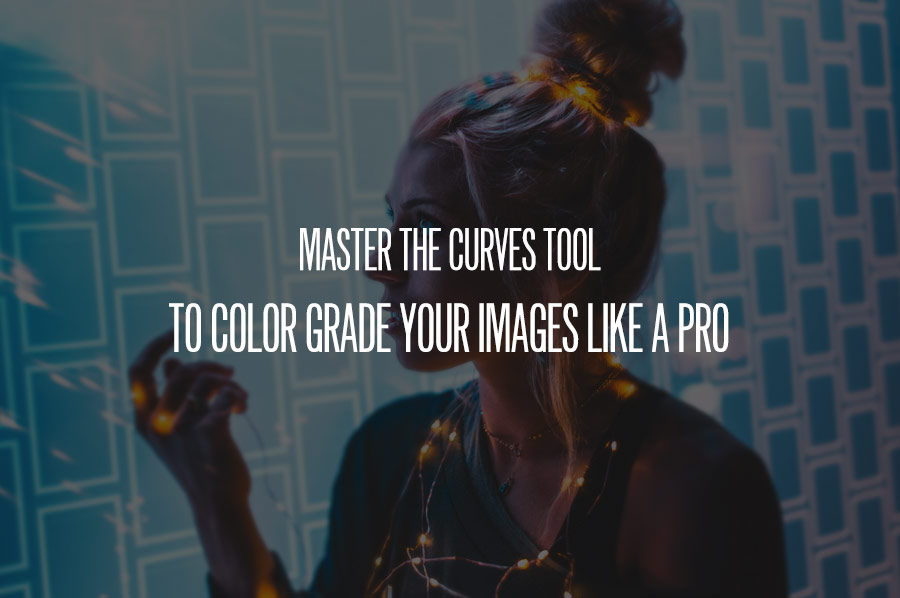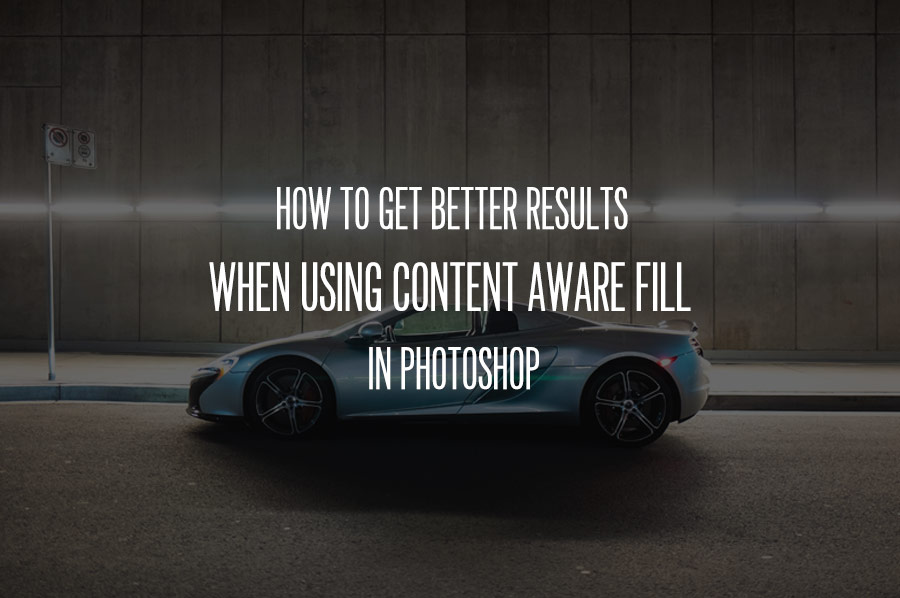04
Oct
To stay relevant and marketable in this highly competitive industry, it’s important to keep your skills sharp and to constantly learn new and improved ways to get the job done. Photoshop is a tool of our trade, but with...