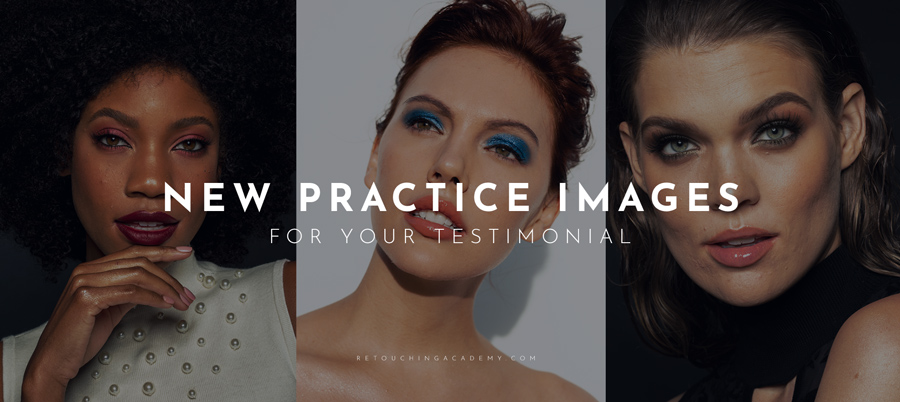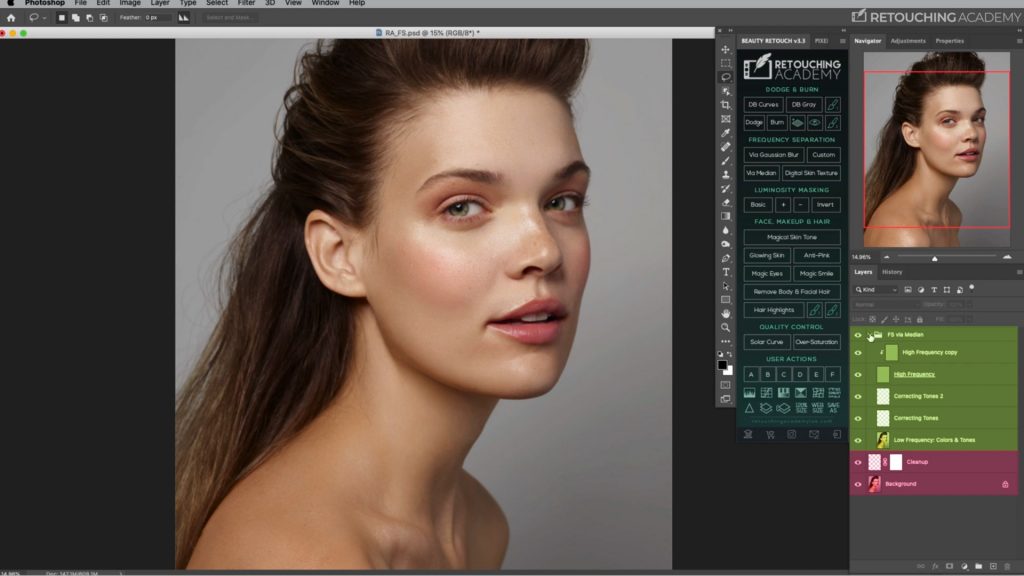18
Apr
When working in Photoshop, your PSD Layer management approach - organizing your layers efficiently - is crucial to maintaining flexibility and control over your retouching workflow.
Getting into the habit of properly structuring your PSD files early in your retouching...