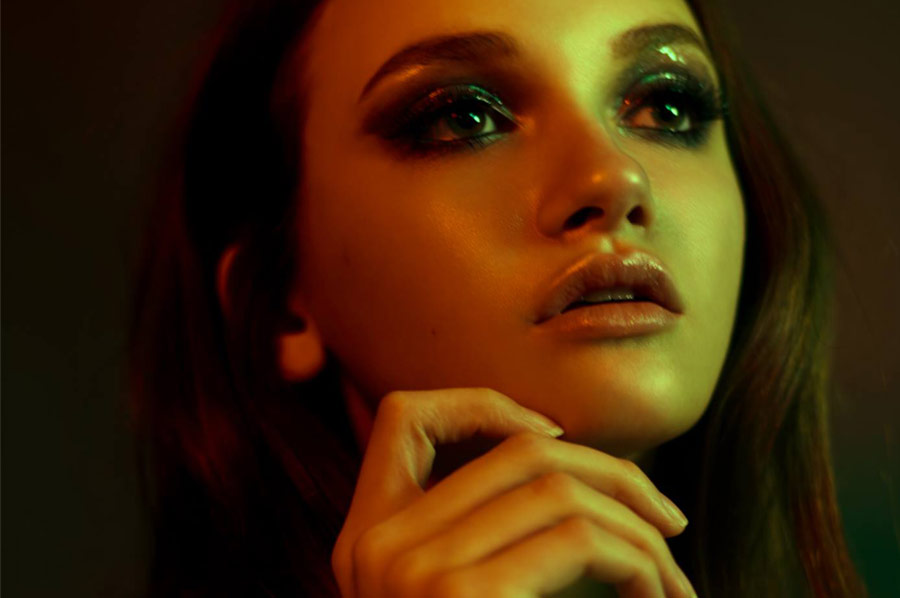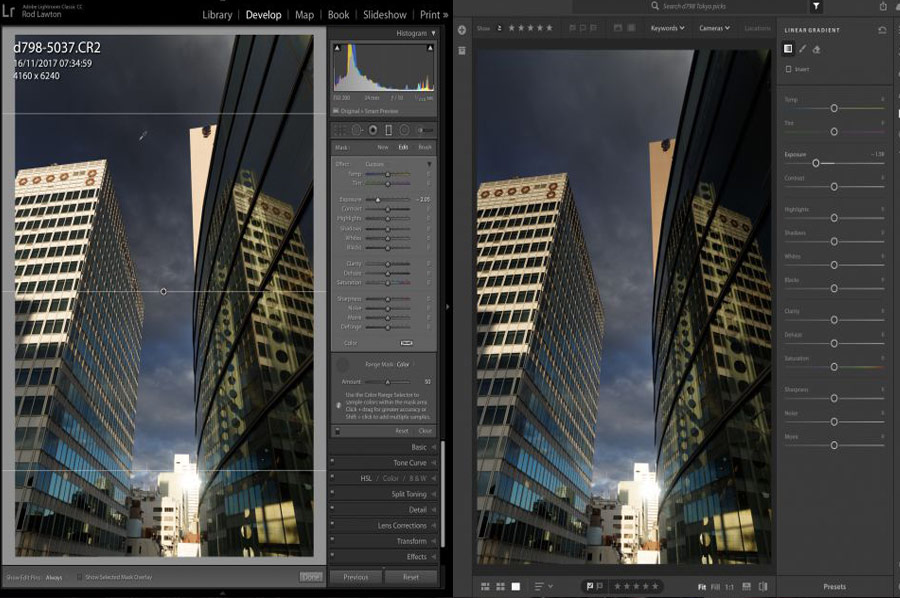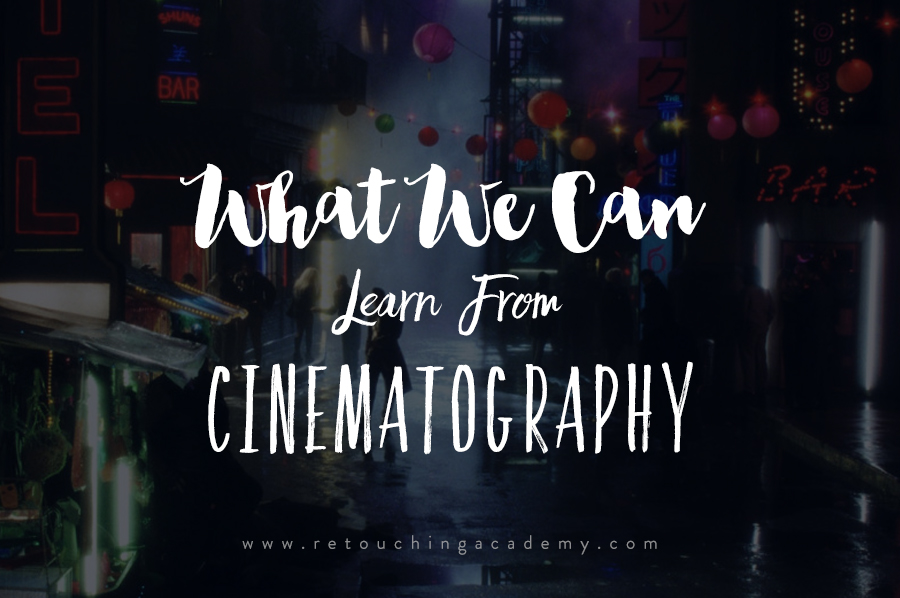Today, Lightroom and Camera RAW users can rejoice! Adobe has just released “Profiles” for Lightroom Classic, Lightroom CC, and Adobe Camera Raw.
Within ACR and Lightroom, a profile is used to render your photograph, converting it from raw camera information into the colors and tones that we see.
Profiles are not presets, they do not make slider changes in any of the tool panels. Instead, they are a new base RAW conversion to work from. Moreover, they only work when shooting RAW, so, sorry JPEG shooters.
When we shoot RAW, we’re telling our cameras that we don’t want the camera to add any stylistic processing to any of our photos. Instead, we want all the data, exactly as it is captured. This ensures the highest possible dynamic range, detail, and quality.
Former versions of LR and ACR only gave us access to one generic non-camera-specific profile, which was Adobe Standard. We did, however, have several other Camera Matching Profiles, which are distinctly different and shouldn’t be confused with the Profiles relating to this update.
Camera Matching profiles attempt to match the camera manufacturer’s color appearance under specific settings. Use Camera Matching profiles if you prefer the color rendering offered by your camera manufacturer’s software.
Both Adobe Standard and Camera Matching camera profiles are intended to serve as a starting point for further image adjustments. Therefore, use the profiles in conjunction with the color and tone controls in the Basic, Tone Curve, HSL / Grayscale, and other image adjustment tabs.
Adobe Standard was used to significantly improve color rendering, especially in warm tones such as reds, yellows, and oranges, from earlier Adobe camera profiles. Adobe Color now seems to be the successor to Adobe Standard as our new default profile. In all, we now have 6 base Adobe profiles to choose from:
- Adobe Color
- Adobe Neutral
- Adobe Vivid
- Adobe Portrait
- Adobe Landscape
- Adobe Monochrome
Not only do we have these new base profiles to work with, they’ve also added 3rd party support for custom profiles as well as some artistic profiles which can be further refined with an intensity slider. The intensity slider works the same way that the opacity slider works on a layer in Photoshop.
RELATED: Adobe Profiles vs Capture One Color Curves
The addition of profiles is a much welcome update and will – hopefully – allow us to streamline our workflow even further and make for better RAW conversions.
To learn more about the power of these new profiles, check out Matt Kloskowski’s in depth video below.
Source: Adobe | Matt Kloskowski| Image Source: Gerry Kingsley