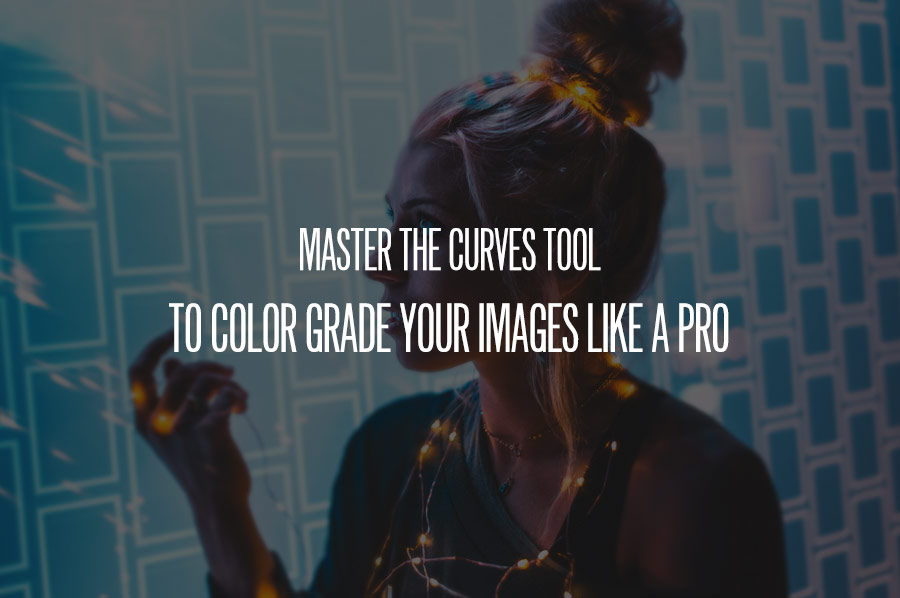Lightroom Classic CC is Adobe’s new lightning-fast desktop update, that brought much more than performance improvements to the table.
Color and Luminance Range Masking is one of the more exciting new features, ushering forth a whole new way to make local adjustments to your photographs that are non-destructive and quick to apply.
In the following tutorial, the Principal Digital Imaging Evangelist for Adobe, Julieanne Kost, walks us through the utility of this powerful new feature.
Starting with a Graduated Filter, Julieanne demonstrates how you can manipulate the exposure of the sky in a landscape through targeting the Luminance range. Before Luminance Range Masking, darkening the sky would also have affected other objects such as trees or mountains, but with the ability to dial in the specific value you wish to manipulate, the mask can be applied to just those particular values.
RELATED: How to Color Grade Using Luminosity Masks
The next example focuses on the Adjustment Brush, making the initial mask in order to target the blue color of a sky, rather than the exposure of it. Selecting the Color Range Mask, followed up by the Color Range Selector, Julieanne explains that by using the Shift key, or clicking and dragging over a range of color, users can perfectly dial in the exact hues that they want to have affected by their mask.
Quick and easy masking like what Lightroom Classic CC now offers can be harnessed for more than just landscapes or backgrounds. Test out these new tools in your workflow to see how manipulating various tonal and color ranges might affect your final image.
Source: Adobe Photoshop Lightroom Youtube Channel
The lead image is from the featured video by Julieanne Kost