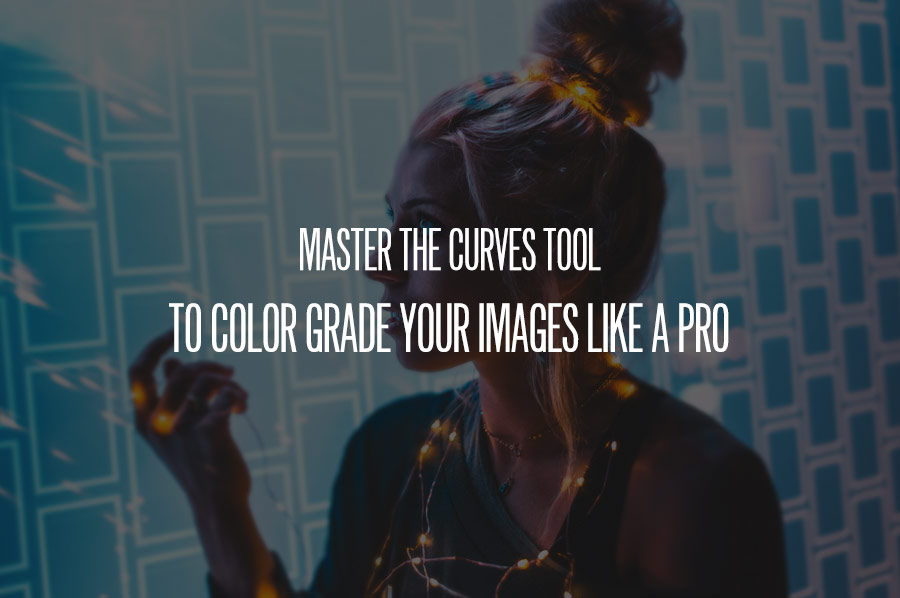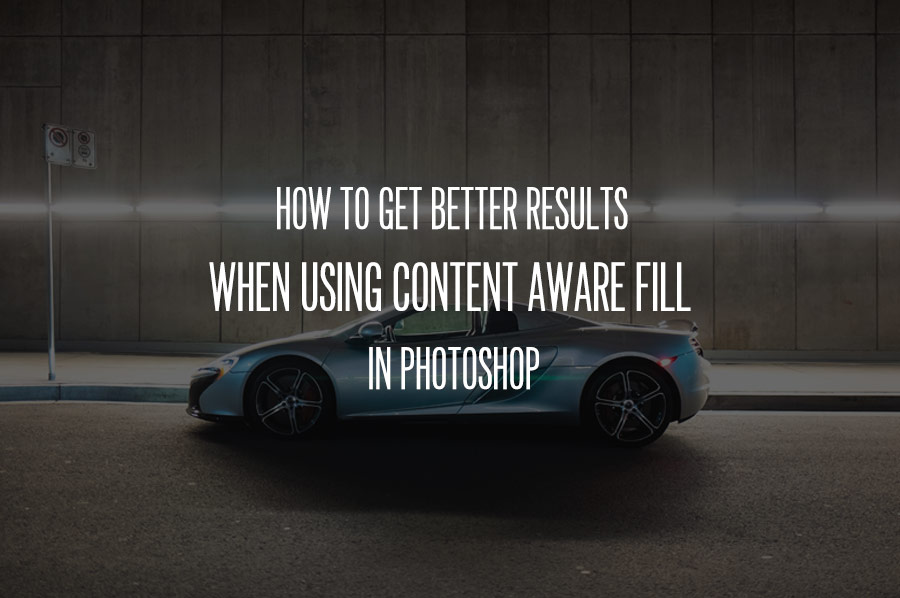27
Sep
By using Puppet Warp in Adobe Photoshop, you can manipulate the structure of a subject’s shape, features, or even reposition things like limbs or hair. It’s as if you’re the puppet master and the subject is the puppet. By...